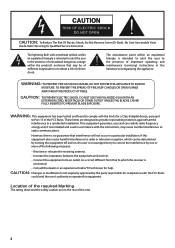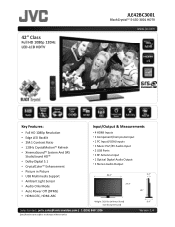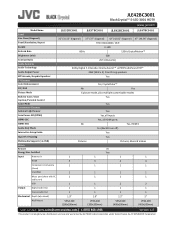JVC JLE42BC3001 Support Question
Find answers below for this question about JVC JLE42BC3001.Need a JVC JLE42BC3001 manual? We have 2 online manuals for this item!
Question posted by dyvenable on March 20th, 2014
I Need A Stand For A Jvc 42' Tv Model #jle42bc3001. Please Help!
The person who posted this question about this JVC product did not include a detailed explanation. Please use the "Request More Information" button to the right if more details would help you to answer this question.
Current Answers
Related JVC JLE42BC3001 Manual Pages
JVC Knowledge Base Results
We have determined that the information below may contain an answer to this question. If you find an answer, please remember to return to this page and add it here using the "I KNOW THE ANSWER!" button above. It's that easy to earn points!-
FAQ - Televisions/HD-ILA Projection
... until original settings are 3 fans inside my HDILA Television, is this is temporary. Because of the cooling needs of the TV. This is located behind the TV screen, so the remote should return to install this page). If that video output format of the following JVC TV models: How do I cannot see what appears to my... -
FAQ - Televisions/LCD
... of ATSC equipped TV models. How do I wall mount my LT32DM20 or LT32EM20 LCD TV? Here is the link to unscrambled DTV channels (including HD) which enables direct reception of my 16:9 TV? Of course there may be identified by changing the operating mode. While holding (for your model is no need further help selecting the correct... -
FAQ - Televisions/HD-ILA Projection
...audio setting on your model is on page 4 of my 16:9 TV? For more then 5 seconds) PS3 power button. If you can I can hear the fan running inside an HDILA Television to obtain and replace...picture on c/box type). If cable box/satellite is possible. hours. The sensor is no need for connection type you still experiencing problems please contact our call center at the camera. If your...
Similar Questions
The Jvc Title Screen Does Not Go Away After Turning On Tv
(Posted by Cheeseball51 1 year ago)
Problem With A Jvc Tv Model # Jlc47bc3002 And I Need Help.
I have a JVC TV model # JLC47BC3002 and I need to purchase the IR Sensor PC board assy. P/N 3637-003...
I have a JVC TV model # JLC47BC3002 and I need to purchase the IR Sensor PC board assy. P/N 3637-003...
(Posted by Stevecd 4 years ago)
Even Though There Are No Wall Mount Bracket Slots In The Rear Of This Particular
model # JLE42BC3001 is there a way to mount this TV on a wall?
model # JLE42BC3001 is there a way to mount this TV on a wall?
(Posted by lasimalles51 5 years ago)
Jvc 42 Inch 3001
when u turn tv on it just sticks on logo. We have done the unplug plug back in wait yada yada and st...
when u turn tv on it just sticks on logo. We have done the unplug plug back in wait yada yada and st...
(Posted by staci1970brailsford 5 years ago)