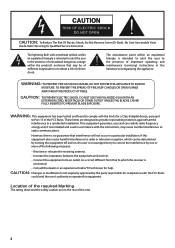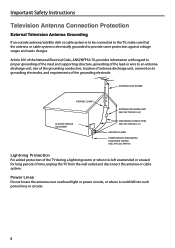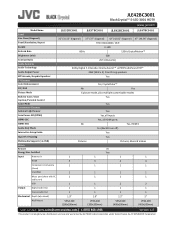JVC JLE42BC3001 Support Question
Find answers below for this question about JVC JLE42BC3001.Need a JVC JLE42BC3001 manual? We have 2 online manuals for this item!
Question posted by lasimalles51 on March 29th, 2019
Even Though There Are No Wall Mount Bracket Slots In The Rear Of This Particular
model # JLE42BC3001 is there a way to mount this TV on a wall?
Current Answers
Related JVC JLE42BC3001 Manual Pages
JVC Knowledge Base Results
We have determined that the information below may contain an answer to this question. If you find an answer, please remember to return to this page and add it here using the "I KNOW THE ANSWER!" button above. It's that easy to earn points!-
FAQ - Blu-ray Disc Player: XV-BP1
...panel. 2. Disable or disconnect the network connection. 3. If the USB Flash Drive and the network connection were used for that particular...by pressing the [HOME] button on the rear of PLAY. Depending upon : 1. ... format b. At least 1GB of your TV accepts. Correct BD-Live operation is erased...BD-Live operation is dependent upon the way each Bluray disc’s BD-Live... -
FAQ - Televisions/LCD
... receive TV signals after transition to wall mount my LCD or Plasma TV and ...TV's side panel 4. The analog audio from this date only analog (NTSC) over the air antenna signals while QAM is flashing, restart the procedure from step 3 9. For Models... TV at: If you need a new TV after February 2009 (now June 2009)? Televisions/LCD Is my TV a digital TV... -
FAQ - Mobile Audio/Video
...BBE button has replaced the loud feature on these display panels still might show the Loud indication due to the ... the firmware file. Confirm that the data cable is older Sirius model SIR-JVC1 which connects directly without any other components (crossover, equalizer... a feature called BBE. Check to see if the mounting angle of the speaker connections are connected properly. Why?...
Similar Questions
What Size Bolt For Jvc Lt-37e488 Wall Mount?
(Posted by mcginlej 3 years ago)
Jvc 42 Inch 3001
when u turn tv on it just sticks on logo. We have done the unplug plug back in wait yada yada and st...
when u turn tv on it just sticks on logo. We have done the unplug plug back in wait yada yada and st...
(Posted by staci1970brailsford 5 years ago)
2yr Old Jvc Tv Sudden Black Screen
Why would a JVC tv bought 2yrs ago at Costco suddenly go Black screen
Why would a JVC tv bought 2yrs ago at Costco suddenly go Black screen
(Posted by reginatownley 7 years ago)
I Dont Know How To Connec . My Dvd Player. Where Do The Plugs Go
My tv is a jvc jle42bc3001
My tv is a jvc jle42bc3001
(Posted by sylviapluseight 10 years ago)
Wall Mount Bracket
What kind of bracket do you use for JVC LT-42N910 Tv?
What kind of bracket do you use for JVC LT-42N910 Tv?
(Posted by cpoframos 11 years ago)