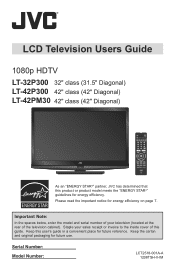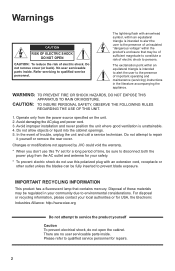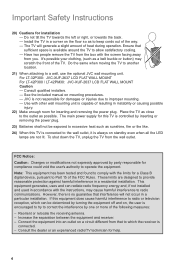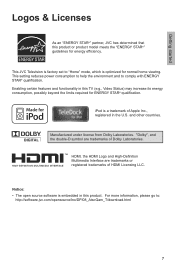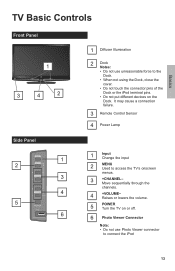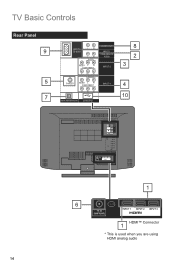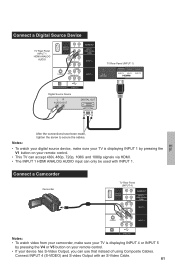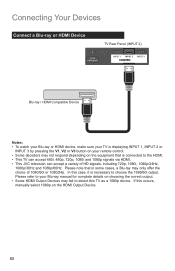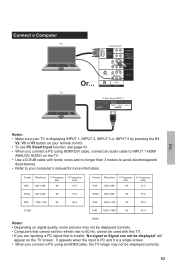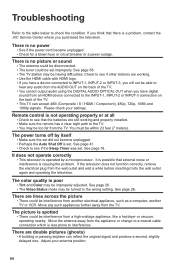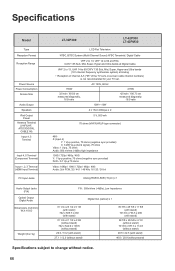JVC LT 42P300 Support Question
Find answers below for this question about JVC LT 42P300 - 42" LCD TV.Need a JVC LT 42P300 manual? We have 1 online manual for this item!
Question posted by cpoframos on March 30th, 2013
Wall Mount Bracket
What kind of bracket do you use for JVC LT-42N910 Tv?
Current Answers
Related JVC LT 42P300 Manual Pages
JVC Knowledge Base Results
We have determined that the information below may contain an answer to this question. If you find an answer, please remember to return to this page and add it here using the "I KNOW THE ANSWER!" button above. It's that easy to earn points!-
FAQ
.../KV-PX9 eAVINU Everio/High Definition (GZ-HM200,GZ-HM400,GZ-HD300,GZ-HD320) Picsio GC-FM1 Everio/High Definition (Archived and General Questions) Televisions/LCD Everio/Standard Definition Televisions/HD-ILA Projection Camcorders/ Mini DV VCR (VCR/DVD Player Combos) Camcorders/Windows 7™ Compatibility Service Policies DVD Recorders & Players Parts and Accessories... -
FAQ
... Navigation/KV-PX9 eAVINU Everio/High Definition (GZ-HM200,GZ-HM400,GZ-HD300,GZ-HD320) Picsio GC-FM1 Everio/High Definition (Archived and General Questions) Televisions/LCD Everio/Standard Definition Televisions/HD-ILA Projection Camcorders/ Mini DV VCR (VCR/DVD Player Combos) Camcorders/Windows 7™ -
FAQ - Televisions/LCD
... LT-37X898 LT-47X579 AV-56P777 HD-61G887 LT-37X987 LT-47X788 AV-56P785 HD-65S998 LT-37XM48 LT-47X898 AV-56P786 HD-70A478 LT-37XM57 LT-47X899 AV-56P787 HD-70FH96 LT-40FH96 LT-47XC58 AV-56WP94 HD-70FH97 LT-40FH97 QAM tuner is on TV when I wall mount my LT32DM20 or LT32EM20 LCD TV? After this time. When a cable box or satellite is used...
Similar Questions
No Remote. Can I Manually From The Tv Run The Auto Tuner Setup?
(Posted by masettle2008 3 years ago)
What Size Bolt For Jvc Lt-37e488 Wall Mount?
(Posted by mcginlej 3 years ago)
Even Though There Are No Wall Mount Bracket Slots In The Rear Of This Particular
model # JLE42BC3001 is there a way to mount this TV on a wall?
model # JLE42BC3001 is there a way to mount this TV on a wall?
(Posted by lasimalles51 5 years ago)
Tv Remote Configuration
My TV LT- 32DxX7BJ wont pair with remote RMC 1510
My TV LT- 32DxX7BJ wont pair with remote RMC 1510
(Posted by Simrallyon 9 years ago)
Jvc Lcd Parts Diagram
Where can I get a free parts diagram for my TV? I have 4 metal clips about 1/12 inch by 1 inch, I do...
Where can I get a free parts diagram for my TV? I have 4 metal clips about 1/12 inch by 1 inch, I do...
(Posted by nquizitive 12 years ago)