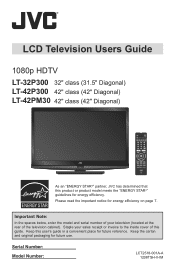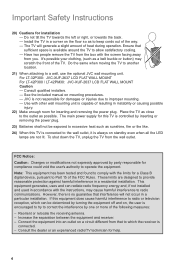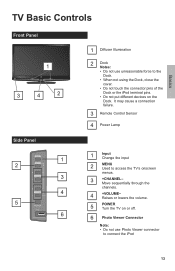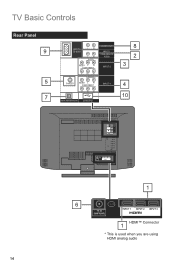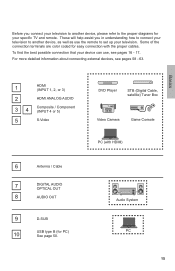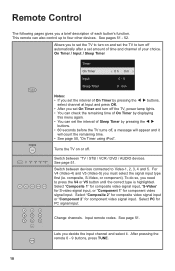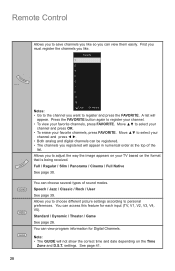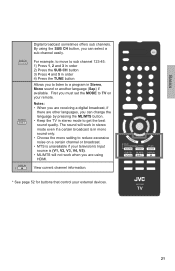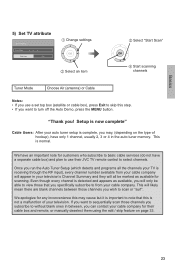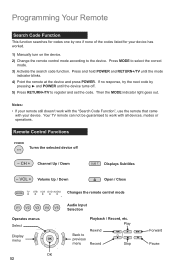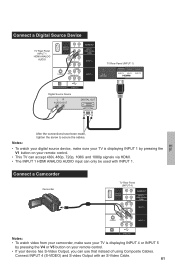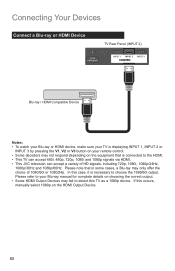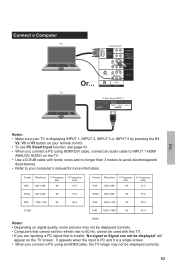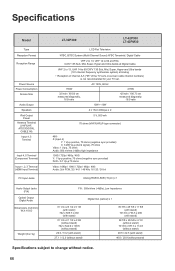JVC LT 42P300 Support Question
Find answers below for this question about JVC LT 42P300 - 42" LCD TV.Need a JVC LT 42P300 manual? We have 1 online manual for this item!
Question posted by Simrallyon on November 2nd, 2014
Tv Remote Configuration
My TV LT- 32DxX7BJ wont pair with remote RMC 1510
Current Answers
Answer #1: Posted by sabrie on November 2nd, 2014 6:59 PM
find you remote manual on the link below
http://tv.manualsonline.com/manuals/mfg/jvc/jvc_universal_remote_product_list.html
www.techboss.co.za
Related JVC LT 42P300 Manual Pages
JVC Knowledge Base Results
We have determined that the information below may contain an answer to this question. If you find an answer, please remember to return to this page and add it here using the "I KNOW THE ANSWER!" button above. It's that easy to earn points!-
FAQ
... Navigation/KV-PX9 eAVINU Everio/High Definition (GZ-HM200,GZ-HM400,GZ-HD300,GZ-HD320) Picsio GC-FM1 Everio/High Definition (Archived and General Questions) Televisions/LCD Everio/Standard Definition Televisions/HD-ILA Projection Camcorders/ Mini DV VCR (VCR/DVD Player Combos) Camcorders/Windows 7™ -
FAQ
... Navigation/KV-PX9 eAVINU Everio/High Definition (GZ-HM200,GZ-HM400,GZ-HD300,GZ-HD320) Picsio GC-FM1 Everio/High Definition (Archived and General Questions) Televisions/LCD Everio/Standard Definition Televisions/HD-ILA Projection Camcorders/ Mini DV VCR (VCR/DVD Player Combos) Camcorders/Windows 7™ -
FAQ
... Navigation/KV-PX9 eAVINU Everio/High Definition (GZ-HM200,GZ-HM400,GZ-HD300,GZ-HD320) Picsio GC-FM1 Everio/High Definition (Archived and General Questions) Televisions/LCD Everio/Standard Definition Televisions/HD-ILA Projection Camcorders/ Mini DV VCR (VCR/DVD Player Combos) Camcorders/Windows 7™
Similar Questions
Tv Code
I'm trying to connect my smart to my TV, need the TV code
I'm trying to connect my smart to my TV, need the TV code
(Posted by rosemariesanders076 1 year ago)
No Remote. Can I Manually From The Tv Run The Auto Tuner Setup?
(Posted by masettle2008 3 years ago)
Tv Remote Programming
My jvc TV LT -32DX7BJ wont pair with my remote RMC 1510 any tips you can give would be useful
My jvc TV LT -32DX7BJ wont pair with my remote RMC 1510 any tips you can give would be useful
(Posted by Simrallyon 9 years ago)
What Is The Sky Remote Code For Lt-32dd40j Tv?
(Posted by storahkirst 11 years ago)
I Have A Blue Light Flashing On The Bottom Left Side Ov My Tv And It Wont Turn O
(Posted by LYTEFAM2001 12 years ago)