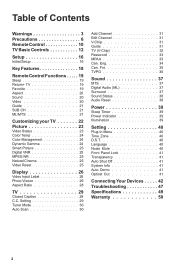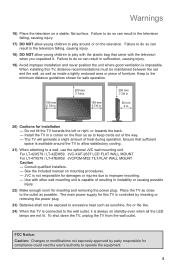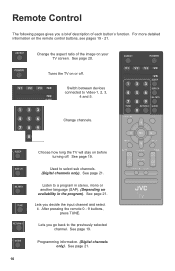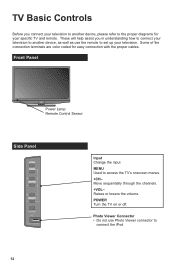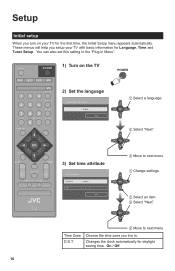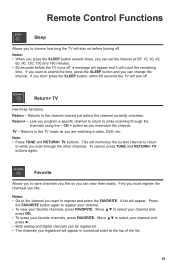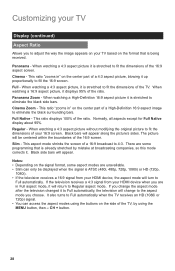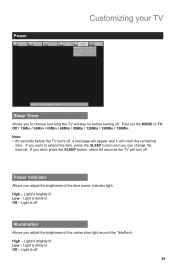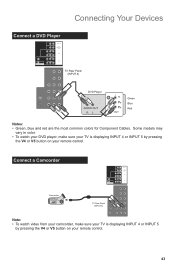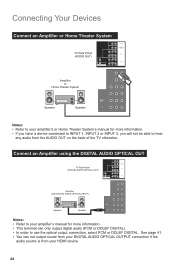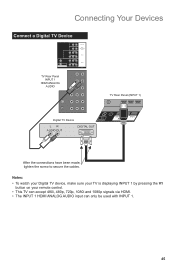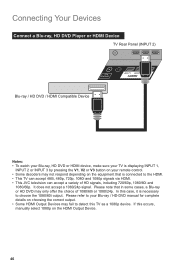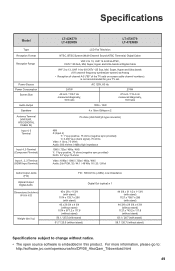JVC LT47X579 Support Question
Find answers below for this question about JVC LT47X579 - 47" LCD TV.Need a JVC LT47X579 manual? We have 1 online manual for this item!
Question posted by jose1976 on November 6th, 2011
Tv Wont Turn On
The person who posted this question about this JVC product did not include a detailed explanation. Please use the "Request More Information" button to the right if more details would help you to answer this question.
Current Answers
Related JVC LT47X579 Manual Pages
JVC Knowledge Base Results
We have determined that the information below may contain an answer to this question. If you find an answer, please remember to return to this page and add it here using the "I KNOW THE ANSWER!" button above. It's that easy to earn points!-
FAQ
... Navigation/KV-PX9 eAVINU Everio/High Definition (GZ-HM200,GZ-HM400,GZ-HD300,GZ-HD320) Picsio GC-FM1 Everio/High Definition (Archived and General Questions) Televisions/LCD Everio/Standard Definition Televisions/HD-ILA Projection Camcorders/ Mini DV VCR (VCR/DVD Player Combos) Camcorders/Windows 7™ -
FAQ
.../KV-PX9 eAVINU Everio/High Definition (GZ-HM200,GZ-HM400,GZ-HD300,GZ-HD320) Picsio GC-FM1 Everio/High Definition (Archived and General Questions) Televisions/LCD Everio/Standard Definition Televisions/HD-ILA Projection Camcorders/ Mini DV VCR (VCR/DVD Player Combos) Camcorders/Windows 7™ Compatibility Service Policies DVD Recorders & Players Parts and Accessories... -
FAQ
.../KV-PX9 eAVINU Everio/High Definition (GZ-HM200,GZ-HM400,GZ-HD300,GZ-HD320) Picsio GC-FM1 Everio/High Definition (Archived and General Questions) Televisions/LCD Everio/Standard Definition Televisions/HD-ILA Projection Camcorders/ Mini DV VCR (VCR/DVD Player Combos) Camcorders/Windows 7™ Compatibility Service Policies Parts and Accessories Headphones Glossary Terms...
Similar Questions
Unplugged Then Pluged Back In Red Light Wont Turn On
i unplugged tv went to plug back in red light but wont turn on
i unplugged tv went to plug back in red light but wont turn on
(Posted by dtraufler88 6 years ago)
We Have Jvc Lcd 32 Inch Tv.while Watching Tv,color Automatically Changing.
(Posted by hashikash 10 years ago)
Picture Will Go Black
while tv is on the picture will go black ,sound stays but when the tv is turned off then back on the...
while tv is on the picture will go black ,sound stays but when the tv is turned off then back on the...
(Posted by kdnichols 12 years ago)
I Have A Blue Light Flashing On The Bottom Left Side Ov My Tv And It Wont Turn O
(Posted by LYTEFAM2001 12 years ago)