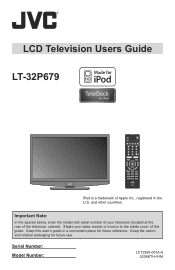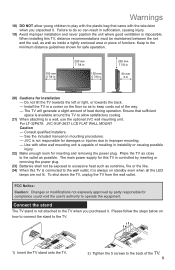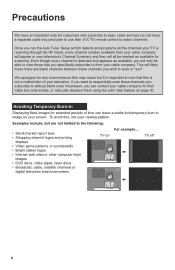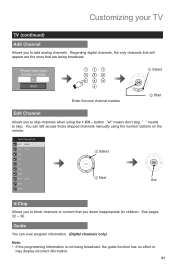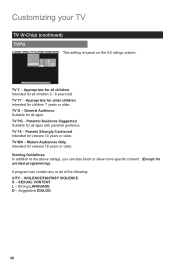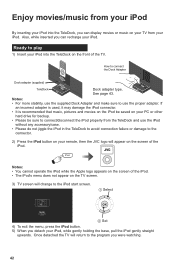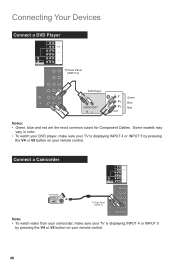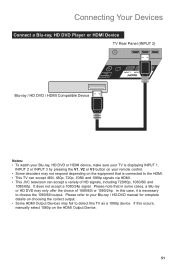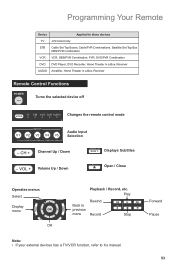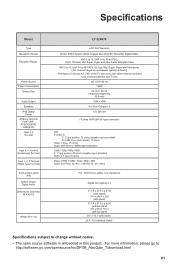JVC LT32P679 Support Question
Find answers below for this question about JVC LT32P679 - 32" LCD TV.Need a JVC LT32P679 manual? We have 1 online manual for this item!
Question posted by msprabha123 on April 22nd, 2013
Jvc 32 Inch Lcd Tv
the picture is shaking with lines ?
Current Answers
Related JVC LT32P679 Manual Pages
JVC Knowledge Base Results
We have determined that the information below may contain an answer to this question. If you find an answer, please remember to return to this page and add it here using the "I KNOW THE ANSWER!" button above. It's that easy to earn points!-
FAQ
.../KV-PX9 eAVINU Everio/High Definition (GZ-HM200,GZ-HM400,GZ-HD300,GZ-HD320) Picsio GC-FM1 Everio/High Definition (Archived and General Questions) Televisions/LCD Everio/Standard Definition Televisions/HD-ILA Projection Camcorders/ Mini DV VCR (VCR/DVD Player Combos) Camcorders/Windows 7™ Compatibility Service Policies DVD Recorders & Players Parts and Accessories... -
Parts & Accessories
... Navigation/KV-PX9 eAVINU Everio/High Definition (GZ-HM200,GZ-HM400,GZ-HD300,GZ-HD320) Picsio GC-FM1 Everio/High Definition (Archived and General Questions) Televisions/LCD Everio/Standard Definition Televisions/HD-ILA Projection Camcorders/ Mini DV VCR (VCR/DVD Player Combos) Camcorders/Windows 7™ -
FAQ - Televisions/LCD
...connecting a HDMI to HDMI cable to wall mount my LCD or Plasma TV and need for numbers 2.35:1 on 16:9 format TV is no picture will only be some exceptions from this time. The...step 8. 8. Televisions/LCD Is my TV a digital TV? LT-52EM59 AV-65WP94 HD-70FN97 LT-40FN97 After this phenomenon please make sure that the blue LED on the TV's Side Panel, press and hold ...
Similar Questions
I Need Help On Fixing My Jvc Lt-37x688 - 32' Lcd Tv
My firmware is mastup and I used another firmware on my tv to see if it would fix it or not and it d...
My firmware is mastup and I used another firmware on my tv to see if it would fix it or not and it d...
(Posted by Raiden262412 10 years ago)
Tv Won't Connect To Anything By Hdmi Cable
My TV won't connect to anything by HDMI cable -- it displays a "No Signal or Singal Cannot Be Displa...
My TV won't connect to anything by HDMI cable -- it displays a "No Signal or Singal Cannot Be Displa...
(Posted by soalexgoes 11 years ago)
My Jvc Lcd Tv (model Lt-19d200) Is Unable To Access Pc Mode. Lost Remote.
My JVC LCD TV (model LT-19D200) is unable to access PC mode. Lost remote.
My JVC LCD TV (model LT-19D200) is unable to access PC mode. Lost remote.
(Posted by sarahmerrill 12 years ago)
When I Hook Up My Macbook Pro To My Jvc Tv And Choose Pc Input - Then Try To Pla
"Not Support" comes up on the screen. How do I get my computer screen to be shown on my JVC TV?
"Not Support" comes up on the screen. How do I get my computer screen to be shown on my JVC TV?
(Posted by jenningsirving 12 years ago)