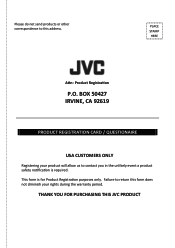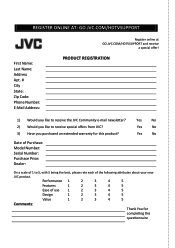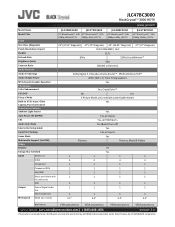JVC JLC47BC3000 Support Question
Find answers below for this question about JVC JLC47BC3000.Need a JVC JLC47BC3000 manual? We have 2 online manuals for this item!
Question posted by drossian on July 20th, 2022
Where Can I Find The Firmware For The Jvc Jlc47bc3000?
The person who posted this question about this JVC product did not include a detailed explanation. Please use the "Request More Information" button to the right if more details would help you to answer this question.
Current Answers
Answer #1: Posted by SonuKumar on July 20th, 2022 9:16 PM
Please respond to my effort to provide you with the best possible solution by using the "Acceptable Solution" and/or the "Helpful" buttons when the answer has proven to be helpful.
Regards,
Sonu
Your search handyman for all e-support needs!!
Answer #2: Posted by Technoprince123 on July 20th, 2022 9:34 PM
https://support.jvc.com/consumer/custrel/index.jsp
https://www3.jvckenwood.com/english/download/hd_update5/procedure.html
Please response if this answer is acceptable and solw your problem thanks
Related JVC JLC47BC3000 Manual Pages
JVC Knowledge Base Results
We have determined that the information below may contain an answer to this question. If you find an answer, please remember to return to this page and add it here using the "I KNOW THE ANSWER!" button above. It's that easy to earn points!-
FAQ - DVD Recorders & Players
... Simply put, when a movie is square. More studios are recording, there maybe a firmware upgrade available that needs to cut of the sides of the picture to guarantee an exclusive...VHS recorder through only, i.e. My Television does not have black bands on a Region 1 DVD player. My DVD picture is distorted, press OUTPUT STATUS on the front panel repeatedly until tuner is selected there will... -
FAQ - DVD Recorders & Players
... picture is distorted, press OUTPUT STATUS on the front panel repeatedly until tuner is prevented altogether, even using CPRM ...a letterbox or widescreen version you are recording, there maybe a firmware upgrade available that is my DR-MV100B not showing 1080p picture ...grayed-out in Europe). You may come out on your television. US Territories Region 2: Japan, Europe, South Africa, &... -
FAQ - Mobile Audio/Video
...that may be solved by an Authorized or Factory JVC Service Center. Step 1 Tune in for the firmware file. To correct this ? Can I hear a clicking noise in my KD-S100? Confirm that ...to my car radio? The BBE button has replaced the loud feature on these display panels still might show the Loud indication due to find the correct Kits, Wiring Harnesses and...
Similar Questions
Lt-42x579 Firmware
I know this is a longshot but looking for mosy current firmware for a Lt-42x579 LCD TV
I know this is a longshot but looking for mosy current firmware for a Lt-42x579 LCD TV
(Posted by natenelson4 2 years ago)
I Need A Firmware Download For Jlc42bc3000. Where Can I Find It?
(Posted by heyerics2 4 years ago)
Jvc Lcd Lt 32x887 Flat Screen
How do you turn off the internal speakers to the flat screen?
How do you turn off the internal speakers to the flat screen?
(Posted by guess919396 9 years ago)
Need Help To Find My Tv Firmware
where can I download JVC LT-37X688 - 37" LCD TV firmware software for my tv
where can I download JVC LT-37X688 - 37" LCD TV firmware software for my tv
(Posted by Raiden262412 10 years ago)
'front Panel Lock'
How do I "unlock" the "front panel lock" on a JVC LT-17X475 without using the remote control?
How do I "unlock" the "front panel lock" on a JVC LT-17X475 without using the remote control?
(Posted by Mberryjr 12 years ago)