JVC KY-F550U - 3-ccd Color Camera Support and Manuals
Get Help and Manuals for this JVC item
This item is in your list!

View All Support Options Below
Free JVC KY-F550U manuals!
Problems with JVC KY-F550U?
Ask a Question
Free JVC KY-F550U manuals!
Problems with JVC KY-F550U?
Ask a Question
Popular JVC KY-F550U Manual Pages
Instruction Manual - Page 1
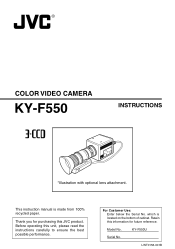
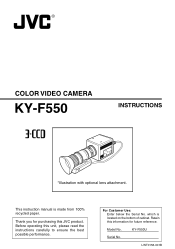
... this unit, please read the instructions carefully to ensure the best possible performance. COLOR VIDEO CAMERA
KY-F550
INSTRUCTIONS
*Illustration with optional lens attachment.
which is made from 100% recycled paper. Before operating this information for purchasing this JVC product.
This instruction manual is located on the bottom of cabinet. KY-F550U
Serial No. Thank you for...
Instruction Manual - Page 2


These instructions are for purchasing the JVC KY-F550 Color Video Camera. use of the ACCESSORY has been performed in the PATIENT VICINITY
- Please use for your system.
:1 : No Applied Parts : Ordinary : No ...relating to use for appropriate AC Adaptor for non Medical usage. Thank you for KY-F550U.
The use in accordance with the equivalent safety requirements of this equipment may ...
Instruction Manual - Page 5


... (servicing) instructions in a particular installation....installed and used with 12 V DC only. THIS DEVICE COMPLIES WITH PART 15 OF THE FCC RULES.
SE REFERER A UN AGENT QUALIFIE EN CAS DE PROBLEME...SERVICEABLE PARTS INSIDE.
This unit should be of sufficient magnitude to constitute a risk of electric shock to Part 15 of the unit.
CAUTION
CHANGES OR MODIFICATIONS NOT APPROVED BY JVC...
Instruction Manual - Page 7


... 46 Connecting the IEEE 1394 Cable ...48 Connecting the analog output (D-SUB) Cable 48 Technical Information ...49 Specifications ...50
Notations and Symbols Used in this manual are stated for reference purposes. Restrictions of Menu Screens ...30 Setting Procedures ...32 "EXPOSURE" Screen ...33 "ADVANCED EXPOSURE" Screen ...35 "WHITE BALANCE" Screen ...36 "PROCESS (1/2)" Screen ...38...
Instruction Manual - Page 16


... OUT
POWER DC IN
1 2 34
MENU
SET
5 / AW
[DC IN]
AC Adapter
REMORT SEE INSTRUCTION MANUAL
[LENS]
Notes
● 2 or more of your JVC-authorized dealer. Preparation Before Shooting
Connecting Through Digital...unit to control this unit to "JVC". 5. Caution
● Perform this unit. 4. Power on the computer or monitor. (Please pre-install the exclusive software for details on the...
Instruction Manual - Page 20


When the "SHUTTER" item under "EXPOSURE" screen is set to malfunction of the equipment.
● When power is turned OFF. 2.
When... CAMERA
RGB, Y/C, SYNC OUT
DV
LENS
VIDEO OUT
TRGGER
POWER DC IN
EITHER OUTPUT MAX 1.25A
SEE INSTRUCTION MANUAL
REMORT SEE INSTRUCTION MANUAL
White Marking
[TO CAMERA] Terminal
[DC IN] Terminal
Connect the end with the power on may occur....
Instruction Manual - Page 23


...of this unit is
set to output the color bars signal
MENU
SET
∞/ AW
1 2 34
(SMPTE-compliant color bars).
3.
If brightness of color bars 1 and 8, 7 and $ vary upon
REMORT SEE INSTRUCTION MANUAL
[PHASE] adjustment,... the monitor to adjust color bars 3 and 0,
5 and @ to ON. Setting and Adjustment During Shooting
External Monitor Adjustment
Display the built-in color bars signal at...
Instruction Manual - Page 24


...SET]
5 / BARS
MENU
SET
∞/ AW
1 2 34
[∞] Switch 4: [OFF]
Item
Set Value
- - -WHI TE BA LANCE - - -
The "WHITE BALANCE" screen will be displayed for illumination of light (color temperature) may cause error... balance adjustment includes Auto White, Full-time Auto White (FAW), manual and preset.
Ⅵ Setting procedures for Auto White ("AUTO1",
"AUTO2")
Make sure that the...
Instruction Manual - Page 29


... "MENU" screen will be recorded in the memory of this unit into negative images.
[MENU] [5] [SET]
5 / BARS
MENU
SET
∞/ AW
1 2 34
2. 3.
[∞] Switch 4: [OFF] Blinking
- - - NEGA T I VE SETUP
P I XE L COMPEN DV SYSTEM PAGE BACK
ON ON
CANCE L JVC
Make sure that the Switch 4 located at the side of this unit.
Use the [5/∞...
Instruction Manual - Page 30


... spots may take a few minutes to select "SYSTEM..", then press the
[SET] button. Change to other settings.
● Turn on the power of the camera and leave it on ...SETUP P I XE L COMPEN DV SYSTEM PAGE BACK
OFF ON CANCE L JVC
"SYSTEM" Screen
4. 5. When power is possible.
4. Blinking
Operation
- - - 4. NEGA T I VE
SETUP P I XE L COMPEN DV SYSTEM PAGE BACK
OFF ON EXECUTE JVC
...
Instruction Manual - Page 32


... menu screen for setting at the MAIN MENU screen according to function and usage, and perform setting accordingly. SYSTEM - - - Setting Via the Menu ...-WHI TE BA LANCE - - - MASTER B L ACK
0
DETA I XE L COMPEN
ON CANCE L
DV SYSTEM
JVC
PAGE BACK
☞ Page 41
☞ Page 44
- - - NEGA T I VE
OFF
SETUP P I L
ON
LEVEL
0
V / H BAL ANCE FREQUENCY V.
MENU - - - WH I TE BA LANCE...
Instruction Manual - Page 35


..." or "V.
GAIN".
{Variable "STEP" Values: -3, 0, +3, +6, +9, +12, +15, +18dB, LOLUX}
{Variable "V. "STEP"
: Shutter speed can be altered using the "LEVEL" item. For setting the iris level when "IRIS MODE" is set to "MANUAL". (Set the iris mode
switch on the lens side to eliminate horizontal lines that
appear when shooting the computer monitor.
"ALC"
: Alters...
Instruction Manual - Page 36


... the "MODE" item under
"CAPTURE" screen is set to brightness
of image (approximately 8
seconds).
approx. 1/10000}
{Variable Values
: 1 frame - 240 frame}
Notes
● When "SHUTTER" is refreshed.
{Variable "STEP" Values : NORMAL (1/60), 1/100, 1/250, 1/500, 1/1000, 1/
2000, 1/4000, 1/10000}
{"V.
"FAW" : Change to "MANUAL". Auto Iris : Change to "AUTO1".
● There...
Instruction Manual - Page 38


... "AUTO1" and "AUTO2" can be selected, auto white cannot be activated even if the [AW] button is set to
"AUTO" or "MANUAL".
Increase value : Increases bluishness on screen. "AUTO 1"
: Set to this to different
illumination conditions.
"MANUAL"
: Manual adjustment of white
color upon achieving white balance. "AUTO 2"
: Equipped with 2 modes ("AUTO 1" and "AUTO 2").
☞...
Instruction Manual - Page 41


... to return to the "MENU" screen when cursor is at point where luminance level is
at this case, set to "MANUAL" and adjust knee point manually.
Increase value : Increases the knee point level. Press the [SET] button to invoke the "PROCESS(2/2)" screen when the cursor is 100%.
The smaller the value, the more readily...
JVC KY-F550U Reviews
Do you have an experience with the JVC KY-F550U that you would like to share?
Earn 750 points for your review!
We have not received any reviews for JVC yet.
Earn 750 points for your review!
