JVC TK-C1460U - 1/3-in Ccd Wide Range Dsp Color Camera Support and Manuals
Get Help and Manuals for this JVC item
This item is in your list!

View All Support Options Below
Free JVC TK-C1460U manuals!
Problems with JVC TK-C1460U?
Ask a Question
Free JVC TK-C1460U manuals!
Problems with JVC TK-C1460U?
Ask a Question
Popular JVC TK-C1460U Manual Pages
Instruction Manual - Page 5


... ...36 Manual Adjustment of White Balance 37 CAMERA TITLE Setting ...38 Setting the MOTION DETECT Function 39 Output of Black-White/Color switching signal 40 Control by Black-White/Color switching signal from the outside 41
OTHERS Installing the ferrite core ...42 Specifications ...42
E-5 Thank you for purchasing this product. (These instrustions are for TK-C1460U and TK-C1460E...
Instruction Manual - Page 7


... a highly bright subject is set the "LEVEL" potentiometer on the lens to the H position (iris open), and then adjust it outdoor, be observed on the screen. Therefore, be affected.
● This camera incorporates an AGC circuit. The AC 24 V power supply should conform to the following: TK-C1460U Class 2 only TK-C1460E Isolated power supply...
Instruction Manual - Page 9


... case of factory shipment VIDEO: TK-C1460E DC: TK-C1460U
10 [IRIS] Iris Terminal This is connected to an automatic iris control lens. (੬ Page 15)
11 [MENU] Menu Button When the button is pressed, a menu screen is brought up. (੬ Page 23)
12 [SET/AWC] Set. ! @#
$
SET
AWC MENU
CAMERA SETUP
EXT TERM-OFF INT/GL
DUPLEX...
Instruction Manual - Page 10
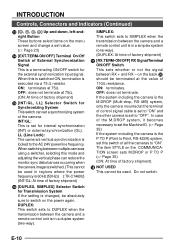
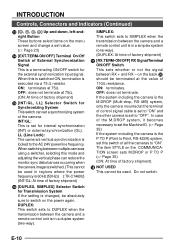
... is executed via a 75 Ω resistor. When this switch of all the cameras to "OFF". INT/GL: This is set for Transmission System If the setting is changed, be used in regions where the power frequency is 60 Hz (50 Hz) ( ):TK-C1460U) (INT/GL: At time of factory shipment)
16 [DUPLEX, SIMPLEX] Selector Switch...
Instruction Manual - Page 16


... IN VIDEO OUT POWER
Y/C OUT SEE INSTRUCTION MANUAL
Maximum extension
(reference)
100 m 260...
TX+ TX- To prevent connection errors or a cable disconnection, we recommend ...the DC 12V/AC 24V terminals. CONNECTION/INSTALLATION
Connections on the back
Ⅲ Power ...camera side to below 10%, or place the power supply near to the camera. The following : TK-C1460U Class 2 only TK-C1460E Isolated power ...
Instruction Manual - Page 25


... T LE S I Z E DOUBLE
AL ARM COLOUR
WH I T Y
--- BLC
OF F
B&W/COLOUR MODE
੬ Page 32
MODE S EL E C T
CAMERA T I T L E ED I J K L MN O P QRS T U VWX Y Z a b c d e f g h i j k l mn o p q r s t uvwxy z
WIDE
TELE
T i t l e Di s l ay
(The TK-C1460U does not display these characters.)
E-25 E xDR SPEED
1 / 120 --- --- ---
੬ Page 36
੬ Page 30
B&W/COLOUR MODE
B&W LEVEL...
Instruction Manual - Page 26


...; AVERAGE value large: Increase the AVERAGE value
when portions other cameras
0
when a selector switch for the
synchronizing system on the side
is at LL. (50Hz (60Hz) power region only. ( ): TK-C1460U)
When it is not set to GL, "---" will appear, disabling change
the set values
Initial value
IRIS LEVEL
Adjusts the brightness level of the...
Instruction Manual - Page 27


... bright part and a dark part can be coloured
(cyan, orange, etc.), but this is not a
malfunction.
* When the SHUTTER (ExDR) item is set only ...MANUAL
cannot be set .
SHUTTER This sets a shutter speed when MANUAL is set only when the item BLC is displayed as
"- - -" and cannot be changed
[Set values: 1/120 (1/100), 1/250, 1/500, 1/1000, 1/2000,
1/4000, and 1/10000]
( ):TK-C1460U...
Instruction Manual - Page 37
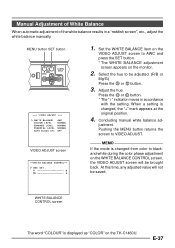
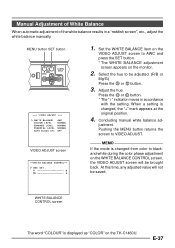
... press the SET button. * The WHITE BALANCE adjustment
screen appears on the TK-C1460U.
Concluding manual white balance ad- Adjust the hue. Manual Adjustment of ...or button.
3.
R: Mg :
:B :G
1. Pushing the MENU button returns the screen to be saved.
E-37 MENU button SET button
SET
AWC MENU
CAMERA SETUP
V I DE O ADJ U ST
WH I T E BAL ANCE COLOUR L EVE L E NHANCE L E V E ...
Instruction Manual - Page 38


...camera text for each camera. MENU SETTING
CAMERA TITLE Setting
Up to MODE SELECT.
Push the MENU button. The selected character is brought up to 24 characters to use up .
2. MENU button SET button
SET
AWC MENU
CAMERA SETUP
MODE S EL E C T
CAMERA...
v
WI DE
TE LE
T i t l e Di s l ay
CAMERA TITLE screen
Title input area
(The TK-C1460U does not display these characters.)
E-38
Instruction Manual - Page 44


and many other countries.
© 2001 VICTOR COMPANY OF JAPAN, LIMITED
Printed in Japan, the U.S.A., the U.K. TK-C1460 COLOUR VIDEO CAMERA
VICTOR COMPANY OF JAPAN, LIMITED
® is a registered trademark owned by VICTOR COMPANY OF JAPAN, LTD. ® is a registered trademark in Thailand SC961011H-001
Instruction Manual - Page 67


...0 12 3 4 5 6 78 9 - : / . , AB C DE FG H I T Y
--- ੬ Seite 24
A L C SET T I NGS
I R I S LEVEL
NORMAL
AV ERAGE : P EAK 8 : 2
SHUT T ER ( E x DR ) NORMAL
AGC MODE
2 0 dB
SENSE UP
OF F
PR I OR I J K L MN O P QRS T U VWX Y Z a b c d e f g h i j k l mn o p q r s t uvwxy z
WIDE
TELE
T i t l e Di s l ay
(TK-C1460U zeigt diese Zeichen nicht an.)
G-23 Z00M MAX
x2
੬ Seite...
Instruction Manual - Page 108


... L )
D AT A CL EARE D
Le mot "COLOUR" s'affiche comme "COLOR" sur le TK-C1460U.
OFF NORMAL
10s
੬ Page 37
੬ Page 33
F ACTORY SE T T I NGS CAN CE L CL E AR (W I T HOUT T I ON D E T E CT . . MODE SE L ECT . . F-22 V I T E BALANC E CONT RO L
AWC SE T . . F A C TORY SET T I NGS . .
੬ Page 24
SYNC ADJ US T
V PHASE H PHASE S C COARS...
Instruction Manual - Page 109
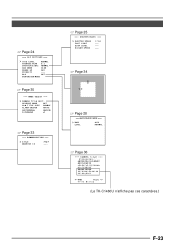
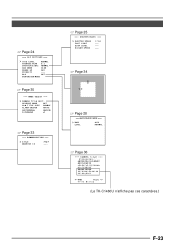
੬ Page 24
A L C SET T I NGS
I R I S LEVEL
NORMAL
AV ERAGE : P EAK 8 : 2
SHUT T ER ( E x DR... M I J K L MN O P QRS T U VWX Y Z a b c d e f g h i j k l mn o p q r s t uvwxy z
WIDE
TELE
T i t l e Di s l ay
(Le TK-C1460U n'affiche pas ces caractères.)
F-23 BLC
OF F
B&W/COLOUR MODE
੬ Page 30
MODE S EL E C T
CAMERA T I T L E ED I T . . RE V ERS E MODE
OF F
AL M .
Instruction Manual - Page 151


...Y
--- ੬ Página 24
A L C SET T I NGS
I R I S LEVEL
NORMAL
AV ...T ER SPEED F AST L I M I T . . BLC
OF F
B&W/COLOUR MODE
੬ Página 30
MODE S EL E C T
CAMERA T I T L E ED I T E x DR L EV E L M . RE V ERS E MODE
OF F
AL M . E xDR... e f g h i j k l mn o p q r s t uvwxy z
WIDE
TELE
T i t l e Di s l ay
(TK-C1460U no puede visualizar estos caracteres.)
S-23
JVC TK-C1460U Reviews
Do you have an experience with the JVC TK-C1460U that you would like to share?
Earn 750 points for your review!
We have not received any reviews for JVC yet.
Earn 750 points for your review!
