JVC KY-F560U - 3-ccd Color Camera Support and Manuals
Get Help and Manuals for this JVC item
This item is in your list!

View All Support Options Below
Free JVC KY-F560U manuals!
Problems with JVC KY-F560U?
Ask a Question
Free JVC KY-F560U manuals!
Problems with JVC KY-F560U?
Ask a Question
Popular JVC KY-F560U Manual Pages
KY-F560U Multi-purpose camera 48 page instruction manual - Page 1
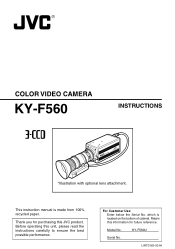
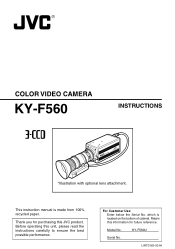
...VIDEO CAMERA KY-F560
*Illustration with optional lens attachment.
For Customer Use: Enter below the Serial No. KY-F560U
Serial No.
Retain this unit, please read the instructions carefully to ensure the best possible performance.
Before operating this information for purchasing this JVC product. LWT0163-001A
which is made from 100% recycled paper. This instruction manual is...
KY-F560U Multi-purpose camera 48 page instruction manual - Page 4


... ...20 White Shading Adjustment ...22
4. Contents 1. Thank you for KY-F560U. These instructions are for purchasing this product. Preparation Before Shooting
Basic System ...12 Applied System ...13 Mounting the Lens ...14 Connecting the Power Supply ...15 Mounting the Camera ...16 Precautions to Note During Use ...7 Part Names and Functions ...8 Description of Negative Image ...25 White Spot...
KY-F560U Multi-purpose camera 48 page instruction manual - Page 5


...28 Setting Procedures ...30 "EXPOSURE" Screen ...31 "ADVANCED EXPOSURE" Screen ...33 "WHITE BALANCE" Screen ...34 "PROCESS (1/2)" Screen ...36 "PROCESS (2/2)" Screen ...38 "MATRIX ADJUST" Screen ...40 "SYSTEM" Screen ...41 "FILE MANAGE" Screen ...42
6. Others
Connecting the Remote Control Unit 44 Connecting Optional Devices ...46 Specifications ...46
Notations and Symbols Used in this manual...
KY-F560U Multi-purpose camera 48 page instruction manual - Page 6


...9679; Equipped with Remote Terminal
Supports remote control via the remote control unit (sold separately). ● Equipped with Expansion Slot
System upgrade via connection with other devices.... high-performance camera that are useful when there is a difference in brightness between multiple cameras or system upgrade via connection of optional devices (sold separately) is useful for switching ...
KY-F560U Multi-purpose camera 48 page instruction manual - Page 7


... gases.
7 These may corrode or tarnish the surface. When the light source is kept away from the above during use.
• Compatible Lens ☞ Page 14 'Mounting the Lens' Lens mount of this unit makes use this unit within the specified range (-5˚C to 40˚C). Ensure that this unit is extremely bright, light of...
KY-F560U Multi-purpose camera 48 page instruction manual - Page 11


...4 5 6 7 8
5
3
2
4
1
Signal NC GND NC NC GND + 12 V Input NC + 12 V Input
Lens Connection Terminal (Metal 12 Pin, Female)
4
3
2
1
Pin No. 1 2 3 4 5 6
Signal GND OPERATE (L:ON) GND SID2...JVC-authorized dealer on
connection of remote terminals. • Ensure to use cables that are shielded.
10
9
1
8
2
7
3
6
4
12 5 11
Pin No. 1 2 3 4 5 6 7 8
9~12
Signal LENS RET NC GND LENS...
KY-F560U Multi-purpose camera 48 page instruction manual - Page 12


.... When connecting • Perform this when the unit is off. • Read the instruction manual of the unit before performing it. • Consult your JVC-authorized dealer on details of the equipment in use of a basic system.
2. PC
RS-232C PC CAMERA CONTROL REMOTE CONTROL UNIT RM-LP55 RM-LP57
Sync Signals (Composite Video Signals...
KY-F560U Multi-purpose camera 48 page instruction manual - Page 13
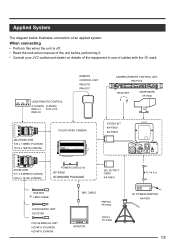
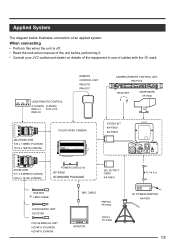
...UP
DOWN UP
O
CLOSE
OPEN
HEAD SET
VIEWFINDER VF-P400
MACRO
MD ZOOM LENS S16 x 7.3BMD (FUJINON) YH16 x 7BKTS (CANON)
COLOR VIDEO CAMERA
COLOR VIDEO CAMERA KY-F560
STUDIO KIT KA-F5602 KA-F5603
PUSH
...is off. • Read the instruction manual of the unit before performing it. • Consult your JVC-authorized dealer on details of the equipment in use of an applied system. Applied ...
KY-F560U Multi-purpose camera 48 page instruction manual - Page 15


... 120 V
AA-P700 AC Adaptor
AC 100V
DC 12V=OUTPUT VIDEO OUTPUT
S(Y/C) OUTPUT
TO CAMERA
EITHER OUTPUT MAX 1.25A
SEE INSTRUCTION MANUAL
White Marking
[TO CAMERA] Terminal
AW BARS
MENU
SET
REMOTE
LENS
GENLOCK IN
VIDEO OUT
DC IN
POWER
SEE INSTRUCTION MANUAL
[DC IN] Terminal
Connect the end with the power on again. Connecting the Power Supply...
KY-F560U Multi-purpose camera 48 page instruction manual - Page 19


... steps 4. ~ 8. Adjust lens to the instruction manual for the lens or lens remote control. Focus on the object. 6. Back Focus Adjustment
When the lens is mounted for the first time, adjust back focus of lens to open the iris ring.
For more details, please refer to the widest angle position. 7. Siemens Star Chart (Object)
19
Set zoom mode...
KY-F560U Multi-purpose camera 48 page instruction manual - Page 22


...screen will be displayed.
3. The set value to set value starts blinking and adjustment is brought about by the lens characteristics.
"WHITE BALANCE" Screen
...Blinking
22 SYSTEM . .
This is possible.
4.
Use the [ / ] buttons to select "WHITE BALANCE..", then
press the [SET] button. Use the [ / ] buttons to "MANUAL", then press
the [SET] button. F I L E MANAGE . ....
KY-F560U Multi-purpose camera 48 page instruction manual - Page 31


...12, +15, +18dB, LOLUX}
{Variable "V.GAIN" Values: -3 - 0 - 18dB 0.2dB Step}
Note
"When "GAIN" is set to "ALC", "LEVEL" item selection will be disabled.
(Displayed as
For switching the electric sensitivity mode.
"AUTO"
: When using auto iris lens
"MANUAL"
: When using the "LEVEL" item. Decrease value : Closes iris.
{Variable Values : 0 - 128 - 255}
Note
"When "IRIS MODE...
KY-F560U Multi-purpose camera 48 page instruction manual - Page 44


..." item is set to the instruction manual of the remote control.)
AW BARS
MENU
SET
REMOTE
LENS
RM-LP55
RM-LP55 REMOTE CONTROL UNIT
GENLOCK IN
VIDEO OUT
DC IN
POWER
SEE INSTRUCTION MANUAL
[MENU§... details, please refer to 1/60.0, the camera will override that of use after "INITIALIZE" is changed from RM-LP55
Set the "CAMERA TYPE" setting no . Connection
Connect cable of the remote...
KY-F560U Multi-purpose camera 48 page instruction manual - Page 46


For further details on connection and setting, please refer to the instruction manual for mounting the slot cover
REMOTE
LENS
Å to this unit. Use the 2 ı screws removed in Step 1. Caution
ı
SEE INSTRUCTION MANUAL
For mounting of optional devices (sold separately) is possible. Others (continued)
Connecting Optional Devices
This unit comes with an option card slot...
KY-F560U Multi-purpose camera 48 page instruction manual - Page 48
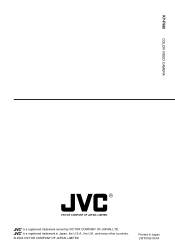
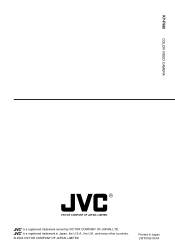
and many other countries.
© 2004 VICTOR COMPANY OF JAPAN, LIMITED
Printed in Japan, the U.S.A., the U.K. KY-F560
COLOR VIDEO CAMERA
VICTOR COMPANY OF JAPAN, LIMITED
® is a registered trademark owned by VICTOR COMPANY OF JAPAN, LTD. ® is a registered trademark in Japan LWT0163-001A
JVC KY-F560U Reviews
Do you have an experience with the JVC KY-F560U that you would like to share?
Earn 750 points for your review!
We have not received any reviews for JVC yet.
Earn 750 points for your review!
