JVC GR-DVF31 - Web Camera Support and Manuals
Get Help and Manuals for this JVC item
This item is in your list!

View All Support Options Below
Free JVC GR-DVF31 manuals!
Problems with JVC GR-DVF31?
Ask a Question
Free JVC GR-DVF31 manuals!
Problems with JVC GR-DVF31?
Ask a Question
Popular JVC GR-DVF31 Manual Pages
Instruction Manual - Page 1
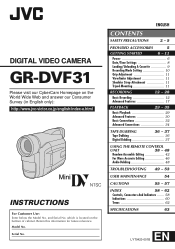
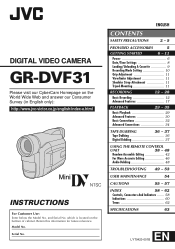
...
UNIT
38 - 48
Random Assemble Editing 42
For More Accurate Editing 46
Audio Dubbing 48
TROUBLESHOOTING 49 - 53
USER MAINTENANCE
54
CAUTIONS
55 - 57
INDEX
58 - 62
Controls, Connectors And Indicators ....... 58
Indications 60
Terms 62
SPECIFICATIONS
63
EN LYT0420-001B
DIGITAL VIDEO CAMERA
GR-DVF31
Please visit our CyberCam Homepage on the bottom of cabinet. Serial No.
Instruction Manual - Page 2
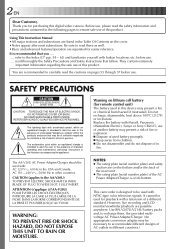
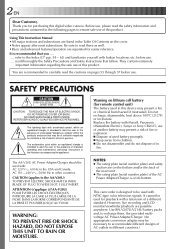
... AC outlets in this digital video camera. Use BN-V207U/V214U battery packs and, to recharge... the safe use .
.... NO USER-SERVICEABLE PARTS INSIDE.
ATTENTION (s'applique à l'AA... camcorder is recommended that you for remote control unit) The battery ...Replace the battery with button locations, etc. 2 EN
Dear Customer, Thank you . . .
.... Before use . Using This Instruction Manual...
Instruction Manual - Page 3


... use and servicing. INSTALLATION
1. If you operate this product and keep from battery power, or other similar surface. • Do not place the product in a built-in installation such
as contact with regard to proper grounding of the mast and supporting structure, grounding of the lead-in a risk of antenna discharge unit, connection to replace your...
Instruction Manual - Page 5


... Control Unit RM-V711U
•Battery Pack BN-V207U
• Lithium Battery CR2025 (for
the digital video cassette. Do not let children operate the camcorder, as tripping on the cables will cause the camcorder to fall, resulting in damage.
Ⅲ This camcorder is also a risk of injury.
Any commercial use cassettes with the Mini
DV mark
.
....
It could tip...
Instruction Manual - Page 6


...Batteries
Lithium-ion battery packs are for charging. CHARGING THE BATTERY PACK
1 Make sure you choose the most appropriate source of the arrow and lift off. Attach the battery...
Battery ... fully discharged battery pack. ●... the battery pack.... camcorder. ...camcorder and charging stops. ● Since the AC Power Adapter/Charger processes electricity internally, it becomes warm during battery...
Instruction Manual - Page 7
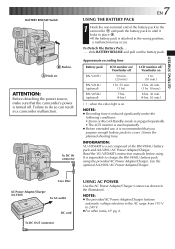
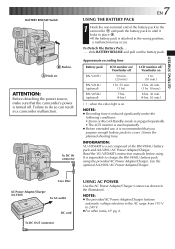
... min. (1 hr. 10 min.)
8 hrs. 30 min. (4 hrs. 30 min.)
( ) : when the video light is a set composed of the battery pack to the camcorder and push the battery pack in a camcorder malfunction.
Failure to 240 V.
● For other notes, ੬ pg. 6. Approximate recording time
Battery pack
BN-V207U
BN-V214U (optional) BN-V856U (optional)
LCD monitor on...
Instruction Manual - Page 15


AUTO : Automatically turns on the light when the
camcorder senses insufficient lighting on .
Ⅲ The video light can become extremely hot. In this case, manually switch the light on or off . RECORDING NOTES: ● Even if the battery indicator ( ) does not blink
due to save battery power.
Do not touch it either while in operation or...
Instruction Manual - Page 35


...to the instruction manuals of the battery pack
(੬ pg. 7).
● For Digital Dubbing, this cover. Digital Printer
PC connection cable (provided)
PLAYBACK
To RS-232C
PC * When connecting cables, open this camcorder can also be connected only to copy recorded scenes from the camcorder onto another video unit equipped with the camcorder connected to a video unit via the DV connector...
Instruction Manual - Page 37


... is dubbed using a DV cable as the power supply instead of the current
"SOUND MODE" setting (੬ pg. 20).
● During Digital Dubbing, no signals are JVC video units, both units will perform the same operation. Since a digital signal is sent, there is little if any image or sound deterioration.
1 Make sure the camcorder's power is off...
Instruction Manual - Page 42


...2
PANASONIC
1 3 1 7 1 1 9 4 1 8
RCA
9 2
9 4
6 6
6 3
9 `
SANYO
3 6 3 5
SHARP
1 5 1 `
SONY
6 5 6 ` 3 9 3 1
TOSHIBA
6 9 6 1
ZENITH
1 6
SET REMOTE/VCR CODE
1 Turn off the power to 8 "cuts" for this case, turn the power on manually and try Random Assemble Editing. Before operation, make sure the lithium battery is compatible with JVC VCRs and those of many other makers, it may...
Instruction Manual - Page 49


... the wrong position.
•The battery's charge is low.
8. •The Squeeze mode is no picture.
5. The camcorder is supplied.
2. "SET DATE/TIME!" Snapshot mode cannot be performed.
4.
The focus does not adjust automatically.
7. External noise and interference (from a TV, a radio, etc.) might prevent it from the beginning. TROUBLESHOOTING
EN49
If, after following the...
Instruction Manual - Page 55


...bears the Mini DV mark. ...JVC dealer for some machines use current even when switched off , otherwise serious injury may cause the battery to 240 V. This exposes the tape to high temperatures will increase natural discharge and shorten service...camcorder into the carrying case immediately after use. If the battery cap is positioned properly when inserting. ....
Before using the video...
Instruction Manual - Page 56


... to the Cleaning Cassette's instructions. swing it with coarse cloth.
3. remove the battery pack or disconnect the power supply while the power is used to move the video heads and video tape tend to the video heads may heat up.
•If you leave power on . .... in direct sunlight. ....
After the camcorder plays back for a long...
Instruction Manual - Page 59


...JVC dealer. •JLIP-controlled editing from the camcorder to cover this area; The logo is not equipped with the i.Link standard.
a sensor necessary for products compliant with a J terminal.
Indicators
r Power Lamp pg. 13
Other Parts
t Battery Pack Mount pg. 7
y •Camera...
0 Power Switch [ , OFF pg. 13 ! e Digital Video Connector [DV IN/OUT] (i.link pg. 35, 37 * i.Link ...
Instruction Manual - Page 63


.... SPECIFICATIONS
Camcorder
EN63
General
Power supply
: DC 6.3 V (Using AC Power Adapter/Charger) DC 7.2 V (Using battery pack)
Power consumption
LCD monitor off, viewfinder on : Approx. 4.6 W
LCD monitor on, viewfinder off : Approx. 5.7 W
Video light
: Approx. 3.9 W
Format
: DV Format (SD mode)
Signal format
: NTSC Standard
Video signal recording format : Digital Component...
JVC GR-DVF31 Reviews
Do you have an experience with the JVC GR-DVF31 that you would like to share?
Earn 750 points for your review!
We have not received any reviews for JVC yet.
Earn 750 points for your review!
