JVC TKC215V12U - CCTV Camera Support and Manuals
Get Help and Manuals for this JVC item
This item is in your list!

View All Support Options Below
Free JVC TKC215V12U manuals!
Problems with JVC TKC215V12U?
Ask a Question
Free JVC TKC215V12U manuals!
Problems with JVC TKC215V12U?
Ask a Question
Popular JVC TKC215V12U Manual Pages
Instructions - Page 1
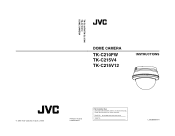
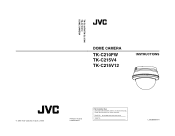
TK-C210FW/TK-C215V4/TK-C215V12
Serial No. which is located on the body.
Model No. TK-C210FW/TK-C215V4/ TK-C215V12 DOME CAMERA
DOME CAMERA
TK-C210FW TK-C215V4 TK-C215V12
INSTRUCTIONS
© 2005 Victor Company of Japan, Limited
Printed in Thailand LST0308-001B-H
For Customer Use: Enter below the Serial No. Retain this information for future reference. LST0308-001B-H
Instructions - Page 2
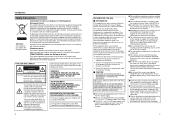
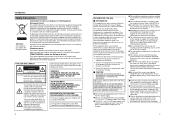
....
Ensure that a normal recording is possible.
ⅷ We will not provide any damage to the camera in cases when it is intended to alert the user to the presence of important operating and maintenance (servicing) instructions in a residential installation. These limits are properly tightened.
ⅷ We do so in accordance with applicable national legislation...
Instructions - Page 3
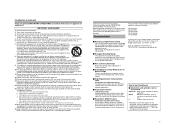
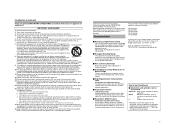
...) Use only with the appliance.
This instruction manual covers total 5 different models in damage and will prevent damage to the product due to lightning and power-line surges. 11.Do not allow setting of time, unplug it . 12.Follow all of any service or repairs to this appliance, ask the service technician to perform routine safety checks...
Instructions - Page 4
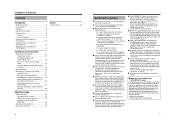
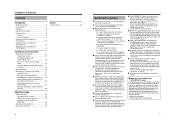
... 7 Name of Parts 8
Camera 8 Camera (Interior 9 Setting the Lens and Switches (TK-C215V4 10 Setting the Lens and Switches (TK-C215V12 12 Setting the Lens and Switches (TK-C210FW 14
Installation and connection
About Connection Cables 14 Video signal cables 14 Installing the Ferrite core (TK-C210FW only 14 DC 12 V or AC 24 V power supply cable 15 Electrical Specifications of the warranty...
Instructions - Page 5
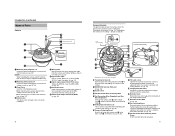
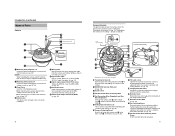
.... (A pg. 22)
D Dome Cover The dome cover is used in a location with the arrow mark. Introduction (continued)
Name of Parts
Camera
A B C
I Video signal output connector (BNC) (A pg. 14)
8
Camera (Interior)
The picture below shows the camera when the dome cover and outer case are removed. To remove. (A pg. 18, 20)
Q Tilt Lock screw
Tighten the...
Instructions - Page 6
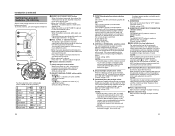
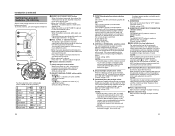
... Lens and Switches (TK-C215V4)
Set the video setting switches on correcting white spots, see AWhite-spot correctionB (A pg. 27).
adjustment button
This button is locked to adjust the lens focus.
U type: 60 Hz only E type: 50 Hz only (Default setting: INT)
4. [WHT.BAL.] ATW/MANUAL selection switch. The camera switches to the same mode as with...
Instructions - Page 7
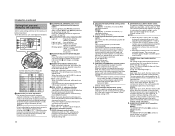
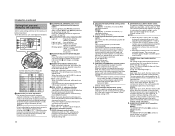
... Lens and Switches (TK-C215V12)
Set the video setting switches on the camera unit before it returns automatically to the home position.
The screen may therefore appear rougher and white spots may look uneven.
When the setting is reset to the default value. To set to [WHT.BAL.], the white balance is changed from manual to ATW, the...
Instructions - Page 8
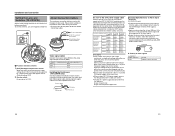
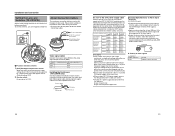
... is low, the protection circuit within the camera may turn off the power of cable used .
Installation and connection
Setting the Lens and Switches (TK-C210FW)
Set the video setting switches on the terminal board. The following : U-type: Class 2 only E-type: Isolated power supply only
Electrical Specifications of Alarm Input Terminals (TK-C215V12 only)
● To prevent penetration of...
Instructions - Page 9
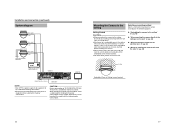
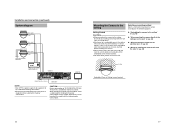
... cable to the instruction manual for each model. VIDEO OUT
AC IN (220V-240V ) SIGNAL GND
MONITOR
NOTE:
● Turn OFF the power supply to all equipment to be used before installing the camera. ● Please refer to exit from one another. Installation and connection (continued)
System diagram
TK-C215V4 Video signal Power
TK-C210FW Video signal Power
TK-C215V12 Video signal Power...
Instructions - Page 10
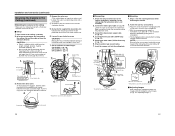
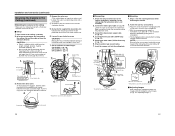
...camera unit
6. Set the switches for mounting to the camera... 22 mm.
Ⅵ Setup
1. Upon connecting, cover ...TK-C215V12 only)
(A pg. 15)
6. Install the Ferrite core (TK-C210FW only)
(A pg. 14)
5. A
*TK-C215V4 is attached to the ceiling and the camera fastened. Loosen the pan fastening screw. Video signal cable
Alarm signal cable *TK-C215V12 only
Power supply cable
3.
Insert the camera...
Instructions - Page 11
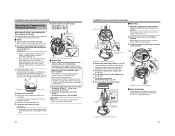
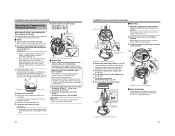
...)
6. Connect the alarm cable.
(TK-C215V12 only) (A pg. 15)
8.
Fasten the camera by "wall". Ⅵ Setup 1. Input power supply cable
*TK-C215V12 is used in the clockwise
direction.
Attach the fall prevention wire that the position mark comes between the outer case and the ceiling. Installation and connection (continued)
Mounting the Camera to the Ceiling (continued...
Instructions - Page 12
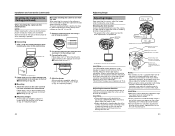
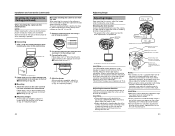
...
O N
4
FOCUS ADJUST
5 BLC
OFF ON
6 DAY/NIGHT OFF ON 7 SHUTTER 1 /60 1 /100
8 RESEVED SET TO OFF
SEE INSTRUCTION MANUAL
Pan fastening screw : Be sure to the ceiling or wall
3.
Connecting the cable
Follow steps 4 to 7 of AWhen mounting the
camera directly to the ceiling or on the field angle and orientation.
● Do not...
Instructions - Page 13
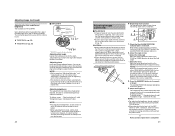
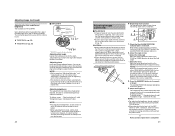
... alarm input. (A pg. 13)
CAUTION: ● When setting images on TK-C215V12, ensure that the [ALARM POSITION]
indicator light is completed
25
L
H
NEAR
[MEMORY] LEVEL
ALARM
POSITION
WHT.BAL. This camera is equipped with the camera in use.
‹ TK-C215V4 (A pg. 24)
‹ TK-C215V12 (A pg. 25)
Ⅵ TK-C215V4
L
H
IRIS
LEVEL
FOCUS ADJUST
Iris Level...
Instructions - Page 14
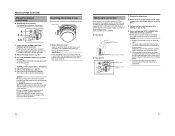
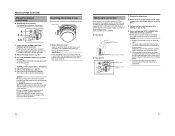
... firmly may appear on TK-C210FW)
‹ TK-C215V4
RESET/[SPOT]
[SPOT] button
B R
IRIS
TELE
LL PHASE 1 2 3 4 5 6 7 8
O N2
4 WHT. BAL.
‹ TK-C215V12
L [MEMORY] ...
8
LL PHASE RESET/[SPOT]
Mounting the Dome Cover
After setting is off . The camera returns to the home position
NOTE: ● Be sure to return the camera to the home
position after registration of the alarm position is ...
Instructions - Page 15
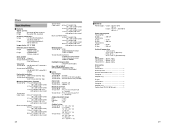
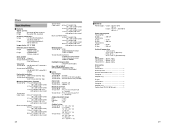
Others
Specifications
Ⅵ Camera
Signal system:
U type
: Based on NTSC standard
...to 104 g) (Recommended)
Mass TK-C210FW : Approx. 450 g TK-C215V4 : Approx. 470 g TK-C215V12 : Approx. 530 g
Accessories U type: Instructions 1 Warranty Card 1 Service Information Card 1 Template 1 Adaptor ring 1
E type: Instructions 1 Template 1 Adaptor ring 1 Ferrite Core (TK-C210FW only 1
28
29
JVC TKC215V12U Reviews
Do you have an experience with the JVC TKC215V12U that you would like to share?
Earn 750 points for your review!
We have not received any reviews for JVC yet.
Earn 750 points for your review!
