JVC TK-WD310U - CCTV Camera Support and Manuals
Get Help and Manuals for this JVC item
This item is in your list!

View All Support Options Below
Free JVC TK-WD310U manuals!
Problems with JVC TK-WD310U?
Ask a Question
Free JVC TK-WD310U manuals!
Problems with JVC TK-WD310U?
Ask a Question
Popular JVC TK-WD310U Manual Pages
Information Sheet - Page 1
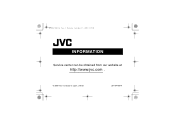
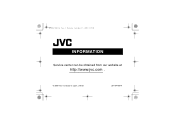
LST1044-001A.fm Page 1 Thursday, September 17, 2009 2:19 PM
INFORMATION
Service center can be obtained from our website at
http://www.jvc.com .
© 2009 Victor Company of Japan, Limited
LST1044-001A
Instructions - Page 1


Model No. which is made from 100% recycled paper. TK-WD310
Serial No. This instruction manual is located on the body. LWT0127-001A
Retain this information for future reference. COLOR VIDEO CAMERA
TK-WD310 INSTRUCTIONS
For Customer Use: Enter below the Serial No.
Instructions - Page 6
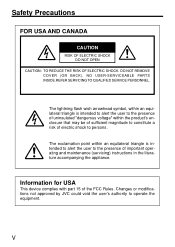
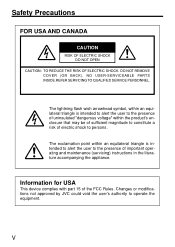
... (OR BACK). Information for USA
This device complies with part 15 of important operating and maintenance (servicing) instructions in the literature accompanying the appliance. The lightning flash wish...to operate the equipment. NO USER-SERVICEABLE PARTS INSIDE.REFER SERVICING TO QUALIFIED SERVICE PERSONNEL.
Changes or modifications not approved by JVC could void the user's authority to ...
Instructions - Page 8


... for purchasing this product. (These instrustions are for TK-WD310U and TK-WD310E.) Before beginning to operate this unit, please read the instruction manual carefully in order to make sure that automatically or manually adjusts and locks the white balance of specific lighting conditions can be selected. Ⅵ Camera title setting and display can be viewed in a clear...
Instructions - Page 9


... camera in this instruction manual.
MEMO : Reference such as restrictions of the unit. CAUTION : Cautionary notes concerning operation of features, etc.
੬
: Reference page or item.
3 Please be sure to perform a test recording in order to confirm that a normal recording is intended to give easy installation.
EASY INSTALLATION
The factory default settings are intended...
Instructions - Page 10


... Parts 8
CONNECTION/INSTALLATION Basic System 13 Mounting the lens 14 Connections on the back 16 Mounting the camera 18 Auto iris lens adjustment 20 Back focus adjustment 22
MENU SETTING Menu settings 24 Menu tree 26 About menus 27 FOCUS ADJUST screen 27 VIDEO ADJUST screen 28
WDR CUSTOM SETTINGS screen 29 MANUAL WHITE BALANCE screen 33 CAMERA SETTINGS...
Instructions - Page 16


..., switcher, etc.
0 [POWER] Power indicator lamp This lamp lights when power is supplied to the video input connector of Parts [Rear Panel]
8
SEE INSTRUCTION MANUAL
DC12V
AC24V
1
2
CLASS 2 ONLY (U TYPE) ISOLATED POWER ONLY
(E TYPE)
9
0
A
SET SELECTOR
POWER VIDEO OUT
LL INT
B
C
8 [DC 12V, AC 24V] Power input terminals To input DC 12V or AC...
Instructions - Page 22


Power supply (DC 12 V or AC 24 V)
SEE INSTRUCTION MANUAL
DC12V
AC24V
1
2
CLASS 2 ONLY (U TYPE) ISOLATED POWER ONLY
(E TYPE)
SET SELECTOR
POWER VIDEO OUT
LL INT
Monitor
Ⅵ Video signal cable (BNC) Connect the coaxial cables (BNC) to all components before making
connections. CONNECTION/INSTALLATION
Connections on the back ● Turn off the power supply...
Instructions - Page 25


... job, since the fall of the unit can be damaged.
19 SEE INSTRUCTION MANUAL
DC12V
AC24V
1
2
CLASS 2 ONLY (U TYPE) ISOLATED POWER ONLY
(E TYPE)
SET SELECTOR POWER VIDEO OUT
LL INT
6mm 2mm
M3 × 6
Fall Prevention • Exercise maximum caution when installing the unit to a section with sufficient strength (ceiling slab or channel) using...
Instructions - Page 26


... unit to the connection method, turn it as follows: (Also read the instruction manual of the lens.) Ⅵ For video auto iris lens (auto iris lens with built-in
EE amp) Set the VIDEO/DC switch on the side of lenses. CONNECTION/INSTALLATION
Auto iris lens adjustment Connect the camera according to "VIDEO" and adjust the LEVEL volume...
Instructions - Page 30


... or 7) and move the cursor (>) to the desired submenu.
3. Press the SET button
● The selected submenu screen appears.
24 MENU SETTING
Menu settings
SEE INSTRUCTION MANUAL
DC12V
AC24V
1
2
CLASS 2 ONLY (U TYPE) ISOLATED POWER ONLY
(E TYPE)
SET SELECTOR
POWER VIDEO OUT
LL INT
SELECTOR button
SET button
Cursor
- - - ME N U - - - CAME RA S E T T I NGS .. Press and hold the...
Instructions - Page 32


MOD E EX I G H T 10 0
EX IT
104
15 0
੬ Page 33
- -
L ENS ADJ U S T.. B I A S
-18
-4
18
WD R B R I T
OFF
- - - ME N U - - - F ACT OR Y S ET T I NGS.. WDR CUSTOM SETTINGS - - MANUAL WHITE BALANCE - -
L ENS A DJ US T - - - CAMERA S ET T I N GS - - - V I NGS .. R-B EXI T
B L UE
RED
੬ Page 34
- - -
at the end, the submenu screen will appear.
&#...
Instructions - Page 38


... may not be stored in the range
between 2,500K and 10,000K.
MANUAL.. : Use this setting when using the white balance that has been
adjusted manually. The result of the white balance manually adjusted will be adjusted for manually ad-
AWB (SET) : When pressing the SET button (under 1 second), the white
balance will be in the unit...
Instructions - Page 39


... in
the vertical direction (6 or 7) and move the cursor (>) to R-B.
4.
Operation
- - To use the manually adjusted white balance, set WHITE BALANCE to
MANUAL and press the SET button. ● The MANUAL WHITE BAL- Display the VIDEO ADJUST
screen. (੬ Page 24)
2. MANUAL WHITE BALANCE screen
If the entire screen appears to be stored in the unit...
Instructions - Page 45


...to the type of auto iris lens used
Set the WHITE BALANCE menu item to AWB or MANUAL. (੬ Page 32)
The camera title will not operate
Set the VIDEO/DC switch on the... images menu item. OTHERS
Troubleshooting
Symptom
Remedy
The operation becomes un-
Set the CAMERA TITLE menu item to ATW.
(੬ Page 32)
White balance adjusted automatically/manually cannot be When adjusting the...
JVC TK-WD310U Reviews
Do you have an experience with the JVC TK-WD310U that you would like to share?
Earn 750 points for your review!
We have not received any reviews for JVC yet.
Earn 750 points for your review!
