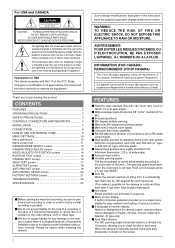JVC TK-C700U - Color Cctv Camera Support and Manuals
Get Help and Manuals for this JVC item

View All Support Options Below
Free JVC TK-C700U manuals!
Problems with JVC TK-C700U?
Ask a Question
Free JVC TK-C700U manuals!
Problems with JVC TK-C700U?
Ask a Question
Most Recent JVC TK-C700U Questions
Equipment Needed To Run Program
what type of equipment do I need to run this
what type of equipment do I need to run this
(Posted by hollytakata63 3 years ago)
Jvc Tk-c700u
the picture is black don't know if the video cords are the right ones it was used on my night owl ca...
the picture is black don't know if the video cords are the right ones it was used on my night owl ca...
(Posted by dellburkeen40 7 years ago)
How To Set Dip Switch For Video Picture
(Posted by stevenking38 10 years ago)
Protocol Setup Jvc Tk 675e Can A Pelco D Controller Be User To Set Up A Tk67
can i use a pelco d cctv controller to operrate a jvc tk657e ptz camera
can i use a pelco d cctv controller to operrate a jvc tk657e ptz camera
(Posted by gsxr03 12 years ago)
Popular JVC TK-C700U Manual Pages
JVC TK-C700U Reviews
We have not received any reviews for JVC yet.