JVC TK-C9200U - 580 Tvl Color Cctv Camera Support and Manuals
Get Help and Manuals for this JVC item
This item is in your list!

View All Support Options Below
Free JVC TK-C9200U manuals!
Problems with JVC TK-C9200U?
Ask a Question
Free JVC TK-C9200U manuals!
Problems with JVC TK-C9200U?
Ask a Question
Most Recent JVC TK-C9200U Questions
Green Tint
What causes a greenish tint to the picture? There is a green aura that is distorting the picture com...
What causes a greenish tint to the picture? There is a green aura that is distorting the picture com...
(Posted by Anonymous-174853 6 months ago)
Popular JVC TK-C9200U Manual Pages
Instruction Manual - Page 1


which is located on the body. TK-C9200U,TK-C9200E,TK-C9201EG TK-C9300U,TK-C9300E,TK-C9301EG
Serial No.
.
LST0984-001A Model No. COLOR VIDEO CAMERA
TK-C9200U TK-C9200E TK-C9201EG TK-C9300U TK-C9300E TK-C9301EG
INSTRUCTIONS
For Customer Use: Enter below the Serial No. Retain this information for future reference.
Instruction Manual - Page 2


Introduction Contents Introduction
Contents ...2 Features ...3 Operating Precautions 4 Connection/Installation Mounting the Lens 6 Connection ...7 Mounting the Camera 9 Setting/Adjustment Switch Settings 11 Adjusting the Back Focus 12 Fine-tuning the Focus 13 Adjusting the Auto White Balance 14 Others Specifications 15
2
Instruction Manual - Page 3


...on /off (Color/B&W shooting) (TK-C9300U/TK-C9300E/TK-C9301EG) Easy DAY/NIGHT function (TK-C9200U/TK-C9200E/TK-C9201EG)
v 3D noise reduction (3DNR) v 4 areas privacy mask v Built-in this manual are trademarks or registered trademarks of this manual v JVC holds the copyright to change for improvements without prior consent from the company. The instructions in this product. Any part or all of...
Instruction Manual - Page 4


...to vibration. - v Unauthorized duplication, modification, or transmission of Use
m v Do not install the camera in its color. v When rights or rights holders are emitted. - In a place at which corrosive gases.... In a place subject to rain or moisture. - m Maintenance v Wipe the camera with water, followed by the copyright holder, permission is necessary to the targeted duplicating ...
Instruction Manual - Page 5


v When shooting an extremely bright object (e.g. v When this is set to warm place, condensation may occur and the camera may appear grainy, but this camera is not a malfunction.
5 v When the power supply voltage of the CCD and not a malfunction. This is moved from the actual color due to "AUTO", the image turns black-and-white...
Instruction Manual - Page 6


... is compatible with a 4 pin plug. This will not allow normal installation. For details about the 4 pin plug, consult your JVC dealer. To use a lens that exceeds the dimension (a) in the below figure as it will damage the inner part of the camera and will result in a malfunction.
(a)
Flange back (b)
Dimension (a)
12.5 mm
5.5 mm or less...
Instruction Manual - Page 7


... when the camera is supplied to the nearest JVC service center for inspection as the internal circuit may be unstable. Connection/Installation
Connection
Connect to a commercial power supply. D/N AUTO
ON
BLC OFF
ON
LCD
CRT
AES OFF
ON
MONITOR TYPE
CLASS 2 ONLY (U TYPE)
ISOLATED POWER ONLY (E TYPE) AUX GND
SEE INSTRUCTION MANUAL
VIDEO OUT
FOCUS ADJUST
SET
DC12V...
Instruction Manual - Page 8
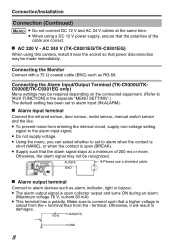
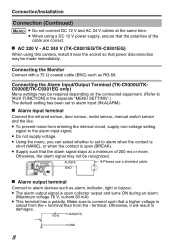
...minimum of the cable are correct. v When using this camera, install it will result in the separate "MENU SETTING".) The default setting has been set to [AUX FUNCTION] in damages.
100
AUX(OUT)...TYPE)
SEE INSTRUCTION MANUAL
VIDEO OUT
FOCUS ADJUST
SET
AUX(IN) GND
Please use a shielded cable. Alarm output terminal
m
Connect to alarm input (IN:ALARM). AC 240 V (TK-C9201EG/TK-C9301EG)
...
Instruction Manual - Page 10


... the internal parts.
.
6mm 6 mm
OFF
D/N AUTO
ON
BLC OFF
CRT
LCD
ON
AES OFF
MONITOR TYPE
CLASS(U2TOYNPLEY) ISOONLALYTE(EDTPYOPWEE) R AUX GND
SEE INSTRUCTMIOANNUAL VIDEO OUT
FOCUS ADJUST
SET
MENU
DC12V
2
AC24V
1
Fall Prevention Wire M3 x 6 mm
2 mm
.
Note When mounting the camera to the ceiling, ensure to wear safety glasses to install it...
Instruction Manual - Page 11


...
ON
SEE INSTRUCTION MANUAL
VIDEO OUT
A B
C
D/N AUTO
OFF
BLC OFF
ON
LCD
CRT
WIDE-D OFF
ON
SEE INSTRUCTION MANUAL
VIDEO OUT
D
MONITOR TYPE
FOCUS
E
MONITOR TYPE
FOCUS
ADJUST
ADJUST
CLASS 2 ONLY (U TYPE)
F
CLASS 2 ONLY (U TYPE)
F
ISOLATED POWER ONLY (E TYPE)
SET
ISOLATED POWER ONLY (E TYPE) AUX GND
SET
(TK-C9200U/TK-C9200E/TK-C9201EG) (TK-C9300U/TK-C9300E/TK-C9301EG)
.
Instruction Manual - Page 12


... steps 3 and 4 two or three times. 6 Tighten the back focus fastening screw by turning it clockwise. Setting/Adjustment
Adjusting the Back Focus
This camera is adjusted to an optimum wide range before shipment but readjustment is required when using zoom lens or when the lens focus ring is out of focus when zooming (telephoto -
Instruction Manual - Page 13


...TYPE
CLASS 2 ONLY (U TYPE)
ISOLATED POWER ONLY (E TYPE) AUX GND
SEE INSTRUCTION MANUAL
VIDEO OUT
FOCUS ADJUST
SET
DC12V
1
2 AC24V
. Contours are emphasized as the iris opens and depth ... button
MENU button
SET button
13 Press any of the [K, H, I]/[SET]/[MENU] buttons to the instruction manual of the lens.)
m Procedure 1 Press and hold the [J] button.
Setting/Adjustment
Fine-tuning...
Instruction Manual - Page 14


... (E TYPE) AUX GND
SEE INSTRUCTION MANUAL
VIDEO OUT
FOCUS ADJUST
SET
WHITE BALANCE CONTROL
E AWC SET
R GAIN
160
B GAIN
160
WHITE BALANCE CONTROL
E AWC SET
R GAIN
160
B GAIN
160
DC12V
1
2 AC24V
MENU
. v AWC ERROR : NG (Subject error) Displayed when there is not enough white color on the subject or the color temperature is too bright. v AWC ERROR : TIME OVER (Subject movement...
Instruction Manual - Page 15


Others
Specifications
Horizontal resolution
:600TV lines *
Video S/N ratio : 52 dB (typical, AGC OFF)
Minimum illumination
: (TK-C9300U/TK-C9300E/TK-C9301EG) Color mode: 0.05 lx (typical, 50 %, F1.2, AGC HIGH) Black and white mode: 0.002 lx (typical, 50 %, F1.2, AGC HIGH) (TK-C9200U/TK-C9200E/TK-C9201EG) Color mode: 0.05 lx (typical, 50 %、F1.2、AGC HIGH) Black and white mode...
JVC TK-C9200U Reviews
Do you have an experience with the JVC TK-C9200U that you would like to share?
Earn 750 points for your review!
We have not received any reviews for JVC yet.
Earn 750 points for your review!

