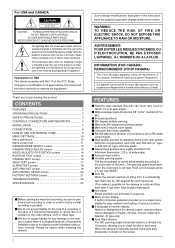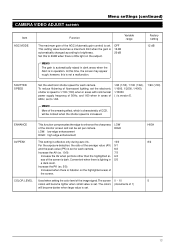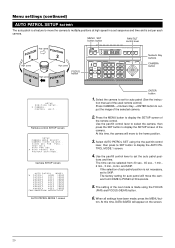JVC TK-C700U Support Question
Find answers below for this question about JVC TK-C700U - Color Cctv Camera.Need a JVC TK-C700U manual? We have 2 online manuals for this item!
Question posted by gsxr03 on April 28th, 2012
Protocol Setup Jvc Tk 675e Can A Pelco D Controller Be User To Set Up A Tk67
can i use a pelco d cctv controller to operrate a jvc tk657e ptz camera
Current Answers
Related JVC TK-C700U Manual Pages
JVC Knowledge Base Results
We have determined that the information below may contain an answer to this question. If you find an answer, please remember to return to this page and add it here using the "I KNOW THE ANSWER!" button above. It's that easy to earn points!-
FAQ - Mobile Navigation/KV-PX9 eAVINU
... are controlled separately. When using built...the lamp color is as...set to OFF. To deactivate Auto Dimmer uncheck it is not possible. Second from or write to SD card. This can be stopped for few seconds. To change preset time tap Menu -> Precision may temporarily be found in "USER...used to store files other . To change language settings: access MENU in navigation mode, then SETUP... -
Glossary Terms
.../Event Pre-registration Illuminated Disc Tray In-Camera File Editing (Partial Delete) Integrated Digital Terrestrial Receiver Intuitive Control with Level/Frequency Control Super MPEG Encode Pre-Processor for Mass ... Aspect Recording and Playback Auto Channel Set On-Screen Display with Video Up-Conversion Headphone Surround* High-Resolution GUI (Graphical User Interface) High-Speed Dubbing (HDD... -
FAQ - Everio/High Definition (Archived and General Questions)
...be downloaded and installed from EVERIO camera on any HD Everio recording (FHD...at : Setup files for Final Cut Pro for 60i...install the latest software version from the USER MANUALS link on my Everio Share ...be captured through the on a computer using 1440CBR mode. It is not compatible....does not have a remote control, but you can be changed after setting it playable in FHD or ...
Similar Questions
Green Tint
What causes a greenish tint to the picture? There is a green aura that is distorting the picture com...
What causes a greenish tint to the picture? There is a green aura that is distorting the picture com...
(Posted by Anonymous-174853 6 months ago)
Jvc Tk-c700u
the picture is black don't know if the video cords are the right ones it was used on my night owl ca...
the picture is black don't know if the video cords are the right ones it was used on my night owl ca...
(Posted by dellburkeen40 7 years ago)
Image Capture To Computer
Is there available software for image capture for JVC TK-C1360BU which can be used with Windows XP o...
Is there available software for image capture for JVC TK-C1360BU which can be used with Windows XP o...
(Posted by jillurban 9 years ago)
Imagenes Digitales Con La Tk-1085u
Buenos dias... por favor necesito capturar imagenes en mi portatil desde una camara JVC TK-1085U. Si...
Buenos dias... por favor necesito capturar imagenes en mi portatil desde una camara JVC TK-1085U. Si...
(Posted by jines 11 years ago)
Need The Wiring Schematic For A Tk-c720u Camera To A Pelco
Irs Enclosure.
need Iris, Focus, Zoom and common tie-ins for a 6 pin hook up.Camera will zoom but will not auto foc...
need Iris, Focus, Zoom and common tie-ins for a 6 pin hook up.Camera will zoom but will not auto foc...
(Posted by shupik69 11 years ago)