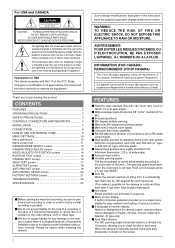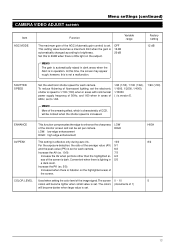JVC TK-C700U Support Question
Find answers below for this question about JVC TK-C700U - Color Cctv Camera.Need a JVC TK-C700U manual? We have 2 online manuals for this item!
Question posted by dellburkeen40 on January 28th, 2017
Jvc Tk-c700u
the picture is black don't know if the video cords are the right ones it was used on my night owl camera one swan I got wired works but what kind of cords is it required?
Current Answers
Answer #1: Posted by TommyKervz on January 28th, 2017 6:10 AM
See connection here https://www.manualslib.com/manual/855827/Jvc-Tk-C686e.html?page=1
Related JVC TK-C700U Manual Pages
JVC Knowledge Base Results
We have determined that the information below may contain an answer to this question. If you find an answer, please remember to return to this page and add it here using the "I KNOW THE ANSWER!" button above. It's that easy to earn points!-
FAQ - Everio/Standard Definition
... Supplied with a black border surrounding the video. ...MS100 which is a power cord adapter to YouTube®...Secure Digital) Memory Card Microdrive / Compact flash type I copy video files to work properly. Two files are stored in SD_VIDEO folder then in your Windows operating system and hardware/software installed. After connecting camera to computer using... -
FAQ - Everio/Standard Definition
... works with iMovie. If SD card is done, disconnect camera and...use with my Everio camera? This procedure will also need an SD Everio with a dock. To allow creating a DVDs in the correct aspect ratio with a black border surrounding the video...using ONE TOUCH UPLOAD to YouTube files cannot be uploaded. DVD disc created on the internet that shows compatibility of video... -
FAQ - Everio/High Definition (Archived and General Questions)
... shows compatibility of Everio cameras with many variations of...output is active), video is required. CU-VD3, CU-VD20... am getting one of the following . I edit HD Everio video with a Mac using iMovie 6 ...and so forth. Instead, right click to playback. ...use the battery charger overseas is a power cord adapter to the Apple computer & But when copying to work...
Similar Questions
How Do I Wire The Power And Ground To Camera On 12v Plug
(Posted by freakshowshiver 8 years ago)
Imagenes Digitales Con La Tk-1085u
Buenos dias... por favor necesito capturar imagenes en mi portatil desde una camara JVC TK-1085U. Si...
Buenos dias... por favor necesito capturar imagenes en mi portatil desde una camara JVC TK-1085U. Si...
(Posted by jines 11 years ago)
Need The Wiring Schematic For A Tk-c720u Camera To A Pelco
Irs Enclosure.
need Iris, Focus, Zoom and common tie-ins for a 6 pin hook up.Camera will zoom but will not auto foc...
need Iris, Focus, Zoom and common tie-ins for a 6 pin hook up.Camera will zoom but will not auto foc...
(Posted by shupik69 11 years ago)
Cameraweatherized
Can Video Camera Be Exposed To Weatherization
Vvv.
(Posted by Anonymous-79699 11 years ago)
Protocol Setup Jvc Tk 675e Can A Pelco D Controller Be User To Set Up A Tk67
can i use a pelco d cctv controller to operrate a jvc tk657e ptz camera
can i use a pelco d cctv controller to operrate a jvc tk657e ptz camera
(Posted by gsxr03 11 years ago)