JVC TK-C1530U - CCTV Camera Support and Manuals
Get Help and Manuals for this JVC item
This item is in your list!

View All Support Options Below
Free JVC TK-C1530U manuals!
Problems with JVC TK-C1530U?
Ask a Question
Free JVC TK-C1530U manuals!
Problems with JVC TK-C1530U?
Ask a Question
Popular JVC TK-C1530U Manual Pages
Instructions - Page 1
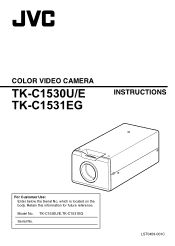
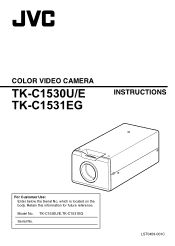
Retain this information for future reference. which is located on the body.
TK-C1530U/E,TK-C1531EG
Serial No. LST0459-001C Model No. COLOR VIDEO CAMERA
TK-C1530U/E TK-C1531EG
INSTRUCTIONS
For Customer Use: Enter below the Serial No.
Instructions - Page 8


... careful when installing the camera.
8 You can make settings that are easier to view according to the type of monitor used.
Ⅵ Realizing sharper video images
The S.E.C (Smart Edge Control) function allows you for purchasing this product. (These instructions are for TK-C1530U/E and TK-C1531EG.) Before beginning to operate this unit, please read this manual
Ⅵ Conventions...
Instructions - Page 17


Setup
System Example
Av Pk L H ALC LEVEL
Camera 1 DIGITAL
MACHINE ID : 1 (MENU screen) RX TERM : OFF (Switch)
Av Pk L H ALC LEVEL
Camera 2
DIGITAL
MACHINE ID : 2 (MENU screen) RX TERM : OFF (Switch)
Power Cable
TK-C1530U/E : AC24 V or DC12 V TK-C1531EG : AC220 V-240V
Control Signal Cable
Video Signal Cable
Av Pk L H ALC LEVEL
Camera 8 DIGITAL
MACHINE ID : 8 (MENU screen...
Instructions - Page 22


... cord to a GND terminal. Setup
Connecting the back panel
Connect to AC 24 V or DC 12 V power supply (TK-C1530U/E)
Connect to AC 220 V240 V power supply (TK-C1531EG)
CLASS 2 ONLY(U TYPE) ISOLATED POWER ONLY(E TYPE)
SEE INSTRUCTION MANUAL
POWER
+
ô DC12V d
1
2 AC24V H
AUX GND
INT
LL
RX TERM-OFF
ON
MENU
SET
VIDEO OUT SELECTOR
Monitor...
Instructions - Page 41
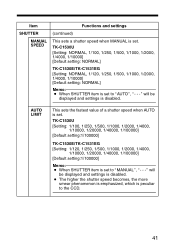
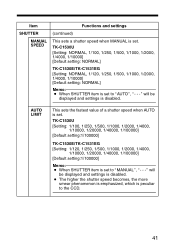
...4000, 1/10000] [Default setting: NORMAL]
TK-C1530E/TK-C1531EG [Setting: NORMAL, 1/120, 1/250, 1/500, 1/1000, 1/2000, 1/4000, 1/10000] [Default setting: NORMAL]
Memo: ● When SHUTTER item is set to the CCD.
41
TK-C1530U [Setting: 1/100, 1/250, 1/500, 1/1000, 1/2000, 1/4000,
1/10000, 1/20000, 1/40000, 1/100000] [Default setting:1/100000]
TK-C1530E/TK-C1531EG [Setting: 1/120, 1/250, 1/500...
Instructions - Page 44


... TK-C1530U and ACOLOURB is displayed for indication.
When this point onwards, ACOLORB will be dislocated. B&W : Sets the camera ...camera automatically switches to B&W mode. Setting
TITLE/VIDEO screen (continued)
ACOLORB display differs depending on the model. AUX MODE setting
MODE options
B&W OUT
COLOR,B&W,AUTO
SCENE IN
COLOR,B&W,AUTO
IR IN
(AUX IN)
COLOR : Sets the camera...
Instructions - Page 45


Item
Functions and settings
B&W/COLOR (continued)
MODE [Default setting: COLOR]
(continu ZDisplay for TK-C1530U. For TK-C1530E/
ed)
TK-C1531EG, COLOUR is set to AAUTOB, the B&W/Color setting can be absolutely certain of B&W/Color switching, we recommend you to input signals ... according to the alarm terminal of illumination and field angle may make this camera before switching.
45
Instructions - Page 46


...camera will switch to B&W mode.
AUTO TIME
When the MODE item is set to AAUTOB, this function sets the signal level of B&W/COLOR is set to AAUTOB,
A- - -B will be displayed and settings... is set to AAUTOB,
A- - -B will be displayed and settings is disabled.
46 Memo: ● When MODE item of the object indicates high illumination.
[Default setting: NORMAL] ZDisplay for TK-C1530U. HIGH...
Instructions - Page 47
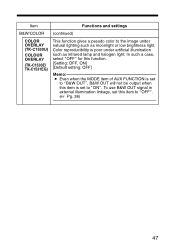
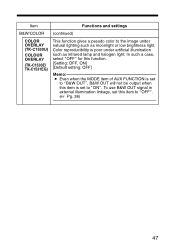
To use B&W OUT signal in external illumination linkage, set to AONB. Color reproducibility is set this item to AOFFB. (A Pg. 38)
47 Item
Functions and settings
B&W/COLOR (continued)
COLOR OVERLAY (TK-C1530U)
COLOUR OVERLAY
(TK-C1530E/ TK-C1531EG)
This function gives a pseudo color to the image under artificial illumination such as moonlight or low brightness light. In such...
Instructions - Page 49


... on the back of 50 Hz. [Setting: -156 to 0 to 156] [Default setting: 0]
Memo: ● When set to the type of monitor used. TK-C1530U This item can only operate in a region with a power frequency of the camera is disabled.
49 DISPLAY screen
Item
MONITOR TYPE
Functions and settings
This sets the monitor type. You can only operate...
Instructions - Page 50


...
MASK No.1 MASK No.2 MASK No.3 MASK No.4
Functions and settings
This function masks parts of an image in gray display such that the masked parts will not be made. Select AONB and press the SET button. The MASK EDIT screen appears and mask settings can be shown on the screen.
APrivate mask settingB (A Pg...
Instructions - Page 65


... D)
● Only 2 scenes, SCENE A and SCENE B, can be switched in scene files
CAMERA TITLE EDIT When AWC is displayed for TK-C1530U. COLOUR is
(A Pg. 39)
selected
AWC EXECUTE
W.BALANCE (A Pg. 39) SHUTTER (A Pg. 40)
W.BALANCE ADJUST
MODE MANUAL SPEED AUTO LIMIT
AWC SET R GAIN B GAIN
GAIN (A Pg. 42)
B&W/COLORZ (A Pg. 44) BLC MODE (A Pg...
Instructions - Page 66


...
Specifications
Ⅵ Camera
Signaling method
TK-C1530U
: NTSC
TK-C1530E/TK-C1531EG
: PAL
Image pickup device
: 1/3 type IT CCD
Color imaging method
: Single color-difference line sequential system, 2:1 interlace
Imaging area
: 4.8 mm (H) ן3.6 mm (V), (diagonal 6 mm)
Scanning frequency
TK-C1530U
: 15.734 kHz (horizontal), 59.94 Hz (vertical)
TK-C1530E/TK...
Instructions - Page 67


...60 Hz
Power consumption
TK-C1530U
: 5.0 W
TK-C1530E
: 420 mA
TK-C1531EG : 77 mA
Ambient temperature
Operation
: -10 I to 50 I (14 g to 122 g)
Recommended : 0 I to 40 I (32 g to 104 g)
Humidity
:
Mass
TK-C1530U/E : Approx. 480 g
TK-C1531EG : Approx. 700 g
Accessories TK-C1530U
: Instructions 1 Warranty Card 1 Service Information Card 1
TK-C1530E/TK-C1531EG : Instructions 2
67
JVC TK-C1530U Reviews
Do you have an experience with the JVC TK-C1530U that you would like to share?
Earn 750 points for your review!
We have not received any reviews for JVC yet.
Earn 750 points for your review!

