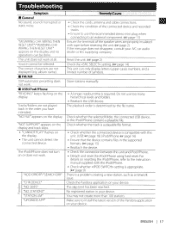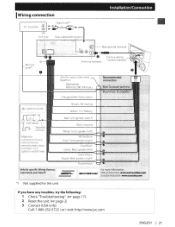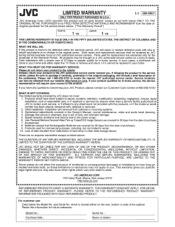JVC KD-X200 Support and Manuals
Get Help and Manuals for this JVC item

Most Recent JVC KD-X200 Questions
Wiring Message
When I start the car the radio says check wiring then reset. Called crutchfield and they said I had ...
When I start the car the radio says check wiring then reset. Called crutchfield and they said I had ...
(Posted by Vin410 9 years ago)
Power Output
I WAS installing the equipment im my car and accidentally burned the amplficador. Wonder if any of j...
I WAS installing the equipment im my car and accidentally burned the amplficador. Wonder if any of j...
(Posted by ciancicianci 9 years ago)
JVC KD-X200 Videos
Popular JVC KD-X200 Manual Pages
JVC KD-X200 Reviews
We have not received any reviews for JVC yet.