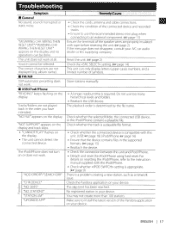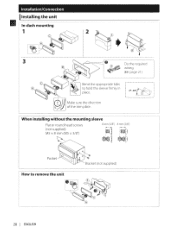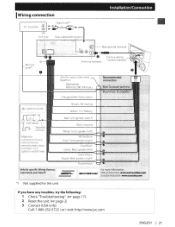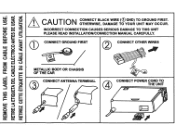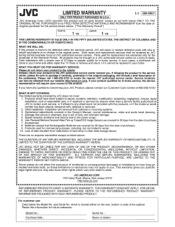JVC KD-X200 Support Question
Find answers below for this question about JVC KD-X200.Need a JVC KD-X200 manual? We have 1 online manual for this item!
Question posted by Vin410 on August 19th, 2014
Wiring Message
When I start the car the radio says check wiring then reset. Called crutchfield and they said I had a bad speaker. Is that true? Or is it something with the actual radio itself?
Current Answers
Related JVC KD-X200 Manual Pages
JVC Knowledge Base Results
We have determined that the information below may contain an answer to this question. If you find an answer, please remember to return to this page and add it here using the "I KNOW THE ANSWER!" button above. It's that easy to earn points!-
FAQ - Mobile Navigation: KD-NX5000/KW-NX7000
... properly. But audio/video section may be shown on the map and calibration doesn't complete. How to purchase an optional magnetic Speed Signal Generator model: KV-PG1. Touch SYSTEM in memory will be done by end user quite simply. This is recommended to be reset but not every car wiring system is to check the current... -
FAQ - Mobile Navigation: KD-NX5000/KW-NX7000
...VOICE or ZOOM options) will be reset but not every car wiring system is compatible with your vehicle ...call center at 800 252 5722 with KDNX5000. While audio/Video section will need the serial number of your KD-NX5000 to radio Enable Audio Video...also car speed helps calculating current position. Function Menu appears. Select movie from map provider NAVTEQ. Actually, NO... -
FAQ - Mobile Audio/Video
..., KD-R900, KD-R800, KD-R600, KD-HDR50, and KD-R300. One or more details. After confirming remove faceplate and press the ‘RESET’ Press and hold the [SEL] button to have a feature called BBE... that need any car radio tuner. When the unit will not play or ejects the disc, this problem. Check to see if the speaker wires are a few things to check before bringing it ...
Similar Questions
Kd-bt11 Car Radio
My radio keeps asking for a code when I try to connect but I don't know it
My radio keeps asking for a code when I try to connect but I don't know it
(Posted by wright7768 3 years ago)
Kd-r950bt Unit Was Working Fine. All Of A Sudden No Sound Frm Speakers. Unit I
I lost ability to adjust Volume on JVC Unit KD-R950BT. If volume button is selected and know is turn...
I lost ability to adjust Volume on JVC Unit KD-R950BT. If volume button is selected and know is turn...
(Posted by curiousg401 5 years ago)
Why Does My Radio Only Say Check Wiring When I Turn Up The Instrument Dimmer
Why does my radio only say check wiring when I turn up the instrument dimmer
Why does my radio only say check wiring when I turn up the instrument dimmer
(Posted by Sonomaguy2001 8 years ago)
Jvc Car Stereo Says Check Wiring And Reset Did That And Don't Work
(Posted by themrparker 10 years ago)