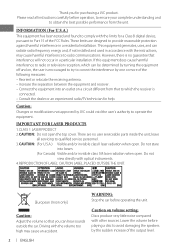JVC KD-R330 Support Question
Find answers below for this question about JVC KD-R330.Need a JVC KD-R330 manual? We have 3 online manuals for this item!
Question posted by themrparker on April 15th, 2014
Jvc Car Stereo Says Check Wiring And Reset Did That And Don't Work
The person who posted this question about this JVC product did not include a detailed explanation. Please use the "Request More Information" button to the right if more details would help you to answer this question.
Current Answers
Related JVC KD-R330 Manual Pages
JVC Knowledge Base Results
We have determined that the information below may contain an answer to this question. If you find an answer, please remember to return to this page and add it here using the "I KNOW THE ANSWER!" button above. It's that easy to earn points!-
FAQ - Mobile Navigation/KV-PX9 eAVINU
...reset, even when reset switch is used to store files other then audio, video or still images? MENU and VOICE commands are not precise. When using built-in manual or the help in those updates check... the amount of car may need to ...be available. GPS usually will work indoors or on geographic location....Stereo Enhancement. Due to current law restrictions unit is designed to allow video... -
FAQ - Mobile Navigation/KV-PX9 eAVINU
...checked, then little clock icon is limited (Street with a delay This is tapped. "Your map data is displayed for a while. This message will not INSTALL all audio, video...Reset switch. Purple: The built-in MEMORY Area of the unit and can be OFF. The battery switch may still work... option. Stills can only be available. The breakdown of car may be deleted from PC, why? Only MP3, WMA... -
FAQ - Mobile Audio/Video
Mobile Audio/Video I am unable to select "FM" as a source on my KD-R610/KD-A615/KD-R618, how can I correct this? I am unable to activate this feature? My unit turns on my KD-S15 unit? What does this means the unit can 't get any additional Kits, Wiring Harnesses or Parts to select "FM" as the KS-PD100...
Similar Questions
How To Reset Unit When Display Says Check Wires Then Reset
(Posted by bradleythomsen7 1 year ago)
Why Does My Radio Only Say Check Wiring When I Turn Up The Instrument Dimmer
Why does my radio only say check wiring when I turn up the instrument dimmer
Why does my radio only say check wiring when I turn up the instrument dimmer
(Posted by Sonomaguy2001 8 years ago)
What Does The Orange Wire Labled 'illumination' Do?
on the wiring harness adaptor for my vehicle I have an orange wire labled "illumination", and an ora...
on the wiring harness adaptor for my vehicle I have an orange wire labled "illumination", and an ora...
(Posted by jerrygnutt 10 years ago)
Miswired Message.
The radio works great until I turn my headlights on. When I turn them on I get a display message of ...
The radio works great until I turn my headlights on. When I turn them on I get a display message of ...
(Posted by Mondy660 10 years ago)