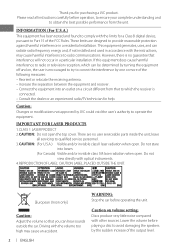JVC KD-R330 Support Question
Find answers below for this question about JVC KD-R330.Need a JVC KD-R330 manual? We have 3 online manuals for this item!
Question posted by duckbeatz on March 28th, 2013
How Do I Reset Unit?
The person who posted this question about this JVC product did not include a detailed explanation. Please use the "Request More Information" button to the right if more details would help you to answer this question.
Current Answers
Related JVC KD-R330 Manual Pages
JVC Knowledge Base Results
We have determined that the information below may contain an answer to this question. If you find an answer, please remember to return to this page and add it here using the "I KNOW THE ANSWER!" button above. It's that easy to earn points!-
FAQ - Mobile Navigation/KV-PX9 eAVINU
... the map zoom is set to REPEAT single song, folder or all audio, video or still image files must be used . No, GPS is used with this unit be checked, then little clock icon is responsible for few minutes, please push the Reset switch. To change preset time tap Menu -> GPS antenna can... -
FAQ - Mobile Navigation/KV-PX9 eAVINU
...unit needs to be OFF. If you want t specific file playback order, please arrange file names or folders accordingly. After copying files from SD memory card No, there is no specified POI within map area. Select audio, video... uses map data supplied by Navteq becomes available, details will disappear after reset. Tapping it access MENU→INFO→GUIDED TOUR then uncheck Auto Play... -
FAQ - Mobile Navigation/KV-PX9 eAVINU
... moves files to AV Player section (5GB) of copyright protection after GPS reception is established. Select audio, video or still image player depending what sizes of this unit, all . Select files or folders to be reset, even when reset switch is used . If you prefer constant zoom level uncheck one year old and updates may...
Similar Questions
How To Reset Unit When Display Says Check Wires Then Reset
(Posted by bradleythomsen7 1 year ago)
Reseting Unit
the wires came loose so I put them back. Now the screen is saying to reset the unit. How do I perfor...
the wires came loose so I put them back. Now the screen is saying to reset the unit. How do I perfor...
(Posted by jessekiernan0 2 years ago)