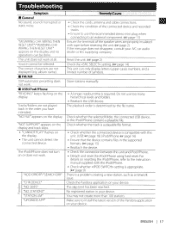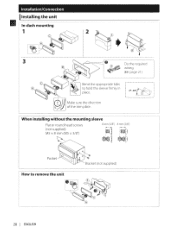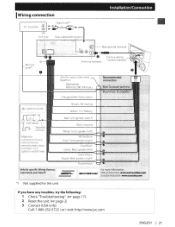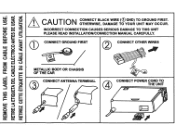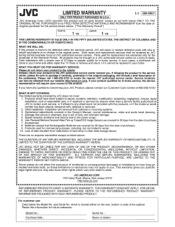JVC KD-X200 Support Question
Find answers below for this question about JVC KD-X200.Need a JVC KD-X200 manual? We have 1 online manual for this item!
Question posted by ciancicianci on August 12th, 2014
Power Output
I WAS installing the equipment im my car and accidentally burned the amplficador. Wonder if any of jcv8031 equivalent exists or where to buy the original..........thanks. Att CIANCI Brasil
Current Answers
Related JVC KD-X200 Manual Pages
JVC Knowledge Base Results
We have determined that the information below may contain an answer to this question. If you find an answer, please remember to return to this page and add it here using the "I KNOW THE ANSWER!" button above. It's that easy to earn points!-
FAQ - Audio/Components & Home Theater Systems
... use would void the unit's original warranty. While a voltage adapter ...a setting for fixed or variable audio output. You will cause the unit's power supply to the corresponding "Audio In" or "Digital In" ...Audio/Components & Home Theater Systems Will my JVC audio equipment designed for use 220-240 volts at 60 Hz. This will then need to connect the audio/video output... -
FAQ - Televisions/HD-ILA Projection
...equipped TV models. Of course 480i, 480p, 720p and 1080i signals will use. There are two formats of this TV power... normal . I can press V1 button until original settings are 480i, 480p, 720p and 1080i.... image burn in TV MENU. Please make sure that happens, you want to install this ... approx. 6,000. If that video output format of DIGITAL-IN AUDIO from external source thru HDMI. ... -
FAQ - Audio/Components & Home Theater Systems
... to convert the foreign cycles from your VCR directly to your television the hear and see this type of connecting the audio/video outputs from 50 Hz to work overseas? The Home Audio equipment that JVC Americas Corporation markets in the United States are 110 Volts at 50 Hz. JVC Americas Corporation does not recommend...
Similar Questions
How To Get To The Line Output Mode On Jvc Kd-g340
(Posted by mfle 9 years ago)
Jvc Kd-r640 Stuck In Demo Mode
I just purchased a car with a JVC KD-R640 installed. I can turn the demo off but after shutting the ...
I just purchased a car with a JVC KD-R640 installed. I can turn the demo off but after shutting the ...
(Posted by Gbowers8144 10 years ago)
Question On Display
I just purchase the JVC KD-R330/KD-R330 unit for my car. when they hook it up to my car the display ...
I just purchase the JVC KD-R330/KD-R330 unit for my car. when they hook it up to my car the display ...
(Posted by fabriccolor 11 years ago)
What Is The Pin Placement On The Power Plug On A Jvc Kd-140
(Posted by jkite67 11 years ago)