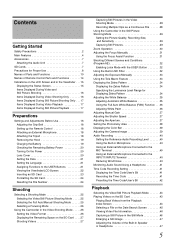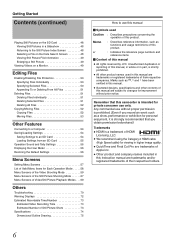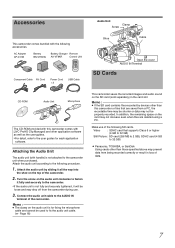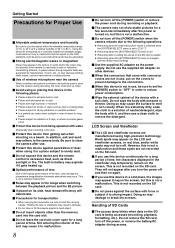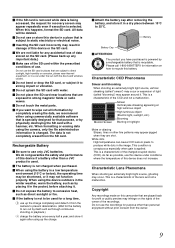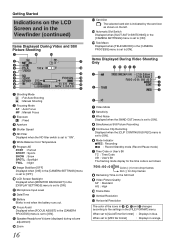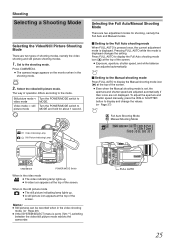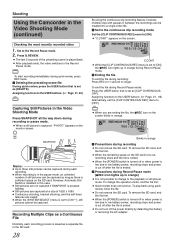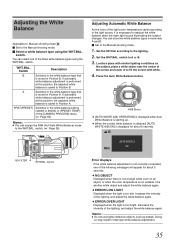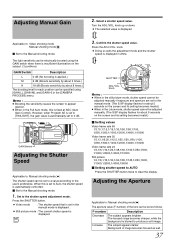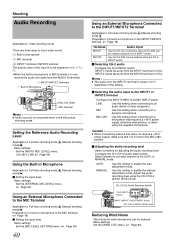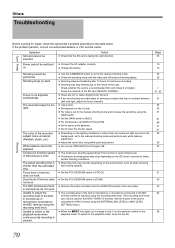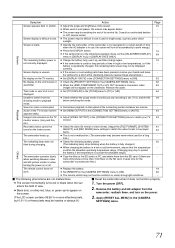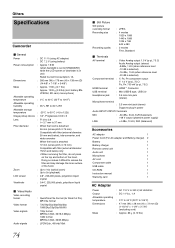JVC GY-HM100U - Camcorder - 1080p Support and Manuals
Get Help and Manuals for this JVC item

View All Support Options Below
Free JVC GY-HM100U manuals!
Problems with JVC GY-HM100U?
Ask a Question
Free JVC GY-HM100U manuals!
Problems with JVC GY-HM100U?
Ask a Question
Most Recent JVC GY-HM100U Questions
Firmware Update Forjvc Hm100u?!
I need a firmware update for my JVC HM100U. The JVC site lists the download, but when I put in the C...
I need a firmware update for my JVC HM100U. The JVC site lists the download, but when I put in the C...
(Posted by Shepyo 3 years ago)
Everio Time Lapes Video Recorder
how muct do jvc everio camcoeders cost?
how muct do jvc everio camcoeders cost?
(Posted by pinkyrider 9 years ago)
I Have A Jvc Dlp With A Messed Up Picture
I replaced the bulb and still the same. I found that you had a picture of my problem that is how I f...
I replaced the bulb and still the same. I found that you had a picture of my problem that is how I f...
(Posted by anthonycipriano 9 years ago)
I Want To Use My Gy-hm100u Live, From The Hdmi Output.
How do I totally get rid of the display info?
How do I totally get rid of the display info?
(Posted by Mike43774 9 years ago)
JVC GY-HM100U Videos
Popular JVC GY-HM100U Manual Pages
JVC GY-HM100U Reviews
We have not received any reviews for JVC yet.