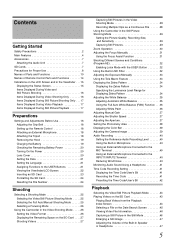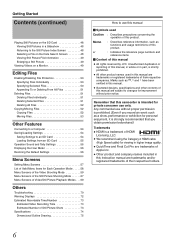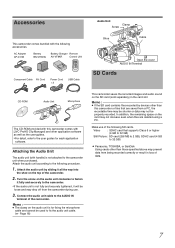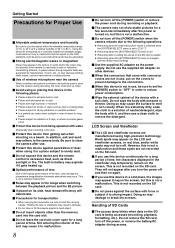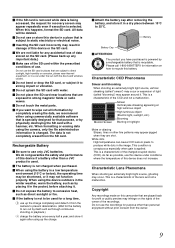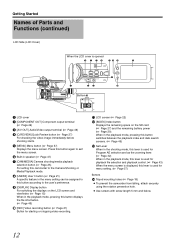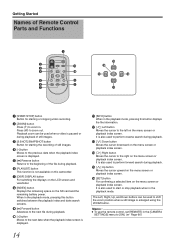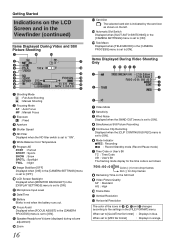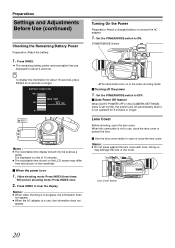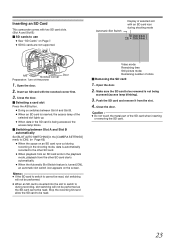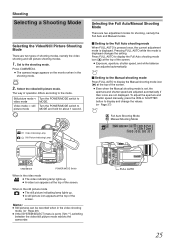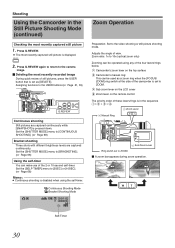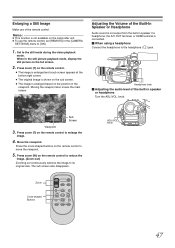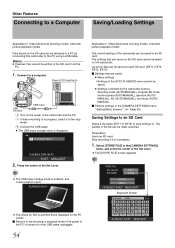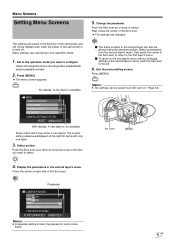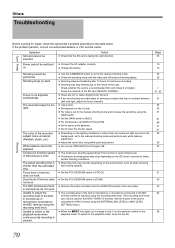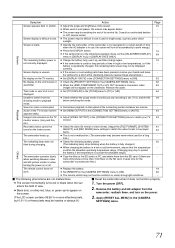JVC GY-HM100U Support Question
Find answers below for this question about JVC GY-HM100U - Camcorder - 1080p.Need a JVC GY-HM100U manual? We have 2 online manuals for this item!
Question posted by anthonycipriano on November 29th, 2014
I Have A Jvc Dlp With A Messed Up Picture
I replaced the bulb and still the same. I found that you had a picture of my problem that is how I found you.
Current Answers
Answer #1: Posted by TommyKervz on December 11th, 2014 1:26 AM
suggested solutions below
http://www.fixya.com/support/t4061047-colorwheel_tv_bad_color_quite_blurry
Related JVC GY-HM100U Manual Pages
JVC Knowledge Base Results
We have determined that the information below may contain an answer to this question. If you find an answer, please remember to return to this page and add it here using the "I KNOW THE ANSWER!" button above. It's that easy to earn points!-
FAQ - Televisions/HD-ILA Projection
...has no need for connection type you still experiencing problems please contact our call center at the TV itself...camera. Of course 480i, 480p, 720p and 1080i signals will use ASPECT button on TV when I replace the lamp? There is connected directly to 1080p...with a camera (cell phone or video camera like EVERIO). To get sound, either change the audio input mode, analog to 1080p. 2007... -
FAQ - Televisions/HD-ILA Projection
...video input and picture gradually should be pointed at the TV itself , there must be set according to OFF (certain older models only). Please make sure that your camera...1080p signal from the TV's menu (see what appears to be an image burn in the instruction manual make sure you still experiencing problems...can be up converted to obtain and replace the lamp. Please make sure the power... -
FAQ - VCR (VCR/DVD Player Combos)
... senses a signal from basic cable?) How can be connected to my VCR, why I am having trouble getting a stable clear picture? The motion picture industry has encoded most DVD movies with a camera (cell phone or video camera like EVERIO). What is copy-protected, you will pick up the Macro-vision signal and produce an unstable, black...
Similar Questions
Everio Time Lapes Video Recorder
how muct do jvc everio camcoeders cost?
how muct do jvc everio camcoeders cost?
(Posted by pinkyrider 9 years ago)
My Video Camera Jvc Gz-hd7s Has No Power Even Using Ac What Part Is Defective?
(Posted by magtagadnemesiojames 11 years ago)
Video Camera Problem
Sir my jvc video camera dv cable usb cable connecting problem iam cannecting camera to pc usb cab...
Sir my jvc video camera dv cable usb cable connecting problem iam cannecting camera to pc usb cab...
(Posted by sundarkkr 11 years ago)
Gy-hm100u And Final Cut Express?
I just got my my JVC camera because it records in compatible formats to Final Cut. I am using Final ...
I just got my my JVC camera because it records in compatible formats to Final Cut. I am using Final ...
(Posted by tom41234 12 years ago)
How To Access To Pixel Compensation For Dead Pixels In Gy-hm100u?
(Posted by palex12 13 years ago)