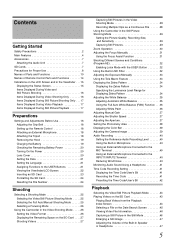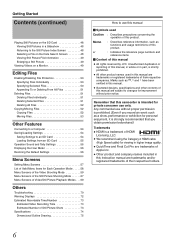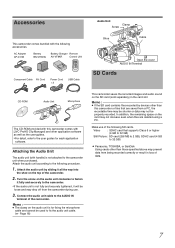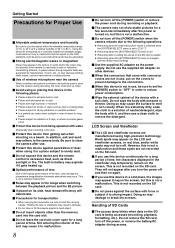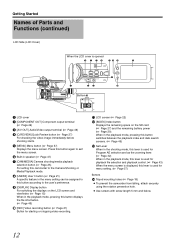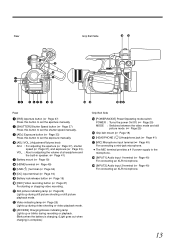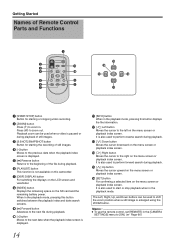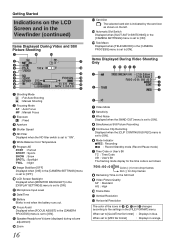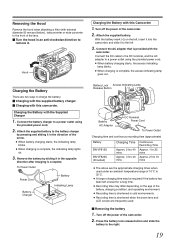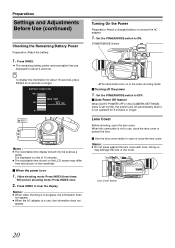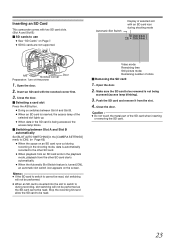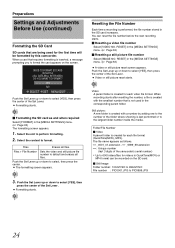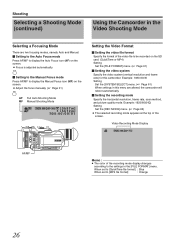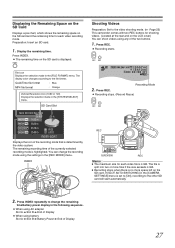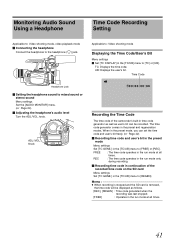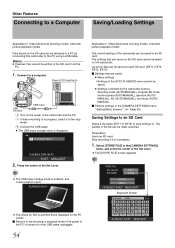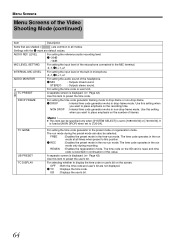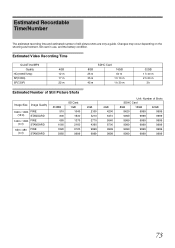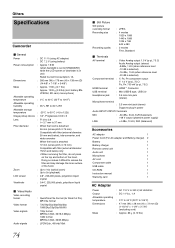JVC GY-HM100U Support Question
Find answers below for this question about JVC GY-HM100U - Camcorder - 1080p.Need a JVC GY-HM100U manual? We have 2 online manuals for this item!
Question posted by pinkyrider on December 11th, 2014
Everio Time Lapes Video Recorder
how muct do jvc everio camcoeders cost?
Current Answers
Answer #1: Posted by TechSupport101 on December 11th, 2014 9:48 PM
Hi. Typical price is $470 but the model is currently largely unavailable.
Related JVC GY-HM100U Manual Pages
JVC Knowledge Base Results
We have determined that the information below may contain an answer to this question. If you find an answer, please remember to return to this page and add it here using the "I KNOW THE ANSWER!" button above. It's that easy to earn points!-
FAQ - Everio/Standard Definition
...time on the internet that will need a voltage adapter in the MediaBrowser program by Pixela company itself , why? GZ-MG330A GZ-MG330H GZ-MG330R Can I do I copy video files to charge my camcorder... best for smooth video playback in separate PRG*** folders. EVERIO cameras records video in MPEG2-PS (program stream) which method is done, disconnect camera and start Cyberlink ... -
FAQ - Audio (Soundbar TH-BA1)
Soundbar Systems DVD Recorders DVD Players Television LCD Televisions LCD/DVD Combo Video Cameras Everio Flash Memory Cameras Everio Hard Drive Cameras HD Everio Flash Memory Cameras HD Everio Hard Drive Cameras Accessories Headphones Premium Full Size Noise Canceling/Wireless In Ear/Ear Bud Headband/Lightweight Clip-on/Sport Español Home Theater Shelf Systems Made for iPod ® -
FAQ - Everio/Standard Definition
...mind that finalization prevents any of corresponding manual. Video recording complies with my Everio camera? MPEG2-PS and Audio: Dolby Digital AC... Where do I send my EVERIO for each video clip: MOD file (which is the video format EVERIO records with JVC camcorders sold in the previous 4:3 ... would like date and time and video clip aspect ratio 4:3 or 16:9). in separate PRG***...
Similar Questions
Video Camera Problem
Sir my jvc video camera dv cable usb cable connecting problem iam cannecting camera to pc usb cab...
Sir my jvc video camera dv cable usb cable connecting problem iam cannecting camera to pc usb cab...
(Posted by sundarkkr 11 years ago)
How Do I Reset My Jvc Everio 40gig Video Camera To Factory Settings?
(Posted by Anonymous-59953 11 years ago)
Gy-hm100u And Final Cut Express?
I just got my my JVC camera because it records in compatible formats to Final Cut. I am using Final ...
I just got my my JVC camera because it records in compatible formats to Final Cut. I am using Final ...
(Posted by tom41234 12 years ago)
Playback
So I HAVE HAD THIS CAMCORDER FOR LIKE A YEAR NOW AND HAVE ONLY SHOT LIKE HALF AN HOUR WORTH OF VIDEO...
So I HAVE HAD THIS CAMCORDER FOR LIKE A YEAR NOW AND HAVE ONLY SHOT LIKE HALF AN HOUR WORTH OF VIDEO...
(Posted by latinphotoguy 12 years ago)
Can The Video Camera Be Used To Broadcast Via Skype
I have an Everio GZ-MG35u HDD camcorder. Can I use it for vidoe broadcast via Skype? If so, is there...
I have an Everio GZ-MG35u HDD camcorder. Can I use it for vidoe broadcast via Skype? If so, is there...
(Posted by jmrbeamer 13 years ago)