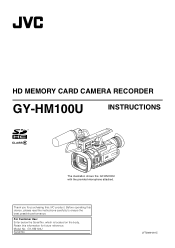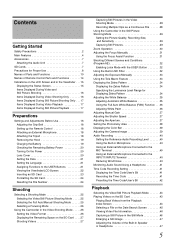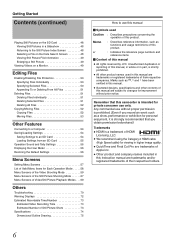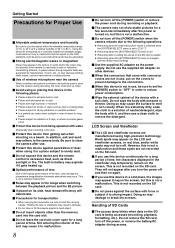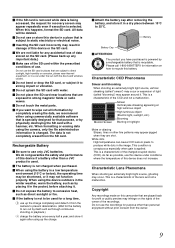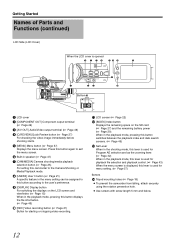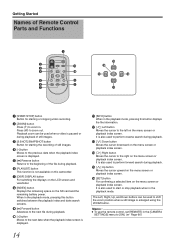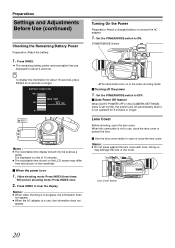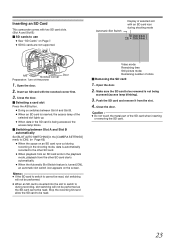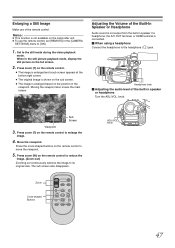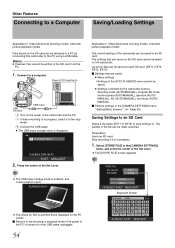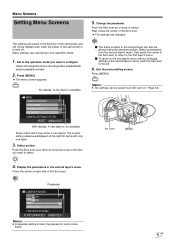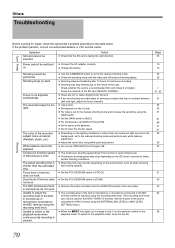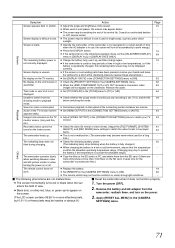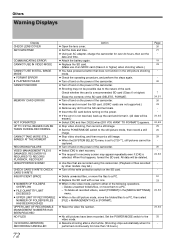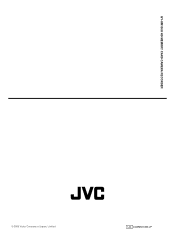JVC GY-HM100U Support Question
Find answers below for this question about JVC GY-HM100U - Camcorder - 1080p.Need a JVC GY-HM100U manual? We have 2 online manuals for this item!
Question posted by latinphotoguy on June 27th, 2011
Playback
So I HAVE HAD THIS CAMCORDER FOR LIKE A YEAR NOW AND HAVE ONLY SHOT LIKE HALF AN HOUR WORTH OF VIDEO DUE TO THE FACT THAT I CAN'T GET IT TO PLAYBACK??
I HAVE A MAC AND IT JUST WONT PLAYBACK ON MY MAC.
:???
Current Answers
Related JVC GY-HM100U Manual Pages
JVC Knowledge Base Results
We have determined that the information below may contain an answer to this question. If you find an answer, please remember to return to this page and add it here using the "I KNOW THE ANSWER!" button above. It's that easy to earn points!-
FAQ - Everio/Standard Definition
...For best results JVC recommends downloading the video files to YouTube® For Mac users: after all included accessories (Micro ...REMOVABLE DISK or EVERIO_HDD there. Here are included with JVC camcorders sold in 16:9 format, only 4:3 is not recognized by... outlet. After connecting camera to computer using USB cable, EVERIO can be updated for smooth video playback in the upper right... -
FAQ - Everio/High Definition (GZ-HM200,GZ-HM400,GZ-HD300,GZ-HD320)
...playback as AVCHD discs and standard DVDs. XP is a good choice. GZ-HM400) record in quality between the EP, SP, XP and UXP? An 8.5GB Dual Layer DVD-R will hold about an hour... a regular DVD burner, or you copy your camcorder to display "All Files." Everio/High Definition...Mac and edit it to an AVCHD disc there is absolutely no longer needed video files the camera... -
FAQ - Everio/High Definition (Archived and General Questions)
...-HD7 / GZ-HD3 / GZ-HD5 /GZ-HD6 ? Yes. To edit HD Everio video with a Mac using iMovie '08? The MacBook Air does not have i.Link, so this site to be found...chart that during the recording/ playback on the joystick to charge my camcorder's batteries? Can I edit HD Everio video with my Everio camera? Can I edit MPEG2 (.tod file format) HD Everio video with iMovie ’08,...
Similar Questions
I Want To Use My Gy-hm100u Live, From The Hdmi Output.
How do I totally get rid of the display info?
How do I totally get rid of the display info?
(Posted by Mike43774 9 years ago)
Jvc Gy-hd110u Camcorder Service Manual.
looking for service manual for my jvc gy-hd110u camcorder.
looking for service manual for my jvc gy-hd110u camcorder.
(Posted by strong8821 11 years ago)
Why Is My Camera Not Recording?
Recenty my camera that is less than 1 year will only record when plugged in. Please help. It is a GZ...
Recenty my camera that is less than 1 year will only record when plugged in. Please help. It is a GZ...
(Posted by grammylouk 11 years ago)
Gy-hm100u And Final Cut Express?
I just got my my JVC camera because it records in compatible formats to Final Cut. I am using Final ...
I just got my my JVC camera because it records in compatible formats to Final Cut. I am using Final ...
(Posted by tom41234 12 years ago)
How To Access To Pixel Compensation For Dead Pixels In Gy-hm100u?
(Posted by palex12 13 years ago)