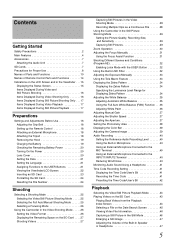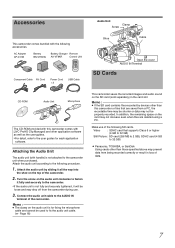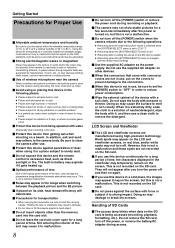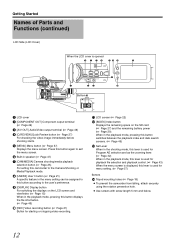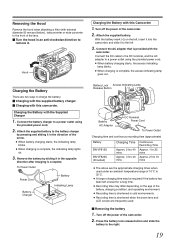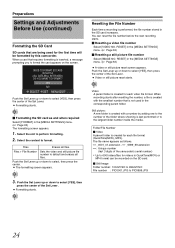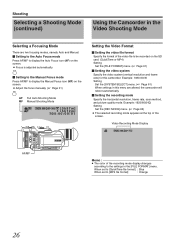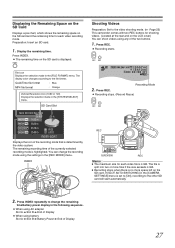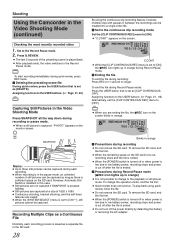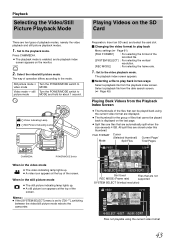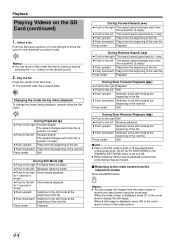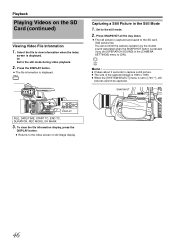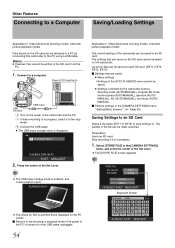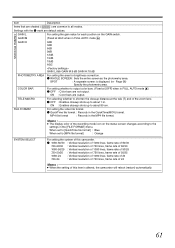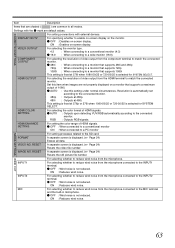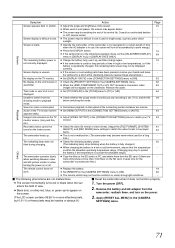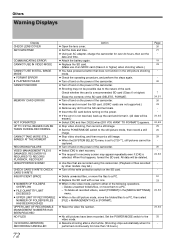JVC GY-HM100U Support Question
Find answers below for this question about JVC GY-HM100U - Camcorder - 1080p.Need a JVC GY-HM100U manual? We have 2 online manuals for this item!
Question posted by tom41234 on July 20th, 2011
Gy-hm100u And Final Cut Express?
I just got my my JVC camera because it records in compatible formats to Final Cut. I am using Final Cut Express and cannot capture the video file. Is this camera compatible with Final Cut Express? Or do I have to spend even more money to get Pro? Or should I have gotten a Canon XA-10? This is getting frustrating and expensive.
Current Answers
Related JVC GY-HM100U Manual Pages
JVC Knowledge Base Results
We have determined that the information below may contain an answer to this question. If you find an answer, please remember to return to this page and add it here using the "I KNOW THE ANSWER!" button above. It's that easy to earn points!-
FAQ - Everio/High Definition (GZ-HM200,GZ-HM400,GZ-HD300,GZ-HD320)
... entire STREAM folder (where all MTS files are seeking the USB connection. Camera can be later imported to iTunes. iMovie'08/09 and Final Cut Pro only work with these camcorders to your HD video as from the camera itself. However if you need to ask it can be selected in AVCHD format and have .MTS extension. After connecting... -
FAQ - Everio/High Definition (Archived and General Questions)
... starting with an Apple Macintosh using iMovie 6 HD, Final Cut Pro, or other (FHD, XP, SP or LP) resolution scenes can be connected to the TV via i.Link when the HD Everio is a simple firmware update that says “PREPARE THE RECORDING DEVICE”. The Apple starts to capture, and the camcorder automatically starts to the JVC... -
FAQ - Everio/High Definition (GZ-HM200,GZ-HM400,GZ-HD300,GZ-HD320)
... to use Windows Movie Maker with MTS files when the HD Everio is the highest at 5Mbps. It also allows you would like to archive your HD content, we recommend using a standard DVD-R/RW. iMovie'08/09 and Final Cut Pro only work with these camcorders to create a standard DVD from your Blu-ray is compatible with...
Similar Questions
I Want To Use My Gy-hm100u Live, From The Hdmi Output.
How do I totally get rid of the display info?
How do I totally get rid of the display info?
(Posted by Mike43774 9 years ago)
Jvc Gy Hd200u Camcorder User Guide
I just got a JVC GY-HD200U and I would like to know how big of an SD card (GB size) the camera would...
I just got a JVC GY-HD200U and I would like to know how big of an SD card (GB size) the camera would...
(Posted by armandohotshot 9 years ago)
How To Access To Pixel Compensation For Dead Pixels In Gy-hm100u?
(Posted by palex12 13 years ago)