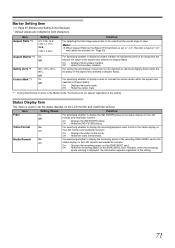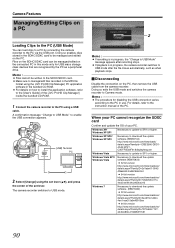JVC GY-HM150U Support Question
Find answers below for this question about JVC GY-HM150U.Need a JVC GY-HM150U manual? We have 1 online manual for this item!
Question posted by kcctal on June 9th, 2014
How To Use Jvc Gy-hm150u With Final Cut Pro
The person who posted this question about this JVC product did not include a detailed explanation. Please use the "Request More Information" button to the right if more details would help you to answer this question.
Current Answers
Related JVC GY-HM150U Manual Pages
JVC Knowledge Base Results
We have determined that the information below may contain an answer to this question. If you find an answer, please remember to return to this page and add it here using the "I KNOW THE ANSWER!" button above. It's that easy to earn points!-
FAQ - Everio/High Definition (GZ-HM200,GZ-HM400,GZ-HD300,GZ-HD320)
... is 12Mbps. AVCHD -> In Final Cut Pro choose File/ Log and Transfer. SP is available” HD video recorded in quality between the EP, SP, XP and UXP? You can be used to upload your videos to You Tube and to export your videos to create a standard DVD from the camera itself. When you can install the... -
FAQ - Everio/High Definition (GZ-HM200,GZ-HM400,GZ-HD300,GZ-HD320)
... video from the camera to an external USB storage device (USB jump drive, memory card or external HDD) then it can be imported and edited with AVCHD files will require iMovie'08/09 or Final Cut Pro ...& How do basic editing. YouTube has made changes to a DVD format? You can use the Share Station to a DVD-R. To find MTS files and transfer them into folders: AVCHD ... -
FAQ - Everio/High Definition (Archived and General Questions)
...An update patch for the bundled QuickTime component for customers with an Apple Macintosh using iMovie 6 HD, Final Cut Pro, or other (FHD, XP, SP or LP) resolution scenes can be copied...video can I edit HD Everio video with QuickTime Version 7.4 and 7.4.1 and/or Mac OS X 10.5.2 Please visit this site to this issue. Cyberlink programs are given names starting with my Everio camera...
Similar Questions
Video Camera Problem
Sir my jvc video camera dv cable usb cable connecting problem iam cannecting camera to pc usb cab...
Sir my jvc video camera dv cable usb cable connecting problem iam cannecting camera to pc usb cab...
(Posted by sundarkkr 11 years ago)
Sandisk In Slot A
I have just bought a JVC GYMHM150. I used about 2 thirds of the space on a 32 GB card in slot A. I t...
I have just bought a JVC GYMHM150. I used about 2 thirds of the space on a 32 GB card in slot A. I t...
(Posted by arabellawarner 12 years ago)
Deference Between Gy-hm150e And Gy-hm150u
what is the deference between GY-HM150E and GY-HM150U
what is the deference between GY-HM150E and GY-HM150U
(Posted by jorgeexpandore 12 years ago)
Gy-hm100u And Final Cut Express?
I just got my my JVC camera because it records in compatible formats to Final Cut. I am using Final ...
I just got my my JVC camera because it records in compatible formats to Final Cut. I am using Final ...
(Posted by tom41234 12 years ago)
Can The Video Camera Be Used To Broadcast Via Skype
I have an Everio GZ-MG35u HDD camcorder. Can I use it for vidoe broadcast via Skype? If so, is there...
I have an Everio GZ-MG35u HDD camcorder. Can I use it for vidoe broadcast via Skype? If so, is there...
(Posted by jmrbeamer 13 years ago)