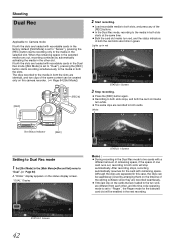JVC GY-HM150U Support Question
Find answers below for this question about JVC GY-HM150U.Need a JVC GY-HM150U manual? We have 1 online manual for this item!
Question posted by arabellawarner on April 10th, 2012
Sandisk In Slot A
I have just bought a JVC GYMHM150. I used about 2 thirds of the space on a 32 GB card in slot A. I then removed it to put the files on to a hard drive. I then put it back into the camera so that I could use up the other 1 third left. But an exclamation mark and a RESTORE comes up as soon as I insert it.
Can I not remove the card and then continue to use what is left on it, or do I now need to wipe the card in which case how do I do this
Current Answers
Related JVC GY-HM150U Manual Pages
JVC Knowledge Base Results
We have determined that the information below may contain an answer to this question. If you find an answer, please remember to return to this page and add it here using the "I KNOW THE ANSWER!" button above. It's that easy to earn points!-
FAQ - Picsio GC-FM1
...; Can iMovie be used on my GC-FM1? My Camera says "NOW ON DEMO MODE. Go to perform editing and video sharing? when the Download and install the latest software version from our JVC Store at the top select FILE -> setting is set to 32 GB. (Recommended, Panasonic, Toshiba, SanDisk, ATP and Apacer.) ... -
FAQ - Mobile Navigation/KV-PX9 eAVINU
... map, even after a period of KV-PX9. Can I check available hard drive space? How can I connect USB my PC does not see the POI (Point Of Interest) locations on KVPX9 but proper operation cannot be used for A/V files, why? Can I can be stopped for KVPX9? I use power adapter. This occurs when two or more then one... -
FAQ - Televisions/HD-ILA Projection
...using an antenna. On average it is recommended to follow the installation instructions on your camera is expected to obtain and replace the lamp. Therefore it is in case of CRTs or plasma TVs, this TV power cord? There are restored...a camera (cell phone or video camera like...needs of accepting 1080p signal from the TV's menu (see picture on JVC TV remote. Space is temporary. Please use...
Similar Questions
My Video Camera Jvc Gz-hd7s Has No Power Even Using Ac What Part Is Defective?
(Posted by magtagadnemesiojames 11 years ago)
Video Camera Problem
Sir my jvc video camera dv cable usb cable connecting problem iam cannecting camera to pc usb cab...
Sir my jvc video camera dv cable usb cable connecting problem iam cannecting camera to pc usb cab...
(Posted by sundarkkr 11 years ago)
Deference Between Gy-hm150e And Gy-hm150u
what is the deference between GY-HM150E and GY-HM150U
what is the deference between GY-HM150E and GY-HM150U
(Posted by jorgeexpandore 12 years ago)
Can The Video Camera Be Used To Broadcast Via Skype
I have an Everio GZ-MG35u HDD camcorder. Can I use it for vidoe broadcast via Skype? If so, is there...
I have an Everio GZ-MG35u HDD camcorder. Can I use it for vidoe broadcast via Skype? If so, is there...
(Posted by jmrbeamer 13 years ago)