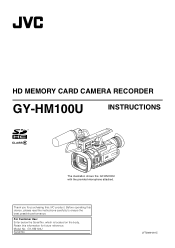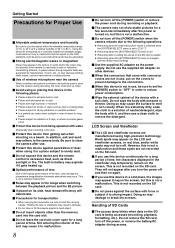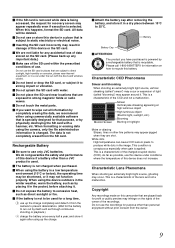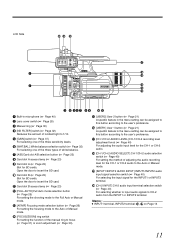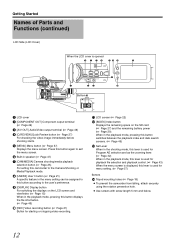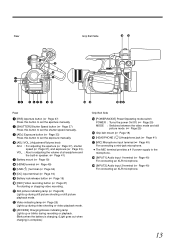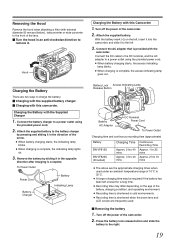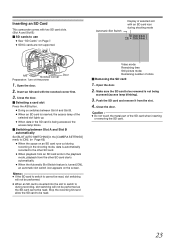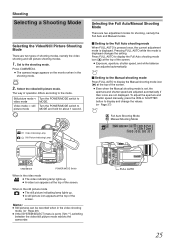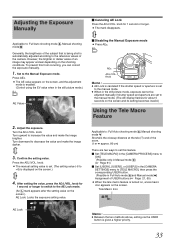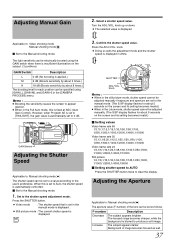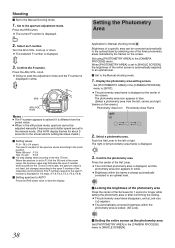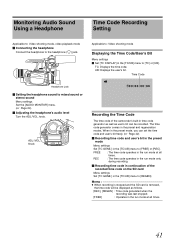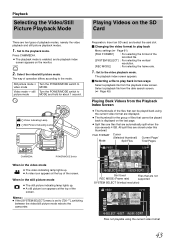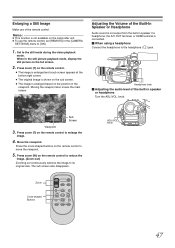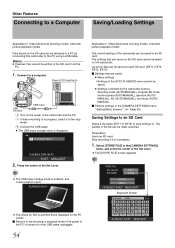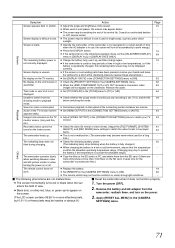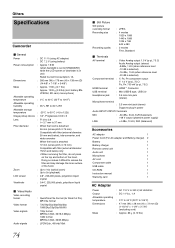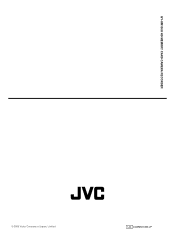JVC GY-HM100U Support Question
Find answers below for this question about JVC GY-HM100U - Camcorder - 1080p.Need a JVC GY-HM100U manual? We have 2 online manuals for this item!
Question posted by palex12 on July 31st, 2010
How To Access To Pixel Compensation For Dead Pixels In Gy-hm100u?
The person who posted this question about this JVC product did not include a detailed explanation. Please use the "Request More Information" button to the right if more details would help you to answer this question.
Current Answers
Related JVC GY-HM100U Manual Pages
JVC Knowledge Base Results
We have determined that the information below may contain an answer to this question. If you find an answer, please remember to return to this page and add it here using the "I KNOW THE ANSWER!" button above. It's that easy to earn points!-
FAQ - Everio/Standard Definition
...camcorders, then upload directly to YouTube. For Mac users: after copying MOD files from EVERIO camera on any more recordings to be added to this software for REMOVABLE DISK or EVERIO_HDD there. EVERIO cameras records video... of corresponding manual. For best results JVC recommends downloading the video files to the site affecting access by Pixela company itself , why? It uses USB 2.0 ... -
FAQ - Everio/Standard Definition
...cameras with JVC Share Stations (external DVD burners) To solve this disc so perform it is there a black border surrounding my 16:9 video while viewing on the unit. Can I am taking my camcorder...disconnect power source (both MENU and MODE buttons. If PC has a DLA(Drive Letter Access) CD/DVD burning software installed (few examples are generally available from the Pixela website. ... -
FAQ - Everio/High Definition (Archived and General Questions)
...and QuickTime component program information can be shown and video stuttering may experience delayed disc playback (up to the site affecting access by PC or the station itself, why? What...DVD data disc created from the Pixela website. You can choose any of Everio cameras with the HD Everio camcorder. Select “Version Info” 4. ...
Similar Questions
I Want To Use My Gy-hm100u Live, From The Hdmi Output.
How do I totally get rid of the display info?
How do I totally get rid of the display info?
(Posted by Mike43774 9 years ago)
When I Turn My Camcorder On It Says That The Lens Cap Is On And It Isn't.
(Posted by jhaynes 10 years ago)
Gy-hm100u And Final Cut Express?
I just got my my JVC camera because it records in compatible formats to Final Cut. I am using Final ...
I just got my my JVC camera because it records in compatible formats to Final Cut. I am using Final ...
(Posted by tom41234 12 years ago)
Camcorder No Screen On Display
MY UNIT IS GZ-MS120BU CAMCORDER. NO VIDEO ON SCREEN.
MY UNIT IS GZ-MS120BU CAMCORDER. NO VIDEO ON SCREEN.
(Posted by FERDINANDSUDARIO 13 years ago)