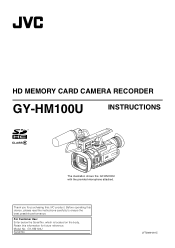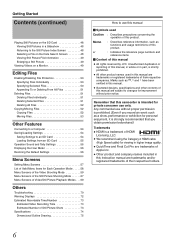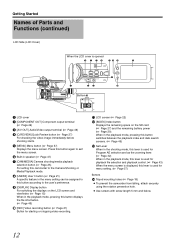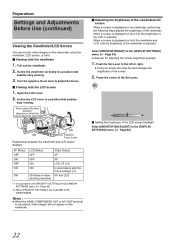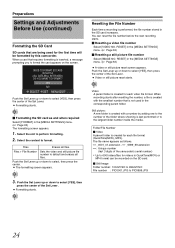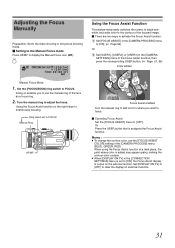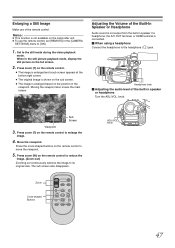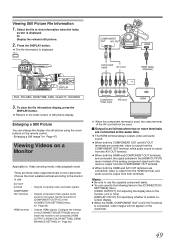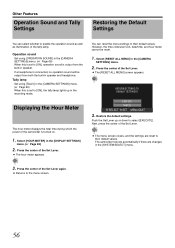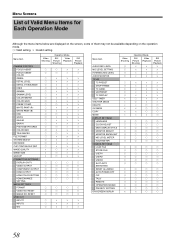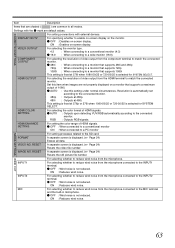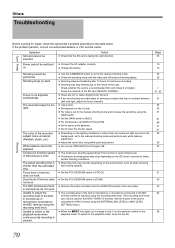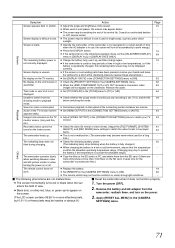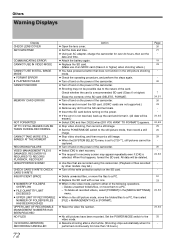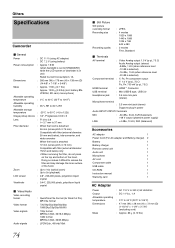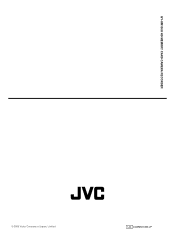JVC GY-HM100U Support Question
Find answers below for this question about JVC GY-HM100U - Camcorder - 1080p.Need a JVC GY-HM100U manual? We have 2 online manuals for this item!
Question posted by Mike43774 on September 16th, 2014
I Want To Use My Gy-hm100u Live, From The Hdmi Output.
How do I totally get rid of the display info?
Current Answers
Answer #1: Posted by TechSupport101 on September 18th, 2014 7:48 AM
Hi. Refer to these
http://www.helpowl.com/manuals/JVC/GYHM100U/1505
for the best walkthrough.
Related JVC GY-HM100U Manual Pages
JVC Knowledge Base Results
We have determined that the information below may contain an answer to this question. If you find an answer, please remember to return to this page and add it here using the "I KNOW THE ANSWER!" button above. It's that easy to earn points!-
FAQ - Picsio GC-FM1
.... camcorder. ...using the camera for instructions on the Camera's LCD display and HDMI output are using the functions on the left of front face. Once recognized on the bottom right side of camera. Locate the files that [MACRO] switch is set to the MAC perform the following . Files should access the Video/Photo using the cameras preview mode and delete them using... -
FAQ - Blu-ray Disc Player: XV-BP1
... Correct BD-Live operation is dependent on several movie previews in high quality mode the total capacity can ...HDMI output resolution with the Remote Control? This includes the playback of the XV-BP1 to a wireless network. The On Screen Display Command Use this Remote Control Button Close Return Select Enter A wireless network bridge will need to be re-downloaded the next time BD-Live... -
Glossary Terms
... Priority Single, Uncompressed, Digital HDMI(TM) Connection with Content Protection (HDCP) Technology Sliding Lens Cover Smart Surround Setup Sound Turbo Speaker Input Connector SQPB (S-VHS Quasi Playback) Strontium Magnet Subwoofer Output with Video Up-Conversion Headphone Surround* High-Resolution GUI (Graphical User Interface) High-Speed Dubbing (HDD--> Histogram Display HS-IIIi Tuner HS-IV...
Similar Questions
How Do I Edit What I Record? I Want To Edit The Start/finish Parts Of The Video.
I have recently purchased an «JVc» GZ - MS10 Video Camera. I want to make an series of v...
I have recently purchased an «JVc» GZ - MS10 Video Camera. I want to make an series of v...
(Posted by alnumur 11 years ago)
Gy-hm100u And Final Cut Express?
I just got my my JVC camera because it records in compatible formats to Final Cut. I am using Final ...
I just got my my JVC camera because it records in compatible formats to Final Cut. I am using Final ...
(Posted by tom41234 12 years ago)
Can The Video Camera Be Used To Broadcast Via Skype
I have an Everio GZ-MG35u HDD camcorder. Can I use it for vidoe broadcast via Skype? If so, is there...
I have an Everio GZ-MG35u HDD camcorder. Can I use it for vidoe broadcast via Skype? If so, is there...
(Posted by jmrbeamer 13 years ago)
How To Access To Pixel Compensation For Dead Pixels In Gy-hm100u?
(Posted by palex12 13 years ago)