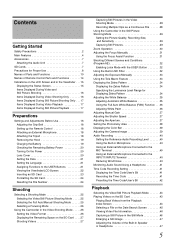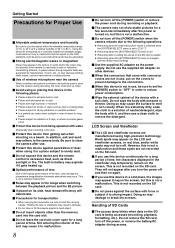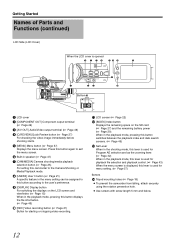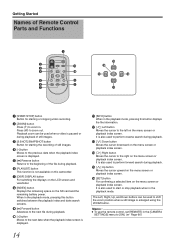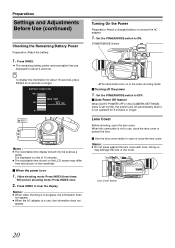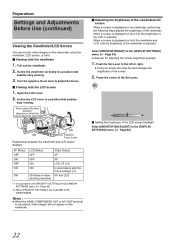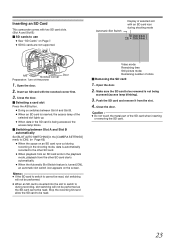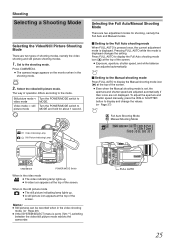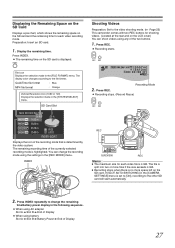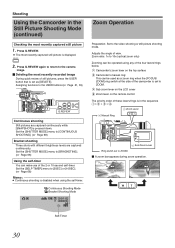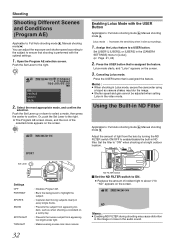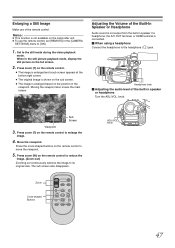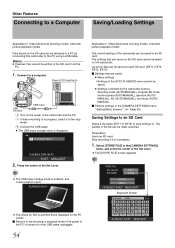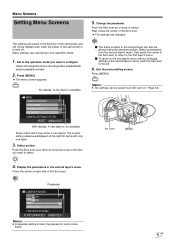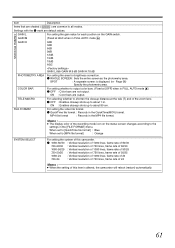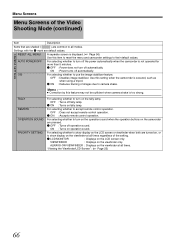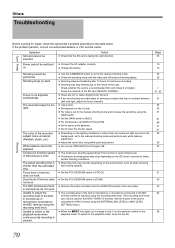JVC GY-HM100U Support Question
Find answers below for this question about JVC GY-HM100U - Camcorder - 1080p.Need a JVC GY-HM100U manual? We have 2 online manuals for this item!
Question posted by Shepyo on October 10th, 2020
Firmware Update Forjvc Hm100u?!
I need a firmware update for my JVC HM100U. The JVC site lists the download, but when I put in the CPU Info it wants, JVC says it doesn't recognize that information.HELP! Any suggestions?JS.
Current Answers
Answer #1: Posted by techyagent on October 10th, 2020 8:19 PM
You can download the firmware from the link below and try this with a different computer. Jvc says if its not recognising it than you can try a different computer.
http://pro.jvc.com/prof/attributes/software_dow.jsp?model_id=MDL101845&feature_id=17
Thanks
Techygirl
Related JVC GY-HM100U Manual Pages
JVC Knowledge Base Results
We have determined that the information below may contain an answer to this question. If you find an answer, please remember to return to this page and add it here using the "I KNOW THE ANSWER!" button above. It's that easy to earn points!-
FAQ - Mobile Navigation: KD-NX5000/KW-NX7000
... required Bluetooth support built in lower right corner. This is especially helpful when GPS signal is shown, SCROLL UP to KD-NX5000? How to “iPod(OFF)” Instructions and download are available from LIST option While audio/Video section will be observed. if optional Speed Signal Generator model KV-PG1 can... -
FAQ - Everio/High Definition (Archived and General Questions)
... latest MediaBrowser software version. Go to charge my camcorder's batteries? Close the box displaying the software information by the HD Everio. Select “yes” Download and install Ver.2.02.222 or later For Model > If you need to install. To edit HD Everio video with in the JVC “1440CBR” Instead... -
FAQ - Everio/High Definition (Archived and General Questions)
... need to QuickTime Version 7.4.5 and Mac OS X 10.5.2. Please download and install the latest MediaBrowser software version. Close the box displaying the software information by the HD Everio. Download and install Ver.2.02.222 or later For Model > Ver.1.01.032 or later There is done. Video files are missing after recording is a simple firmware update...
Similar Questions
I Want To Use My Gy-hm100u Live, From The Hdmi Output.
How do I totally get rid of the display info?
How do I totally get rid of the display info?
(Posted by Mike43774 9 years ago)
Jvc Gz-s3 Compact Video Camera
Is It possible to connect the above camera with the computer??? If It is possssible : What are the a...
Is It possible to connect the above camera with the computer??? If It is possssible : What are the a...
(Posted by ahmedradwan18010 11 years ago)
Video Camera Problem
Sir my jvc video camera dv cable usb cable connecting problem iam cannecting camera to pc usb cab...
Sir my jvc video camera dv cable usb cable connecting problem iam cannecting camera to pc usb cab...
(Posted by sundarkkr 11 years ago)
Gy-hm100u And Final Cut Express?
I just got my my JVC camera because it records in compatible formats to Final Cut. I am using Final ...
I just got my my JVC camera because it records in compatible formats to Final Cut. I am using Final ...
(Posted by tom41234 12 years ago)
How To Access To Pixel Compensation For Dead Pixels In Gy-hm100u?
(Posted by palex12 13 years ago)