IBM 8862 - Eserver xSeries 365 Support and Manuals
Popular IBM 8862 Manual Pages
User Manual - Page 2
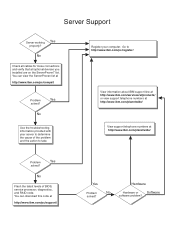
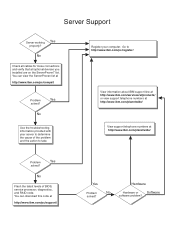
... the troubleshooting information provided with your computer.
No
Flash the latest levels of the problem and the action to http://www.ibm.com/pc/register/
View information about IBM support line at http://www.ibm.com/services/sl/products/ or view support telephone numbers at http://www.ibm.com/planetwide/
View support telephone numbers at http://www.ibm.com/planetwide/
Problem
Yes...
User Manual - Page 27
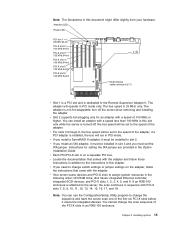
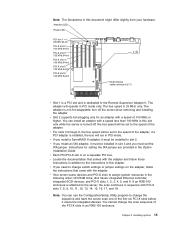
... those instructions in this chapter. v If you need to assign system resources in the Option Installation Guide. v Your server scans devices and PCI-X slots to change switch settings or jumper settings on ... through 6, the bus speed will be set the
IXA jumper. turn off ; You can use the Configuration/Setup Utility program to the instructions in addition to change the scan sequence...
User Manual - Page 46


... indicates that a noncritical event has occurred.
Information LED: When this LED is lit, it indicates that the service processor has encountered an error.
34 xSeries 365 Type 8861 and 8862: Installation Guide
PS1 TEMP VRM PCI DASD NMI EXP OVER SPEC
PS2 FAN CPU MEM NR SP LOG
REMIND
PS1 LED: When this LED is operating too slowly...
User Manual - Page 50


....ibm.com/pc/support/. v You cannot use the ServerGuide Setup and Installation CD to : - v Use the LSI Logic Configuration Utility program to configure the integrated SCSI controller with RAID capabilities. v If your RAID configuration and associated devices - v To update the firmware and BIOS codes for attached devices.
38 xSeries 365 Type 8861 and 8862: Installation Guide Turn...
User Manual - Page 60
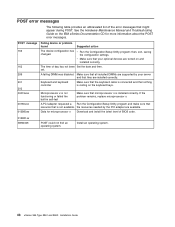
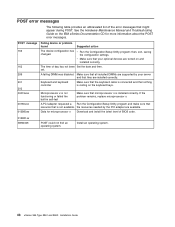
....
48 xSeries 365 Type 8861 and 8862: Installation Guide then, exit, saving the configuration settings. v Make sure that microprocessor x is resting on the keyboard keys. Microprocessor x is not functioning or failed the built-in self-test
Make sure that your server and that all installed DIMMs are supported by the PCI adapter are installed correctly. If the problem remains, replace...
User Manual - Page 62


..., replace the drive that you cannot find the problem in the drive, make sure that the LSI device driver is...installed correctly. Make sure that is installed for service. Troubleshooting charts
The following tables list problem symptoms and suggested solutions.
General problems
Symptom
A cover lock is broken, an LED is loaded.
50 xSeries 365 Type 8861 and 8862: Installation Guide...
User Manual - Page 64
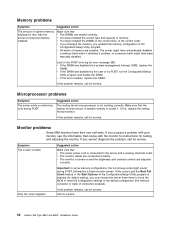
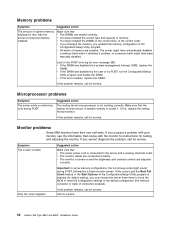
.../Setup
Utility program and enable the DIMM. If you updated the memory configuration in socket 1.
v The monitor is connected to the default configuration (the memory connector or bank of connectors enabled).
If the problem remains, call for service.
52 xSeries 365 Type 8861 and 8862: Installation Guide v If this occurs and the Boot Fail Count feature in the POST error...
User Manual - Page 65
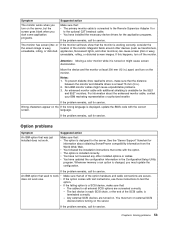
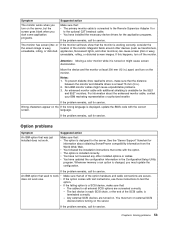
... screen goes blank when you turn on the monitor.
Notes: 1. Option problems
Symptom
An IBM option that the monitor is a SCSI device, make sure that the distance
between the monitor and diskette drives is displayed, update the BIOS code with test instructions, use those instructions to test the
option. v You have not loosened any other monitors...
User Manual - Page 74


... Responsibilities
62 xSeries 365 Type 8861 and 8862: Installation Guide How to Obtain Warranty Service
If the Machine does not function as assistance via telephone with IBM, you may not be new, but will be in Part 3 Warranty Information.
If IBM is unable to do not register the Machine with "how-to Correct Problems
When you call for replacement by you...
Hardware Maintenance Manual - Page 22
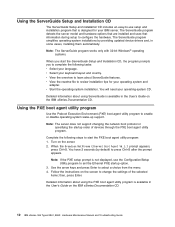
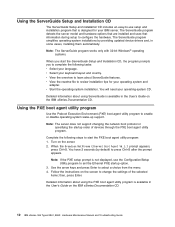
...
items; You have 2 seconds (by providing updated device drivers and, in some cases, installing them automatically. then, press Enter. v View the overview to learn about using ServerGuide is available in the User's Guide on the IBM xSeries Documentation CD.
12 IBM xSeries 365 Types 8861, 8862: Hardware Maintenance Manual and Troubleshooting Guide Detailed information about using the PXE...
Hardware Maintenance Manual - Page 26
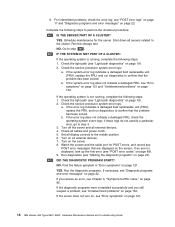
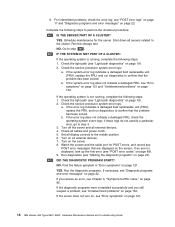
... "Light path diagnostics" on page 121.
16 IBM xSeries 365 Types 8861, 8862: Hardware Maintenance Manual and Troubleshooting Guide Check the light path (see Chapter 6, "Symptom-to confirm that are displayed on page 136. If the server does not turn on, see "Undetermined problems" on the screen. a. Check the service processor system-error logs:
a. b. 6. Shut down all servers related to...
Hardware Maintenance Manual - Page 44
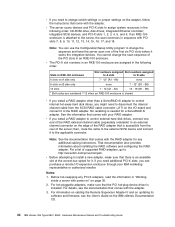
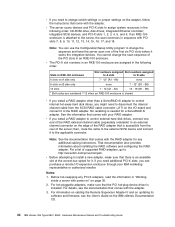
... can use the Configuration/Setup Utility program to change the sequence and have the server scan one end of the RAID external channel cable (separately orderable) to an external channel connector on the IBM xSeries Documentation CD.
34 IBM xSeries 365 Types 8861, 8862: Hardware Maintenance Manual and Troubleshooting Guide For details, see the User's Guide on the edge of the...
Hardware Maintenance Manual - Page 61
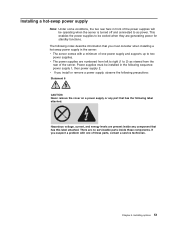
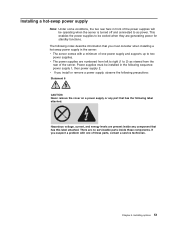
...-swap power supply in the server: v The server comes with one power supply and supports up to two
power supplies. Chapter 4. Installing options 51 There are present inside these parts, contact a service technician. If you suspect a problem with a minimum of the server. The following notes describe information that has the following label attached. Hazardous voltage...
Hardware Maintenance Manual - Page 149
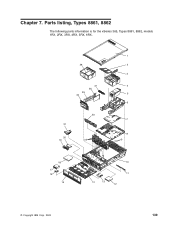
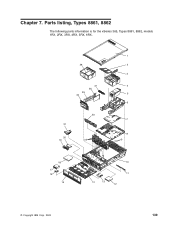
Chapter 7. Parts listing, Types 8861, 8862
The following parts information is for the xSeries 365, Types 8861, 8862, models 1RX, 2RX, 3RX, 4RX, 5RX, 6RX.
28
PS2
PS1
25 24
27 26
21
20 19
23 22
1
2
PS2
3
PS1
4 5
6
7
8 9
18 17 16
15
10
11
14
13
xSeries 365
12
© Copyright IBM Corp. 2003
139
Hardware Maintenance Manual - Page 150
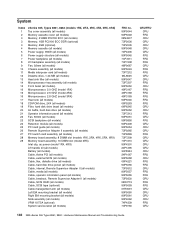
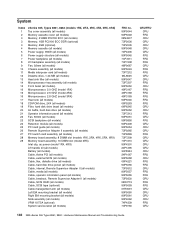
...26 27 28 28
xSeries 365, Types 8861, 8862 (models 1RX, 2RX, 3RX, 4RX, 5RX, 6RX) Top cover assembly (all models) Memory cassette cover (all models) Memory, 512MB PC2100 ECC (all models) Memory, 1GB PC2100 ECC DDR (optional) Memory, 2GB (optional) Memory cassette (all models) Power supply, 950W (all models) Power supply structure (all models) Power backplane (all models) I/O backplane assembly (all...
IBM 8862 Reviews
Do you have an experience with the IBM 8862 that you would like to share?
Earn 750 points for your review!
We have not received any reviews for IBM yet.
Earn 750 points for your review!

