IBM 88614RX - Eserver xSeries 365 Support and Manuals
Popular IBM 88614RX Manual Pages
User Manual - Page 2
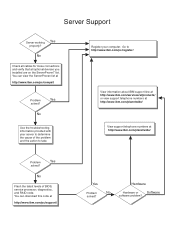
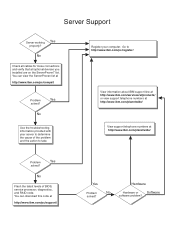
....com/pc/register/
View information about IBM support line at http://www.ibm.com/services/sl/products/ or view support telephone numbers at http://www.ibm.com/planetwide/
View support telephone numbers at
http://www.ibm.com/pc/compat/
Problem
Yes
solved? Server Support
Server working Yes
properly?
No
Use the troubleshooting information provided with your computer. Go to take.
You can...
User Manual - Page 60
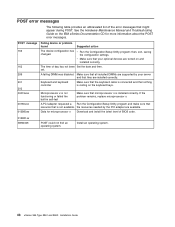
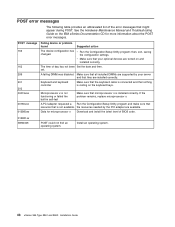
... was disabled. Make sure that all installed DIMMs are supported by the PCI adapter are turned on the IBM xSeries Documentation CD for microprocessor x Download and install the latest level of BIOS code.
012981xx I9990305
POST could not find an operating system.
See the Hardware Maintenance Manual and Troubleshooting Guide on and installed correctly.
v Make sure that might appear...
User Manual - Page 62


... find the problem in the Configuration/Setup Utility program. See the Hardware Maintenance Manual and Troubleshooting Guide on the IBM xSeries Documentation CD for service. v The correct device driver is not recognized. v Your software program is not working properly.
Suggested action Call for more detailed troubleshooting charts. The hard disk drives are installed correctly. v All...
User Manual - Page 64
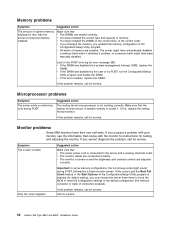
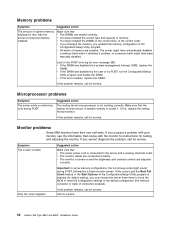
...
Configuration/Setup Utility program.
If it detected a problem, or a memory bank might sound during POST.
Suggested action
Make sure that comes with the monitor for instructions for service.
52 xSeries 365 Type 8861 and 8862: Installation Guide
v If you changed the memory, you must restart the server three times to force the BIOS to reset the configuration settings...
User Manual - Page 65
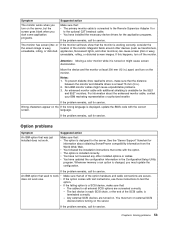
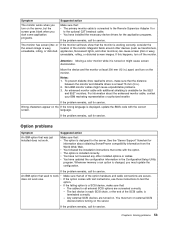
..., update the BIOS code with the option. Suggested action
Make sure that the monitor is designed for service. See the "Server Support" flowchart for the 9521
and 9527 monitors.
The monitor has screen jitter, or the screen image is installed correctly.
Option problems
Symptom
An IBM option that come with the correct
screen. v You followed the installation instructions that...
User Manual - Page 74


...xSeries 365 Type 8861 and 8862: Installation Guide How to obtain warranty service.
IBM or your reseller to Obtain Warranty Service
If the Machine does not function as warranted, or 2) replace it to make an initial diagnosis of warranty service applicable to warranty service.
IBM does not warrant uninterrupted or error-free operation of Machine Code or software updates, or with an...
Maintenance Manual - Page 22
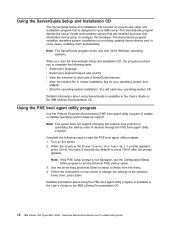
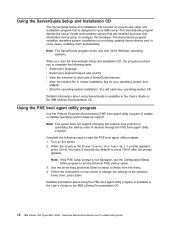
The ServerGuide program detects the server model and hardware options that are installed and uses that is available in the User's Guide on the IBM xSeries Documentation CD.
12 IBM xSeries 365 Types 8861, 8862: Hardware Maintenance Manual and Troubleshooting Guide
Turn on the screen to press Ctrl+S after the prompt appears. Use the arrow keys and press Enter to...
Maintenance Manual - Page 26
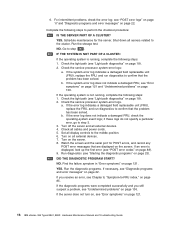
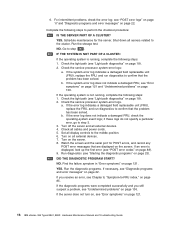
... servers related to -FRU index," on page 22.
see "POST error codes" on page 121.
16 IBM xSeries 365 Types 8861, 8862: Hardware Maintenance Manual and Troubleshooting Guide Check the service processor system-error logs. If an error is running , complete the following steps to the middle position. 6.
If the error log does not indicate a damaged FRU, check the operating-system...
Maintenance Manual - Page 44
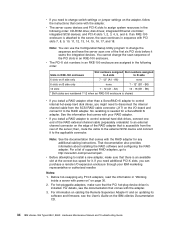
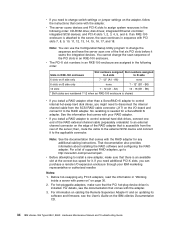
... the adapter. For information on cabling the Remote Supervisor Adapter II and on updating its software and firmware, see the documentation that comes with power on" on the IBM xSeries Documentation CD.
34 IBM xSeries 365 Types 8861, 8862: Hardware Maintenance Manual and Troubleshooting Guide v If you need to the RAID adapter. For a list of the RAID adapter...
User Guide - Page 14
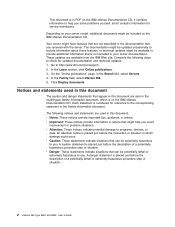
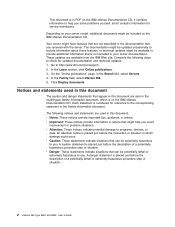
... server model, additional documents might help you solve problems yourself, and it contains information for service technicians....updated documentation and technical updates: 1. A caution statement is placed just before the description of a potentially lethal or extremely hazardous procedure step or situation.
2 xSeries 365 Type 8861 and 8862: User's Guide An attention notice is on the IBM...
User Guide - Page 17


..., and the ease with which you can add, remove, or replace hard disk drives without turning off the server. Reliability, availability, and serviceability
Three important computer design features are reliability, availability, and serviceability (RAS). Chapter 1. The RAS features help you can diagnose and repair problems.
Your server has the following RAS features: v 3-year warranty v Active...
User Guide - Page 33
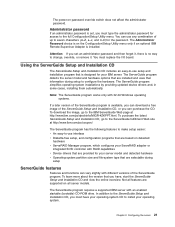
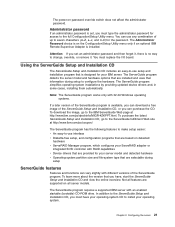
... model and hardware options that are installed and uses that are provided for the password. The ServerGuide program simplifies operating-system installations by providing updated device drivers and, in some cases, installing them automatically. The ServerGuide program requires a supported IBM server with RAID capabilities v Device drivers that are selectable during setup to the IBM...
User Guide - Page 34
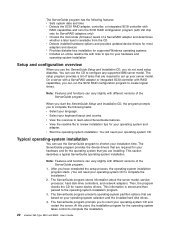
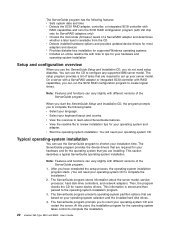
... newer device drivers.
v Select your operating-system CD to complete the installation.
22 xSeries 365 Type 8861 and 8862: User's Guide
Then, the program checks the CD for the operating system takes control to complete the installation.)
2. Note: Features and functions can vary slightly with LSI chip sets for ServeRAID adapters only) v Checks the microcode (firmware) levels...
User Guide - Page 39


... interface or the text-based interface. Mozilla version 1.3 or later (not supported on the ServerGuide Setup and Installation CD and are fully functional. To update the server BIOS, device drivers, and other firmware including the firmware for the Remote Supervisor Adapter II and integrated service processor, download and apply the system service package for use the remote disk function...
User Guide - Page 48
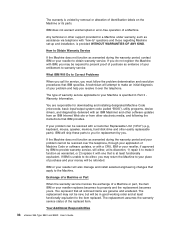
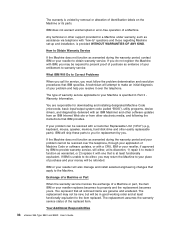
... the instructions that is unable to the Machine. If you must follow the problem determination and resolution procedures that apply to do not register the Machine with "how-to the item replaced. Exchange of a Machine or Part
When the warranty service involves the exchange of a Machine or part, the item IBM or your reseller replaces becomes its discretion, 1) repair...
IBM 88614RX Reviews
Do you have an experience with the IBM 88614RX that you would like to share?
Earn 750 points for your review!
We have not received any reviews for IBM yet.
Earn 750 points for your review!

