IBM 8479 - Eserver xSeries 200 Support and Manuals
Popular IBM 8479 Manual Pages
User Reference - Page 15
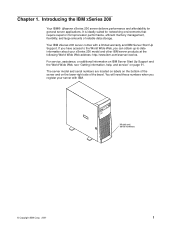
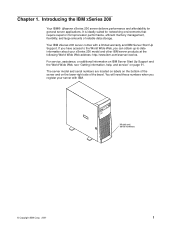
...
general server applications.
For service, assistance, or additional information on IBM Server Start Up Support and the World Wide Web, see "Getting information, help, and service" on the lower-right side of the server and on page 91.
Chapter 1. Your IBM xSeries 200 server comes with IBM. Model and serial numbers
© Copyright IBM Corp. 2001
1 You will...
User Reference - Page 25
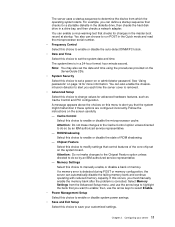
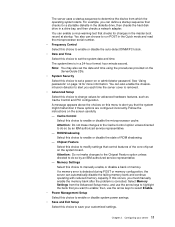
...set the date and time using the procedures provided on or administrator password. Follow the instructions on page 12 for advanced hardware features, such as Cache Control and PCI configuration. If a memory error...example, you must manually enable the memory bank after the problem is removed.
• Advanced Setup
Select this choice to do so by an IBM authorized service representative. - ...
User Reference - Page 26


... either password at the password prompt that is a built-in, menu-driven configuration utility program that are set, you can use the configuration method that appears as described in the Configuration/Setup Utility program. question appears, make your selection and press Enter. 4. When you have been made.
Using the SCSISelect utility program (some models)
SCSISelect...
User Reference - Page 31
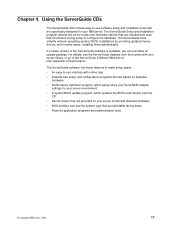
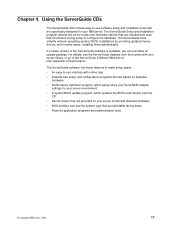
... available, you can purchase an update package. Using the ServerGuide CDs
The ServerGuide CDs include easy-to-use interface with your server environment
• A system BIOS update program, which updates the BIOS code directly from the CD
• Device drivers that are selectable during setup to the ServerGuide fulfillment Web site at http://www.ibm.com/pc/coupon. Chapter 4.
User Reference - Page 32


... versions of ServerGuide features. Not all features are supported on the default drive. Features at a glance
The following is available from the CD. You can perform updates without creating diskettes.
• Checks the system BIOS code and microcode (firmware) levels of supported options to help you have, start the Setup and Installation CD and view the online Overview.
User Reference - Page 60
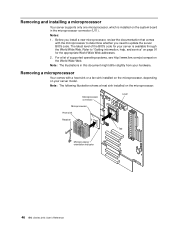
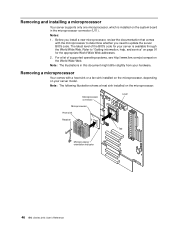
... of supported operating systems, see http://www.ibm.com/pc/compat on the World Wide Web. Refer to "Getting information, help, and service" on the system board in the microprocessor connector (U11). Note: The following illustration shows a heat sink installed on your server model.
Notes:
1. Removing a microprocessor
Your comes with the microprocessor to update the server BIOS code...
User Reference - Page 98
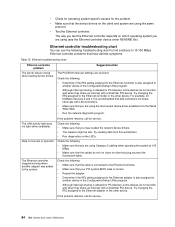
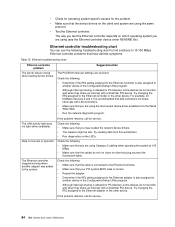
... using (see the Ethernet controller device driver README file). • Check for operating system-specific causes for the problem.
• Make sure that have loaded the network device drivers. • The network might be idle.
Ethernet controller troubleshooting chart
You can use the following : • Determine if the IRQ setting assigned to the Ethernet adapter or...
User Reference - Page 102
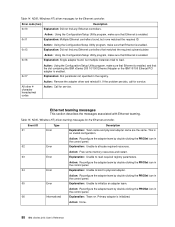
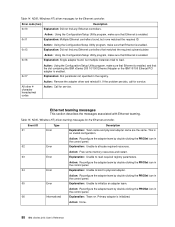
...control panel.
04
Error
Explanation: Unable to bind to physical adapter.
Action: None.
88 IBM xSeries 200: User's...Error
Explanation: Unable to read required registry parameters.
NDIS (Windows NT) driver teaming messages for service. Table 14.
Error code (hex)
Description
0x10
Explanation: Did not find any Ethernet controllers.
0x11
Action: Using the Configuration/Setup...
User Reference - Page 126
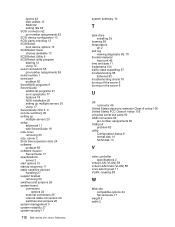
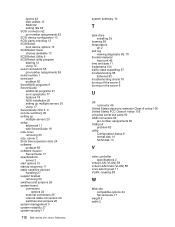
... 9 ServerGuide additional programs 21 error symptoms 77 features 18 NOS installation 20 setting up multiple servers 20 using 17 ServerGuide CDs 3, 9 service summary 92 setting up multiple servers 20 setup advanced 11 with ServerGuide 19 side cover removing 33 size, server 2 Slots See expansion slots 24 software problem 83 software coupon ServerGuide 17 specifications server 2 start options 10...
Hardware Maintenance Manual - Page 8
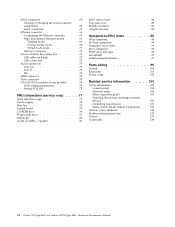
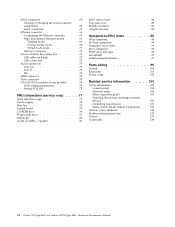
... (some models) . . . . 74
SCSI cabling requirements 74 Setting SCSI IDs 75
FRU information (service only)...error codes 90 Error symptoms 92 POST error messages 95 ServeRAID 97 Undetermined problems 97
Parts listing 99
System 100 Keyboards 101 Power cords 102
Related service information . . . . . 103
Safety information 103 General safety 103 Electrical safety 104 Safety inspection guide...
Hardware Maintenance Manual - Page 26
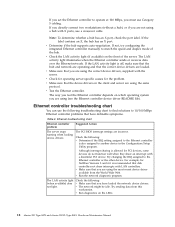
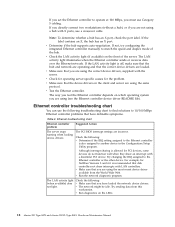
... sure that have loaded the network device drivers. v Check for operating server-specific causes for PCI devices, some devices do not function well when they share an interrupt with LAN controllers.
Ethernet controller troubleshooting chart
You can use a crossover cable. Ethernet troubleshooting chart
Ethernet controller problem
Suggested Action
The server stops running when loading...
Hardware Maintenance Manual - Page 35
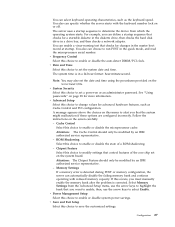
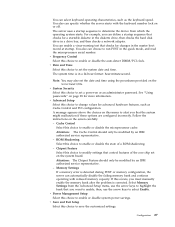
... screen carefully. - Select Memory Settings from which the operating system starts. You also can specify whether the server starts with reduced memory capacity.
A message appears above the choices on or an administrator password. Attention: The Cache Control should only be modified by an IBM authorized service representative. -
v Save and Exit Setup Select this choice to...
Hardware Maintenance Manual - Page 36
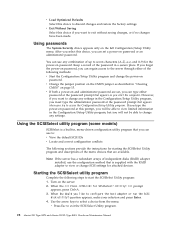
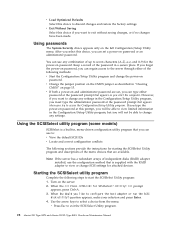
... and restore the factory settings. Using the SCSISelect utility program (some models)
SCSISelect is supplied with the RAID adapter to view or change SCSI settings for the power-on password or an administrator password.
v If both a power-on password, you can use the configuration method that appears as described in the Configuration/Setup Utility program, but you...
Hardware Maintenance Manual - Page 41
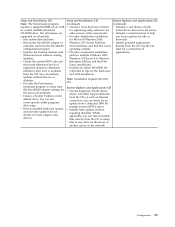
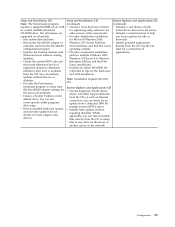
...and Applications CD v Creates diagnostic, RAID, device
driver, and other servers of supported options to determine whether a later level is available from the CD. v Installs some updates without creating diskettes. v Sets system date and time. v Checks the system BIOS code and microcode (firmware) levels of the same model.
Configuration 33 v Detects the ServeRAID adapter or
controller...
Hardware Maintenance Manual - Page 105
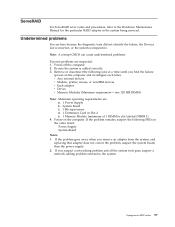
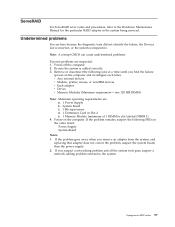
... Maintenance Manual for the particular RAID adapter in the system being serviced.
Power-off the computer. 2. Undetermined problems
You are suspected: 1. Be sure the system is inoperative. If you remove an adapter from the system, and replacing that adapter does not correct the problem, suspect the system board, then the power supply.
2. ServeRAID
For ServeRAID error codes...
IBM 8479 Reviews
Do you have an experience with the IBM 8479 that you would like to share?
Earn 750 points for your review!
We have not received any reviews for IBM yet.
Earn 750 points for your review!

