IBM 8478 - Eserver xSeries 200 Support and Manuals
Popular IBM 8478 Manual Pages
Hardware Maintenance Manual - Page 7
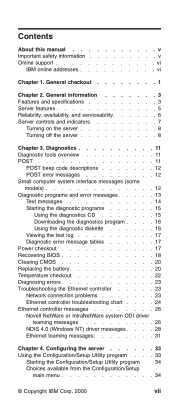
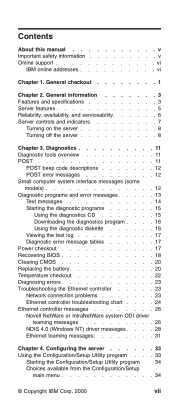
... Network connection problems 23 Ethernet controller troubleshooting chart . . . . 24 Ethernet controller messages 26 Novell NetWare or IntraNetWare system ODI driver teaming messages 26 NDIS 4.0 (Windows NT) driver messages . . . . 28 Ethernet teaming messages 31
Chapter 4. General information 3 Features and specifications 3 Server features 5 Reliability, availability, and serviceability...
Hardware Maintenance Manual - Page 9
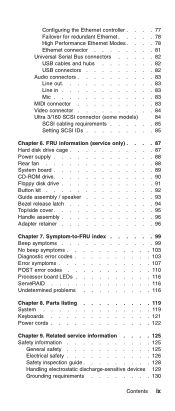
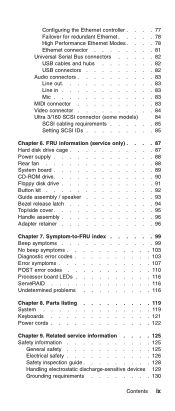
...3/160 SCSI connector (some models)
84
SCSI cabling requirements 85
Setting SCSI IDs 85
Chapter 6. Parts listing 119 System 119 Keyboards 121 Power cords 122
Chapter 9. Symptom-to-FRU index 99 Beep symptoms 99 No beep symptoms 103 Diagnostic error codes 103 Error symptoms 107 POST error codes 110 Processor board LEDs 116 ServeRAID 116 Undetermined problems 116
Chapter 8.
Hardware Maintenance Manual - Page 16
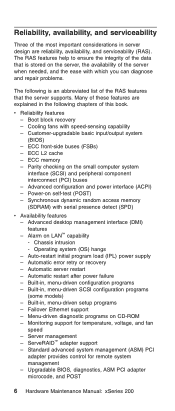
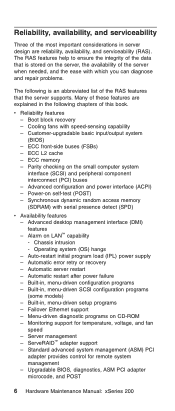
...speed - v Reliability features - ECC front-side buses (FSBs) - Built-in , menu-driven setup programs - Customer-upgradable basic input/output system (BIOS) - Advanced configuration and power interface (ACPI) - ServeRAID™ adapter support - Alarm on CD-ROM - Automatic error retry or recovery - Menu-driven diagnostic programs on LAN™ capability - Boot block...
Hardware Maintenance Manual - Page 17
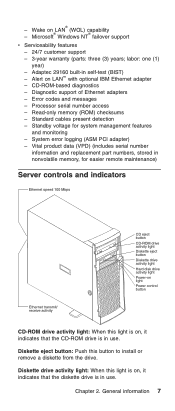
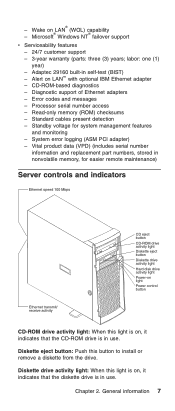
Error codes and messages -
General information 7 ...support
v Serviceability features - 24/7 customer support - 3-year warranty (parts: three (3) years; CD-ROM-based diagnostics - Read-only memory (ROM) checksums - Vital product data (VPD) (includes serial number information and replacement part numbers, stored in use . Diskette drive activity light: When this button to install...
Hardware Maintenance Manual - Page 25
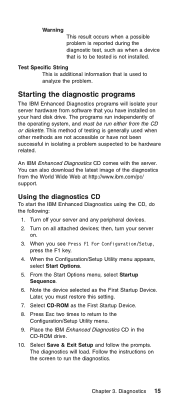
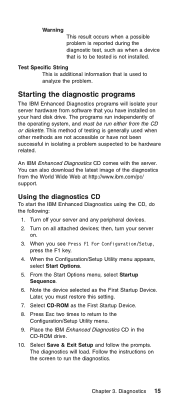
... return to analyze the problem. Follow the instructions on . 3. Starting the diagnostic programs
The IBM Enhanced Diagnostics programs will load. An IBM Enhanced Diagnostics CD comes with...ibm.com/pc/ support. When the Configuration/Setup Utility menu appears,
select Start Options. 5. Select CD-ROM as the First Startup Device. The diagnostics will isolate your hard disk drive. Test Specific...
Hardware Maintenance Manual - Page 26


... a software problem, refer to the information that comes with the software package.
16 Hardware Maintenance Manual: xSeries 200
Go to a DOS prompt and change to the original setting.
then, turn off your server to a hard
disk drive directory (not to a diskette). 3. The diagnostics will be the cause. When the tests have a startable IBM Enhanced...
Hardware Maintenance Manual - Page 34
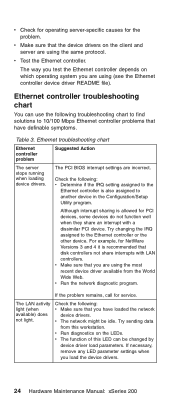
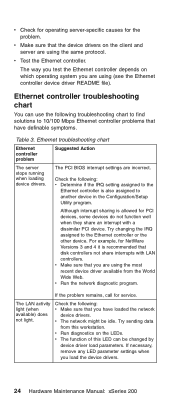
... the same protocol.
v Make sure that have loaded the network
device drivers. The LAN activity light (when available) does not light. If necessary, remove any LED parameter settings when you have definable symptoms.
Table 3. v Check for operating server-specific causes for service. Ethernet controller troubleshooting chart
You can be idle. Check the following : v Make sure...
Hardware Maintenance Manual - Page 38
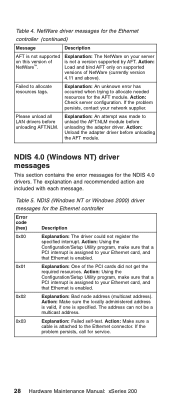
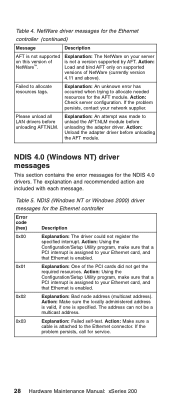
... version supported by AFT. Explanation: The NetWare on your Ethernet card, and that Ethernet is attached to allocate needed resources for service.
28 Hardware Maintenance Manual: xSeries 200 Explanation: An unknown error has occurred when trying to the Ethernet connector. Action: Unload the adapter driver before unloading AFT.NLM. Action: Using the Configuration/Setup Utility program...
Hardware Maintenance Manual - Page 46
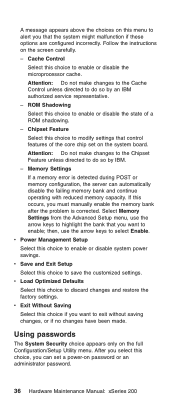
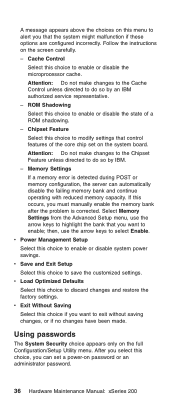
... changes have been made. Follow the instructions on the full Configuration/Setup Utility menu. Chipset Feature Select this choice to do so by an IBM authorized service representative. - Attention: Do not make changes to the Cache Control unless directed to modify settings that control features of a ROM shadowing. -
Using passwords
The System Security choice appears only...
Hardware Maintenance Manual - Page 47
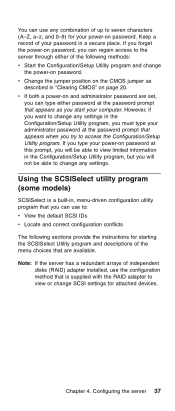
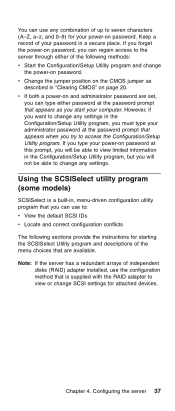
... has a redundant arrays of independent disks (RAID) adapter installed, use the configuration method that is a built-in the Configuration/Setup Utility program, you must type your administrator password at the password prompt that appears when you can type either of the following sections provide the instructions for starting the SCSISelect Utility program and descriptions of...
Hardware Maintenance Manual - Page 88
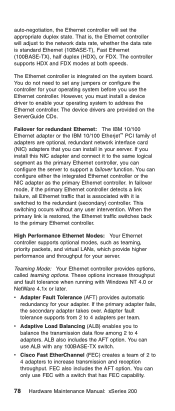
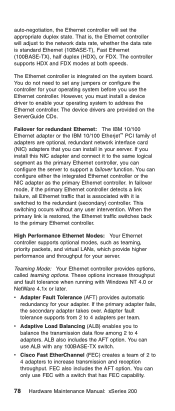
...Manual: xSeries 200 When the primary link is integrated on the ServerGuide CDs. You can install in your adapter. FEC also includes the AFT option. However, you must install a device driver to enable your operating system before you install... the Ethernet controller will set any jumpers or configure the controller for your server.
Adapter fault tolerance supports from 2 to 4 ...
Hardware Maintenance Manual - Page 109
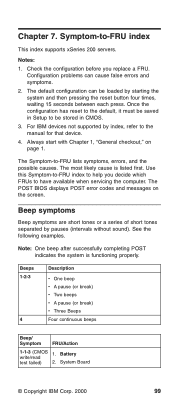
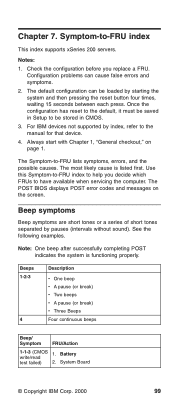
... system is listed first. Configuration problems can be stored in Setup to be loaded by index, refer to have available when servicing the computer. Once the configuration has reset to the default, it must be saved in CMOS.
3. The most likely cause is functioning properly.
System Board
© Copyright IBM Corp. 2000
99 Use...
Hardware Maintenance Manual - Page 126
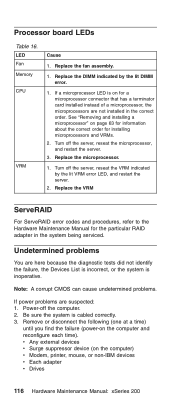
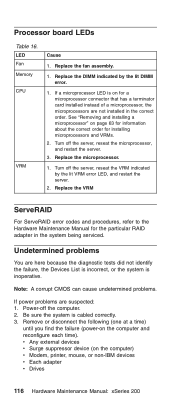
...Replace the microprocessor.
1. Replace the VRM
ServeRAID
For ServeRAID error codes and procedures, refer to the Hardware Maintenance Manual for the particular RAID adapter in the correct order. Undetermined problems... by the lit DIMM error.
1. Note: A corrupt CMOS can cause undetermined problems.
If power problems are not installed in the system being serviced. Replace the fan assembly.
1....
Hardware Maintenance Manual - Page 129
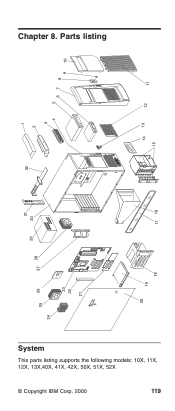
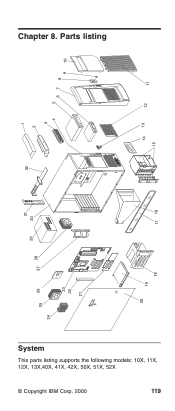
Parts listing
9 10
11
67 8
5
12
4
3
14 13
15
1 32
2
17 16
3 1 30
29 27 28
20 19 18
23 22 21
26
25
24
System
This parts listing supports the following models: 10X, 11X, 12X, 13X,40X, 41X, 42X, 50X, 51X, 52X
© Copyright IBM Corp. 2000
119 Chapter 8.
Hardware Maintenance Manual - Page 176
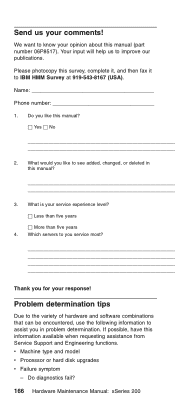
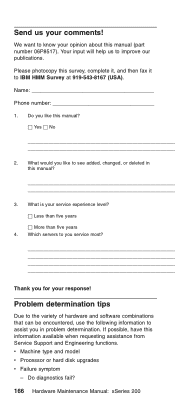
... assistance from Service Support and Engineering functions.
Which servers to see added, changed, or deleted in problem determination. Do diagnostics fail?
166 Hardware Maintenance Manual: xSeries 200
h Yes h No
2. Thank you like this survey, complete it, and then fax it to know your response! v Machine type and model v Processor or hard disk upgrades v Failure symptom...
IBM 8478 Reviews
Do you have an experience with the IBM 8478 that you would like to share?
Earn 750 points for your review!
We have not received any reviews for IBM yet.
Earn 750 points for your review!

