IBM 8669 - Eserver xSeries 342 Support and Manuals
Most Recent IBM 8669 Questions
Ibm 8669 X-series 342, Pc Server.
This assembly uses a SCSI Ultra-160 18.2Gb hard drive, IBM P/N: 37L7205 I'm looking for a form fit a...
This assembly uses a SCSI Ultra-160 18.2Gb hard drive, IBM P/N: 37L7205 I'm looking for a form fit a...
(Posted by duanerennie 13 years ago)
Popular IBM 8669 Manual Pages
Hardware Maintenance Manual - Page 8


... 51
Microprocessor installation 53
Microprocessor installation in Models 1RX, 2RX, 4RX, 1TG, 2TG, 4TG
54
Microprocessor installation in Model 5RX 56
Hot-swap power supply installation 61
3-Pack Ultra 160 Hot-Swap Expansion Kit 63
Hot-swap fan assembly replacement 63
Installing the server cover and bezel 64
Connecting external options 65
Cabling requirements 65
Setting SCSI IDs...
Hardware Maintenance Manual - Page 9


... 92 POST error codes 93 Service processor error codes 98 SCSI error codes 99 Temperature error messages 99 Fan error messages 100 Power error messages 100 System shutdown 100
Voltage related system shutdown 101 Temperature related system shutdown 101 DASD checkout 101 Host Built-In Self Test (BIST 102 Bus fault messages 102 Undetermined problems 102
Parts listing, xSeries 342 105...
Hardware Maintenance Manual - Page 16
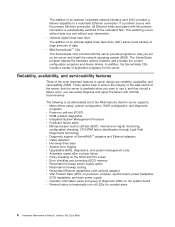
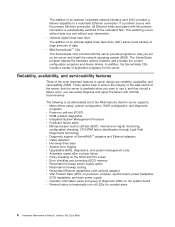
... technology v Diagnostic support of ServeRAID™ adapters and Ethernet adapters v Cable detection v Hot-swap drive bays v System error logging v Upgradable BIOS, diagnostics, and system management code v Automatic restart after a power failure v Parity checking on the server;
Reliability, availability, and serviceability features
Three of data.
v Menu-driven setup, system configuration...
Hardware Maintenance Manual - Page 28
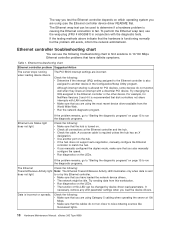
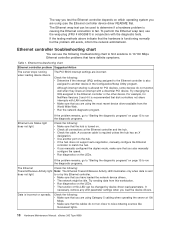
... diagnostic programs.
Check the following : v Determine if the interrupt (IRQ) setting assigned to the Ethernet controller is turned on page 15 to noise-inducing sources like
fluorescent lights.
18 Hardware Maintenance Manual: xSeries 342 Type 8669 v Make sure that you load the device drivers. Although interrupt sharing is allowed for NetWare Versions 3 and 4 it is...
Hardware Maintenance Manual - Page 29


.... To order replacement batteries, call your IBM reseller or IBM marketing representative. ...problem is allowed for troubleshooting power problems is current. Remove adapters and disconnect the cables and power connectors to all
internal and external devices until the problem is connected to troubleshoot. To use this method it with a dissimilar PCI device. For specific problems...
Hardware Maintenance Manual - Page 34
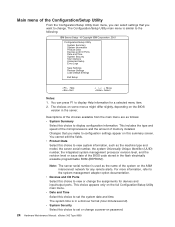
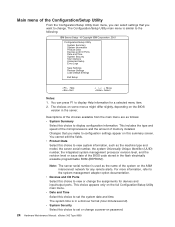
... to the system management adapter option documentation. Changes that you want to change a power-on password.
24 Hardware Maintenance Manual: xSeries 342 Type 8669 Note: The server serial number is similar to the following:
IBM Server Setup - © Copyright IBM Corporation 2001
Configuration/Setup Utility · System Summary · System Information · Product Data · Devices and...
Hardware Maintenance Manual - Page 36
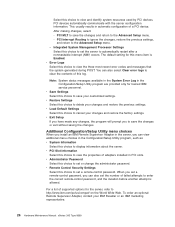
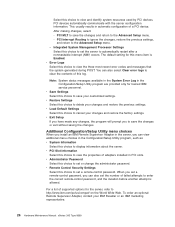
...: System status messages available in the System Error Log in automatic configuration of supported options for trained IBM service personnel.
Additional Configuration/Setup Utility menu choices
When you install an IBM Remote Supervisor Adapter in the server, you can also set the number of adapters installed in the Configuration/Setup Utility program, such as: v System Information
Select...
Hardware Maintenance Manual - Page 47
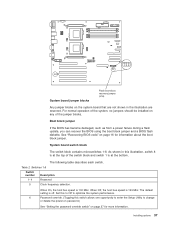
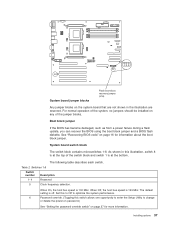
... change
or delete the power-on password.)
See "Setting the password override switch" on page 16 for more information.
Table 2. For normal operation of the system, no jumpers should be installed on the system board that are not shown in this switch allows one opportunity to enter the Setup Utility to optimize the system performance...
Hardware Maintenance Manual - Page 56
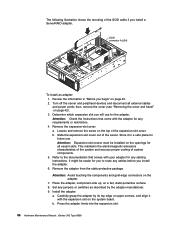
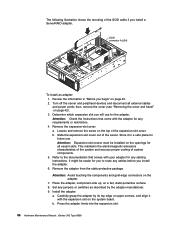
... the top of the server. Press the adapter firmly into the expansion slot.
46 Hardware Maintenance Manual: xSeries 342 Type 8669 Place the adapter, component-side up, on the openings for future use for any cabling instructions. Refer to route any jumpers or switches as described by its top edge or upper corners, and...
Hardware Maintenance Manual - Page 71
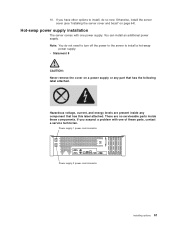
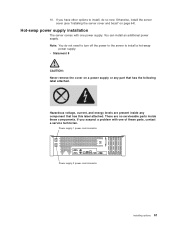
... supply 2 power cord connector
Installing options 61 If you suspect a problem with one of these components. v Statement 8
CAUTION: Never remove the cover on page 64). There are present inside these parts, contact a service technician. Hot-swap power supply installation
The server comes with one power supply. Otherwise, install the server cover (see "Installing the server cover and...
Hardware Maintenance Manual - Page 81
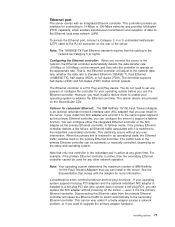
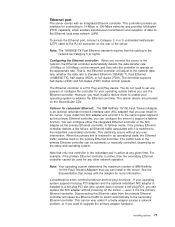
... a network problem, or if you can be used for any jumpers or configure the controller for your operating system before you must install a device driver to enable your operating system supports hot-plug PCI adapters and the optional redundant NIC adapter is installed in the network be automatic or manually controlled, depending on the setup and operating...
Hardware Maintenance Manual - Page 94


... (Critical SMBUS error occurred)
1. Disconnect...Setup Utility program" on page 25)
2. System Board
2-3-3 (Screen retrace failed)
1. DIMM 2. System Board
3-2-1 (Serial port failed)
1. DIMMs 4. Verify that adapter is installed in system)
1.
adapter not installed in slot 1 or not
functioning correctly)
2. System Board
84 Hardware Maintenance Manual: xSeries 342 Type 8669...
Hardware Maintenance Manual - Page 101
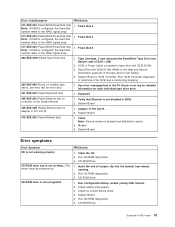
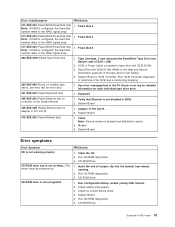
...Service Information appendix of the tape drive's User Guide.)
4. Keyboard
405-XXX-000 (Failed Ethernet test on controller on adapter in the PC Doctor error log for correct device driver...test (failure code of a paper clip into the manual tray-release opening.
2. See error messages/text in PCI slot N)
1. Error Code/Symptom
FRU/...Setup, enable primary IDE channel. 2. System Board 5.
Hardware Maintenance Manual - Page 122
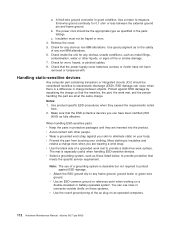
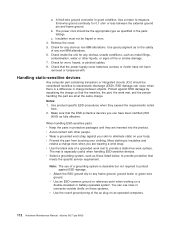
... computers.
112 Hardware Maintenance Manual: xSeries 342 Type 8669 b. Notes: 1.
Most clothing is desirable but not required to electrostatic discharge (ESD).
A third-wire ground connector in the parts listings. Check for worn, frayed, or pinched cables. 8. Check that
meets the specific service requirement.
When handling ESD-sensitive parts: v Keep the parts in charge between the...
Hardware Maintenance Manual - Page 154
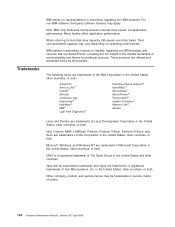
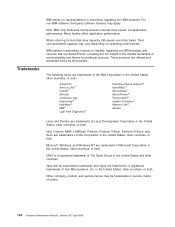
... others.
144 Hardware Maintenance Manual: xSeries 342 Type 8669 Many factors affect application performance. Total user-accessible capacity may be trademarks or service marks of The Open Group in the United States, other countries, or both.
in the United States and other countries, or both . Other company, product, and service names may vary depending on...
IBM 8669 Reviews
Do you have an experience with the IBM 8669 that you would like to share?
Earn 750 points for your review!
We have not received any reviews for IBM yet.
Earn 750 points for your review!

