IBM 867282X - Eserver xSeries 300 Support and Manuals
Popular IBM 867282X Manual Pages
Maintenance Manual - Page 7


... 49 Installing a microprocessor 51 Installing the cover 53 Working with cables 54
Chapter 6. Contents
About this manual iii
Important safety information iii Online Support iv
IBM Online Addresses iv
Chapter 1. Diagnostics 11
Diagnostic tools overview 11 POST 11
POST beep code descriptions 11 POST error messages 11 Small computer system interface messages (some models 30...
Maintenance Manual - Page 14
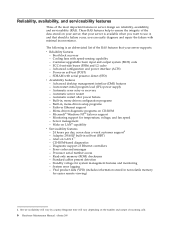
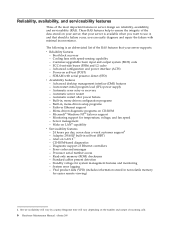
... integrity of the data stored on self-test (POST) - Customer-upgradable basic input and output system (BIOS) code - Wake on CD-ROM - Adaptec 29160LP built-in , menu-driven setup programs - Diagnostic support of the most important features in server design are reliability, availability, and serviceability (RAS). ECC front-side buses (FSBs) and L2 cache - Automatic...
Maintenance Manual - Page 20


... personnel.
12 Hardware Maintenance Manual: xSeries 300 Ensure that a problem exists; For a list of complex problems that : v The external SCSI devices are connected correctly. You will get these messages only when running the SCSI Select Utility.
v The SCSI devices are correctly installed. Troubleshooting and servicing of POST errors, see "POST error codes" on before the server...
Maintenance Manual - Page 22
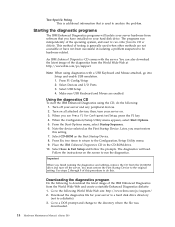
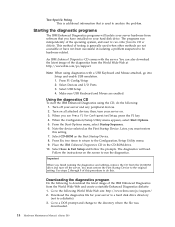
... as the First Startup Device. 8. Place the IBM Enhanced Diagnostics CD in isolating a problem suspected to analyze the problem.
Make sure USB Keyboard and Mouse are not accessible or have installed on all attached devices; Test Specific String This is additional information that you see Press F1 For Configuration/Setup, press the F1 key. 4. Starting the...
Maintenance Manual - Page 29


... addition, ensure that have definite symptoms, see "Error symptoms" on page 66. See "Features and specifications" on password. Chapter 3.
Start the Configuration/Setup Utility program and set configuration parameters. v Set the power-on page 4. One of the fans will increase if: v One fan fails. Diagnosing errors
To find the problem there, go to "Starting the diagnostic programs" on...
Maintenance Manual - Page 38
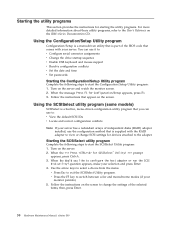
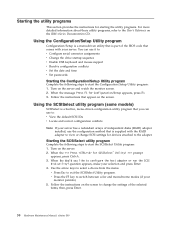
...
then, press Enter.
30 Hardware Maintenance Manual: xSeries 300 Turn on the screen. When the Would you can use it to: v Configure serial connector assignments v Change the drive startup sequence v Enable USB keyboard and mouse support v Resolve configuration conflicts v Set the date and time v Set passwords
Starting the Configuration/Setup Utility program
Complete the following steps...
Maintenance Manual - Page 40
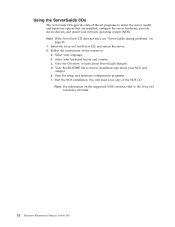
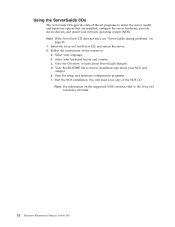
... the ServerGuide CD does not start, see "ServerGuide startup problems" on the screens to review installation tips about ServerGuide features. Follow the instructions on
page 33. 1. View the Overview to the Setup and Installation CD label.
32 Hardware Maintenance Manual: xSeries 300 Note: For information on the supported NOS versions, refer to learn about your NOS and...
Maintenance Manual - Page 51
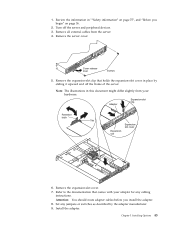
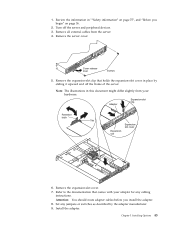
... clip that comes with your hardware. Refer to the documentation that holds the expansion-slot cover in ″"Safety information" on page 36.
2. Install the adapter:
Chapter 5. Set any cabling
instructions. Turn off the frame of the server. Cover release lever
Screws
5. Remove the expansion-slot cover. 7.
Attention: You should route adapter cables...
Maintenance Manual - Page 75


... in . Diskette drive in the drive. The diskette drive is plugged in the Configuration/Setup utility program. The diskette is not recognized.
1. Cable
4. Hang during Fixed Disk diagnostic
1.
Monitor problems (general). 1. If diagnostics pass, the problem may be a video driver. If you removed. System Error and DIMM X 1. Visually check the system fans for correct device...
Maintenance Manual - Page 78
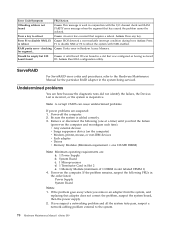
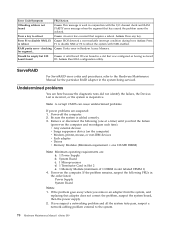
... an adapter from the system, and replacing that requires a reboot. checking Cause: Parity error in the system being serviced.
If the problem goes away when you suspect a networking problem and all the system tests pass, suspect a network cabling problem external to the Hardware Maintenance Manual for segment... ServeRAID
For ServeRAID error codes and procedures, refer to the system...
Maintenance Manual - Page 117


...) 7. Have the same setup for the operation system control files
Comparing the configuration and software set in the system 8. The evaluation and verification of operation in conjunction with other legally protectable rights, any functionally equivalent product, program, or service may be used . Chapter 9. v Machine type and model v Processor or hard disk upgrades v Failure symptom
- Is...
Installation Guide - Page 12


... 300: Installation Guide Statement 8 CAUTION: Never remove the cover on a power supply or any component that has the following label attached.
Hazardous voltage, current, and energy levels are no serviceable parts inside any part that has this label attached. If you suspect a problem with one of these components. There are present inside these parts, contact a service technician.
Installation Guide - Page 22


... cover.
10 xSeries 300: Installation Guide Press the adapter firmly into slot 2, skip steps a and d. Replace the expansion-slot clip by its top edge or upper corners, and align it with your server supports two SCSI or two IDE hard disk drives. Replace the cover on the model, your drive before installing it clicks into place and...
Installation Guide - Page 38


... keyboard do not work .
You installed the necessary device drivers for service.
26 xSeries 300: Installation Guide The screen is plugged into the server and a working electrical outlet. 2.
Call for the applications.
Ensure that the USB mouse and keyboard support are correct and the screen remains blank, call for service. You have installed the correct type of memory...
Installation Guide - Page 50
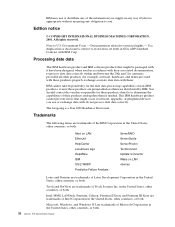
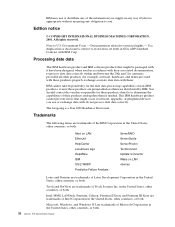
... countries, or both .
38 xSeries 300: Installation Guide
IBM cannot take responsibility for those products are preinstalled or otherwise distributed by IBM. The foregoing is subject to process date data...data with IBM Corp. This IBM hardware product cannot prevent errors that might occur if software, upgrades, or peripheral devices you use or distribute any of non-IBM products, ...
IBM 867282X Reviews
Do you have an experience with the IBM 867282X that you would like to share?
Earn 750 points for your review!
We have not received any reviews for IBM yet.
Earn 750 points for your review!

