IBM 867431X - Eserver xSeries 330 Support and Manuals
Popular IBM 867431X Manual Pages
Hardware Maintenance Manual - Page 8


...error codes 131 Temperature error messages 131 Fan error messages 132 System shutdown 132
Voltage related system shutdown 132 Temperature related system shutdown . . . . 133 DASD checkout 133 Bus fault messages 134 Undetermined problems 134
Parts listing, xSeries 330 137
System 138 Keyboards 140
Power cords 141 IntelliStation R Pro 143 Keyboards 144
Power cords 144
Related service...
Hardware Maintenance Manual - Page 21


...
v An improperly installed SCSI terminator
v A defective SCSI terminator
v An improperly installed cable
v A ...service. If the above items are illuminated can use the Light Path Diagnostic LEDs to use the Light Path Diagnostic LED's after you remove the cover. Identifying problems using status LEDs
If the System Error light in the operator information panel on the front of system error...
Hardware Maintenance Manual - Page 28


... the Configuration/Setup utility, make sure that the cables do not function well when they share an interrupt with each message. The PCI BIOS interrupt settings are included with a dissimilar PCI device. For example, for NetWare Versions 3 and 4 it is allowed for the NDIS 4.0 drivers. v Reinstall the device drivers. Ethernet troubleshooting chart
Ethernet controller problem Suggested...
Hardware Maintenance Manual - Page 37


... other storage device is installed, operating system startup cannot occur. If the on password to be changed by the Advanced System Management Processor (system service processor). You can define a startup sequence that is sent to the service processor (Advanced System Management Processor) each time the server/workstation is started . You can set a time delta to...
Hardware Maintenance Manual - Page 40


... devices and disconnect all choices on the Configuration/Setup Utility main menu. Connect the server/workstation to be overridden or removed. The administrator password provides access to all
external cables and power cords; You must replace the system board.
32 Hardware Maintenance Manual: xSeries 330 Type 8674, IntelliStation R Pro Type 6851, and Network Equipment Building...
Hardware Maintenance Manual - Page 41


... has a RAID adapter installed, use to: v View the default SCSI IDs v Locate and correct configuration conflicts v Perform a low-level format on password. Use the arrow keys to access the Configuration/Setup Utility program. then, press Enter. v Enter the password to select a choice from the menu. Follow the instructions on
the Configuration/Setup Utility main menu.
Using...
Hardware Maintenance Manual - Page 44


... the Configuration/Setup Utility program" on . If there is turned on page 27. 4.
v Configure Dial In/Out settings.
Enabled
Notes: 1.
Use the xSeries 330/IntelliStation R Pro Advanced System Management Firmware Update Utility diskette to startup from the diskette drive. It does not affect any device drivers. If the system does not
startup from the IBM Support page...
Hardware Maintenance Manual - Page 59
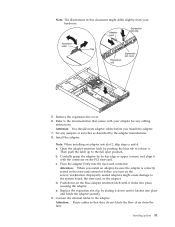
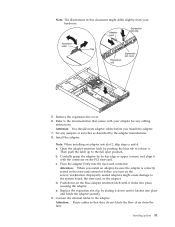
...the adapter. Replace the expansion slot...install the adapter. 7.
Attention: Route cables so that comes with the connector on the blue adapter retention latch until it . c. d. Adapter card
Expansion slot clip
Retention latch
Tab
Expansion slot cover
Expansion slot
5. Refer to release it latches into the riser-card connector. b. Set any cabling
instructions...
Hardware Maintenance Manual - Page 64


..." on the computer; v Install the operating system on the hard disk during its installation of BIOS code for instructions. 11. Improperly seated adapters might cause damage to the adapter. Do not install the device drivers from the directory that you turn on page 93 for your SNMP manager. To update the Advanced System Managment (ASM) firmware or configure the...
Hardware Maintenance Manual - Page 92


... the tray handle toward the closed position until the drive connects to add, remove, or replace one DIMM at a time. The server/workstation comes with the guide rails in the server/workstation by installing options called memory-module kits. Install the new hard disk drive in DIMM slot 1. Reconnect the external cables and power...
Hardware Maintenance Manual - Page 106


... the USB-port connectors on the rear of the computer for redundant Ethernet: When you must install a device driver to enable the operating system to the primary Ethernet controller.
98 Hardware Maintenance Manual: xSeries 330 Type 8674, IntelliStation R Pro Type 6851, and Network Equipment Building
System Type 8674
The Ethernet controllers are optional redundant network adapters...
Hardware Maintenance Manual - Page 113


... install a device driver to enable your operating system to the redundant (secondary) controller.
The controller supports ...set any user intervention. When the primary link is standard Ethernet (10BASE-T), Fast Ethernet (100BASE-TX), half duplex (HDX), or full duplex (FDX).
ALB also includes the AFT option. You can install in the network be Category 5 or higher.
The IBM...
Hardware Maintenance Manual - Page 132


... may be keeping ASM busy. System Board
165-201-000 (Service Processor: Failed)
1. System Board
180-XXX-000 (Diagnostics LED failure)
1. System Board
124 Hardware Maintenance Manual: xSeries 330 Type 8674, IntelliStation R Pro Type 6851, and Network Equipment Building
System Type 8674 Fix other error conditions that may be busy)
1. Switch Card / Information LED Panel...
Hardware Maintenance Manual - Page 133


... with another diskette 2. Cable 3. Tape Cartridge, if user executed the Read/Write Tape Drive test (failure code of the tape drive's User Guide.)
4. System Board
405-XXX-A0N (Failed Ethernet test on multiple tape drives, see error text for detailed information on the System Board)
1. Check cable and termination 2. System Board or SCSI...
Hardware Maintenance Manual - Page 150


IntelliStation R Pro
The IntelliStation R Pro Type 6851 parts listing supports model types 10x, 11x, 12x, 13x, 20x, 21x, 22x 23x.
18 17
16 15
14
13 12
1
2 3 4 5 6 7 8 9
10
11
142 Hardware Maintenance Manual: xSeries 330 Type 8674, IntelliStation R Pro Type 6851, and Network Equipment Building
System Type 8674
IBM 867431X Reviews
Do you have an experience with the IBM 867431X that you would like to share?
Earn 750 points for your review!
We have not received any reviews for IBM yet.
Earn 750 points for your review!

