IBM 8676 - Eserver xSeries 335 Support and Manuals
Most Recent IBM 8676 Questions
How To Change Serial Number After System Board Replacement ?
How to change serial number after system board replacement in a IBM SERVER X335 - MT 8676 ?
How to change serial number after system board replacement in a IBM SERVER X335 - MT 8676 ?
(Posted by cleciolf 6 years ago)
IBM 8676 Videos
Popular IBM 8676 Manual Pages
Installation Guide - Page 2
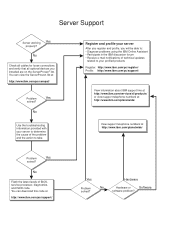
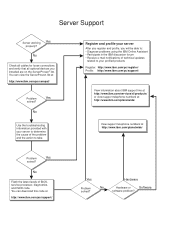
... about IBM support line at http://www.ibm.com/services/sl/products/ or view support telephone numbers at http://www.ibm.com/planetwide/
View support telephone numbers at
http://www.ibm.com/pc/support/
Yes
Hardware
Problem solved? No
Hardware or
Software
software problem?
No
Use the troubleshooting information provided with your server
After you register and profile, you installed...
Installation Guide - Page 21
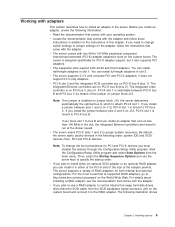
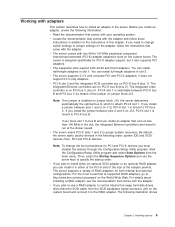
The server is designed specifically for PCI-X adapter support, but it does not support 5.0 V-only adapters. it also supports PCI adapters.
If you install an adapter that runs at less than 100 MHz in the slot, the integrated Ethernet controllers are forced to the instructions in slot 2. then, PCI and PCI-X devices. For details about installing a RAID adapter...
Installation Guide - Page 43


... programs v Integrated system management firmware update utility v IBM Director
Using the ServerGuide Setup and Installation CD
The ServerGuide Setup and Installation CD provides state-of the BIOS code. Configuring the server
The ServerGuide Setup and Installation CD provides software setup tools and installation tools that are specifically designed for your IBM server. Complete the following...
Installation Guide - Page 61


... problems
The number of memory installed is assigned a unique address.
v The device is less than the power supply supports. For memory requirements, see the Option Installation Guide. If you are using the power-control button. v The type of serial ports identified by using an ACPI or non-ACPI operating system.
If the problem remains, call for service...
Installation Guide - Page 63
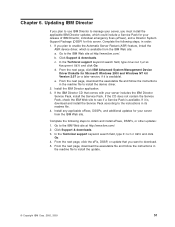
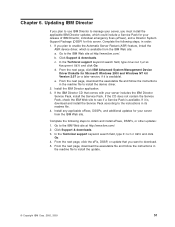
.... If it is , download and install the Service Pack according to the IBM Web site at http://www.ibm.com/. 2. Install any applicable eFixes, DSSPs, and additional updates for this server. In the Technical support keyword search field, type Director 8676 and click
Go. 4. Go to the instructions in
the readme file to the IBM Web site at http://www...
Option Installation Guide - Page 13
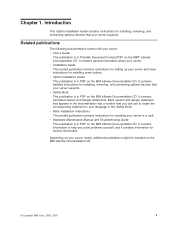
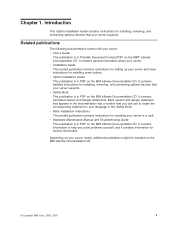
... CD. v Hardware Maintenance Manual and Troubleshooting Guide This publication is in a rack. It contains general information about your server model, additional publications might be included on your server. Depending on the IBM xSeries Documentation CD.
© Copyright IBM Corp. 2002, 2003
1
v Installation Guide This printed publication contains instructions for setting up your server...
Option Installation Guide - Page 25
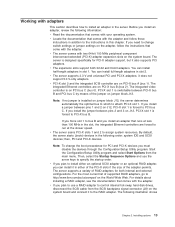
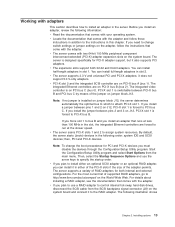
... 1 and 2 to run at the slower speed. Start the Configuration/Setup Utility program and select Start Options from the SCSI backplane signal connector (J8) on J12, PCI-X slot 1 is designed specifically for PCI-X adapter support, but it does not support 5.0 V-only adapters. Before you install the jumper between PCI-X bus B and PCI bus C by means...
Hardware Maintenance Manual - Page 5
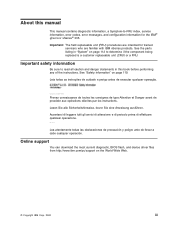
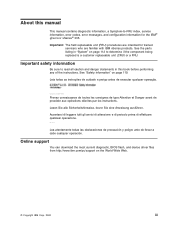
... driver files from http://www.ibm.com/pc/support on page 119. About this book before performing any of the instructions. Leia todas as instruções de cuidado e perigo antes de executar qualquer operação.
See the parts listing in this manual
This manual contains diagnostic information, a Symptom-to determine if the component being replaced...
Hardware Maintenance Manual - Page 19


... the setup and hardware configuration programs. f. Use this CD during the initial installation of the BIOS code. Chapter 2.
e. You can use it to: v Change interrupt request (IRQ) settings v Change the startup drive sequence v Configure serial port assignments v Enable USB keyboard and mouse support v Resolve configuration conflicts v Set the date and time v Set passwords
Complete...
Hardware Maintenance Manual - Page 32


... the list that are stored in upgradeable read-only memory (ROM) on the system board. Diagnostic error messages indicate that is
22 xSeries 335 Type 8676, Type 8830: Hardware Maintenance Manual and Troubleshooting Guide Troubleshooting and servicing of complex problems that appears;
Always follow the instructions on page 9 for the first error message that the system generated during...
Hardware Maintenance Manual - Page 40


...v Reinstall the device drivers. The PCI BIOS interrupt settings are incorrect.
v Reseat the adapter. Although interrupt sharing is recommended that you also manually
configure the speed. v Check all connections at 1000 Mbps. v Reseat or replace the adapter.
30 xSeries 335 Type 8676, Type 8830: Hardware Maintenance Manual and Troubleshooting Guide
Ethernet link status LED...
Hardware Maintenance Manual - Page 89


... board
© Copyright IBM Corp. 2002
79 Configuration problems can
cause false errors and symptoms. 2. Use this index, refer to -FRU index
This index supports xSeries 335 servers. in the list of the right-hand column, then try reseating a suspected component or reconnecting a cable before you decide which components should be replaced by a field service technician.
Check the...
Hardware Maintenance Manual - Page 92


...be replaced by a field service technician. System board. System board
Repeating short beeps
1. Notes: 1. Optional microprocessor (if installed) 3. Keyboard 2. If the system-error LED is probably an LED problem. The DIMM error LEDs, microprocessor error LEDs, and VRM error LEDs turn
off .
82 xSeries 335 Type 8676, Type 8830: Hardware Maintenance Manual and Troubleshooting Guide Three...
Hardware Maintenance Manual - Page 106


.../Setup Utility program. 2. System board.
177, 178 (Security hardware error)
1.
System board.
96 xSeries 335 Type 8676, Type 8830: Hardware Maintenance Manual and Troubleshooting Guide System board.
161 (Real time clock battery error)
1. Note: See "System" on page 112 to load the default settings and any additional desired settings; Failing adapter. 2. System board.
165 (Service...
Hardware Maintenance Manual - Page 108


... 2. System board.
98 xSeries 335 Type 8676, Type 8830: Hardware Maintenance Manual and Troubleshooting Guide Diskette drive 2. Diskette drive. 3. Operator information card 3. Ensure that the IRQ and I/O port assignments needed by the serial port are being used by a field service technician. Drive cable 3. Power switch assembly 2.
Run the Configuration/Setup Utility program and...
IBM 8676 Reviews
Do you have an experience with the IBM 8676 that you would like to share?
Earn 750 points for your review!
We have not received any reviews for IBM yet.
Earn 750 points for your review!


