IBM 8676 Support Question
Find answers below for this question about IBM 8676 - Eserver xSeries 335.Need a IBM 8676 manual? We have 3 online manuals for this item!
Question posted by cleciolf on July 16th, 2017
How To Change Serial Number After System Board Replacement ?
How to change serial number after system board replacement in a IBM SERVER X335 - MT 8676 ?
Current Answers
There are currently no answers that have been posted for this question.
Be the first to post an answer! Remember that you can earn up to 1,100 points for every answer you submit. The better the quality of your answer, the better chance it has to be accepted.
Be the first to post an answer! Remember that you can earn up to 1,100 points for every answer you submit. The better the quality of your answer, the better chance it has to be accepted.
Related IBM 8676 Manual Pages
Installation Guide - Page 8


... maintenance, or
reconfiguration of . v When possible, use only IBM Part Number 33F8354 or an equivalent type battery recommended by the same manufacturer....replacing the lithium battery, use one hand only to outlet. 5. The battery contains lithium and can explode if not properly used, handled, or disposed of this
product. Do not: v Throw or immerse into water.
vi IBM xSeries 335 Type 8676...
Installation Guide - Page 13


... and click Support & downloads. Also included is also available.
Product name Machine type Model number Serial number
IBM
xSeries 335 server
Eserver
8676
The model number and serial number are in the Option Installation Guide on the IBM ServeRAID Support CD.
This publication contains information about your operating system
The latest version of publications for managing...
Installation Guide - Page 15


... microprocessor
- Minimum: 512 MB - Server on your xSeries 335 Type 8676 server. Maximum: 0.350 kVA
Chapter 1. ...range: - Minimum: 0.110 kVA - Introduction 3 Server off : 8% to 95.0°F). Server on system board v Compatible with SVGA v 8 MB SDRAM video...ft)
-
Server on LAN® and Alert Standard Format support
v Three Universal Serial Bus (USB) ports
v One serial port
v...
Installation Guide - Page 24


...replace the adapter in the slot on the side of the server. 12. b. Grasp the adapter by its top edge or upper corners, align it with a hard disk drive
This section describes how to the system board...seated in PCI-X slot 2, secure the adapter by reversing the procedure in the server.
12 IBM xSeries 335 Type 8676: Installation Guide Ensure that the adapter is active and, in the upper-right ...
Installation Guide - Page 27


... http://www.ibm.com/pc/compat/ on the system board. Turn off the server and all power
cords; Installing options 15 DIMM 4 (J37) DIMM 3 (J35) DIMM 2 (J34) DIMM 1 (J32)
Complete the following steps to improve system performance. Before you add, remove, or replace DIMMs in the server by the server. The following information: v The xSeries 335 Type 8676 server uses...
Installation Guide - Page 36


... the documentation that the configuration has changed.
See the section about using the adapter to support SMP. If you need to upgrade the operating system to manage the server remotely. The server comes with the RAID adapter for information about setting up the adapter in the IBM xSeries 335 Type 8676 User's Guide and in the Remote...
Installation Guide - Page 40


... Ethernet connector. Select LED: When this server is using the monitor, keyboard, and mouse that the server is lit, it indicates that are present in the server.
Ethernet 1 connector: Use this connector.
28 IBM xSeries 335 Type 8676: Installation Guide
Serial connector: Connect a 9-pin serial device to this connector to connect the server to this connector. When this LED...
Installation Guide - Page 67


...replacement. Contact your warranty. IBM will charge you for any active
production environment to go through problem determination with a warranty period of the warranty period 2. The IBM...IBM Machine Warranties Web site at http://www.ibm.com/servers/support/machine_warranties/ contains a worldwide overview of the IBM Statement of Limited Warranty for : 1. IBM
xSeries 335 Type 8676
Eserver...
Installation Guide - Page 68


... level of IBM servers are
designated as customer installable. Warranty service and support
With the original purchase of non-IBM parts. The following information ready when you . v Engineering Change management - v Customer replaceable units (CRUs) - IBM ships CRUs to you may call : v The machine type and model of your IBM hardware product (if available) v Serial numbers of your...
Option Installation Guide - Page 5


... IBM Corp. 2002, 2003
iii I/O connectors 37 C2T connectors 37 C2T breakout cable connectors 37 Ethernet connector 38 Integrated system management connector 39 Serial connector 39 Universal Serial Bus connectors 39
Appendix. Introduction 1 Related publications 1 Notices and statements used in this book 2 Major components of the xSeries 335 Type 8676 server 3 System-board internal...
Option Installation Guide - Page 62
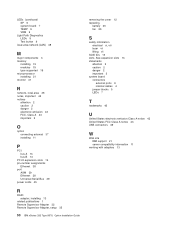
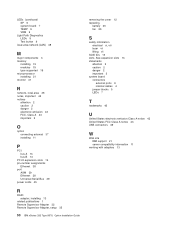
... B 13
PCI-X expansion slots 13 pin-number assignments
Ethernet 38 port
ASM 39 Ethernet 38 Universal Serial Bus 39 power cords 45
R
RAID adapter, installing 13
related publications 1 Remote Supervisor Adapter 32 Remote Supervisor Adapter, setup 35
50 IBM xSeries 335 Type 8676: Option Installation Guide
removing the cover 12 replacing
battery 25 fan 26
S
safety information...
Hardware Maintenance Manual - Page 8


... 105 Fan error messages 106 Power error messages 106
vi xSeries 335 Type 8676, Type 8830: Hardware Maintenance Manual and Troubleshooting Guide System-board component locations 39 System-board internal connectors 39 System-board switches and jumpers 40 System-board external connectors 41 System-board LEDs 42 System-board option connectors 43
Removing the cover and bezel 44 Working...
Hardware Maintenance Manual - Page 92


...xSeries 335 Type 8676, Type 8830: Hardware Maintenance Manual and Troubleshooting Guide
Three short beeps
1. System board
No beep and no video (System v See "Light Path Diagnostic panel system error LED." Two short beeps (Information only, the configuration has changed... board
No-beep symptoms
Note: See "System" on page 112 to determine which components should be replaced by...
Hardware Maintenance Manual - Page 94


... be replaced by a field service technician.
v Check cable from externalized port to system board.
84 xSeries 335 Type 8676, Type...serial port. v Check cable from externalized port to system board.
011-XXX-001 (Failed COM2 serial port test)
v Check loopback plug connected to externalized serial port. Note: See "System" on page 112 to determine which components should be replaced...
Hardware Maintenance Manual - Page 98


... test) Note: If RAID is present and attached to determine which components should be replaced by a field service technician. Cable Note: Ensure modem is configured, the hard disk drive number refers to the RAID logical array. System board
88 xSeries 335 Type 8676, Type 8830: Hardware Maintenance Manual and Troubleshooting Guide Note: See "System" on adapter...
Hardware Maintenance Manual - Page 104


...installed if a second microprocessor is correct. All microprocessors have installed more options than the number of memory installed is present. c. Reconnect power cords. Service processor error.
v The serial-port adapter, if you might have the same speed.
3. Failing serial port adapter.
94 xSeries 335 Type 8676, Type 8830: Hardware Maintenance Manual and Troubleshooting Guide
Hardware Maintenance Manual - Page 106


... 3. System board.
96 xSeries 335 Type 8676, Type 8830: Hardware Maintenance Manual and Troubleshooting Guide Run the Configuration/Setup Utility program. 2. then, save the configuration.
1. Note: See "System" on page 112 to load the default settings and any additional desired settings; Battery. 3. System board.
164 (Memory configuration changed.)
1. System board.
165 (Service...
Hardware Maintenance Manual - Page 108


... a jumper is not functioning)
1. Cable
(I2C cable from system board to diagnostic LED board not found )
1. Power supply 3. Do the following before replacing a FRU:
a. System board.
98 xSeries 335 Type 8676, Type 8830: Hardware Maintenance Manual and Troubleshooting Guide Diskette drive 2. System board.
762 (Coprocessor configuration error)
1. Run the Configuration/Setup Utility...
Hardware Maintenance Manual - Page 110


... Remove failing PCI adapter. 2. Failing adapter. 4. System board
00019701 (Microprocessor 1 failed)
1. Run the Configuration/Setup Utility program. 2. Run the Configuration/Setup Utility program. 2. System board
100 xSeries 335 Type 8676, Type 8830: Hardware Maintenance Manual and Troubleshooting Guide
System board
0001200 (Machine check architecture error)
1. Optional microprocessor...
Hardware Maintenance Manual - Page 120


...resolution.
110 xSeries 335 Type 8676, Type ...changes were made prior to the system. If possible, have this information available when requesting assistance from the system and replacing... that can be encountered, use - Have the same BIOS level 3. Have the same address jumpers/terminators/cabling 5. What, when, where, single, or multiple systems? - v Power supply v System board...
Similar Questions
How To Change Type And Serial # For Ibm 8480-43x
I change the mother board but I can not change the serial # and type #. Please help to look for mant...
I change the mother board but I can not change the serial # and type #. Please help to look for mant...
(Posted by thiennguyen 9 years ago)
How To Get Serial Number Of Ibm X3650 Using Command Prompt
(Posted by ljubocmu 9 years ago)
Where Is The Serial Number On X3650 Server
(Posted by mabuMIGUE 10 years ago)
How To Install Ibm Eserver Xseries 226 8488-e4y With Windows 2003
how to install IBM eServer xSeries 226 8488-E4Y with windows 2003
how to install IBM eServer xSeries 226 8488-E4Y with windows 2003
(Posted by tassinka 11 years ago)

