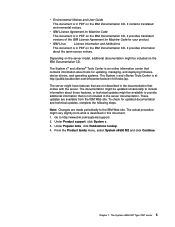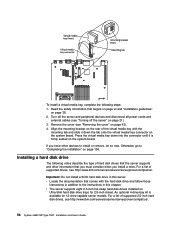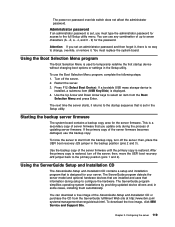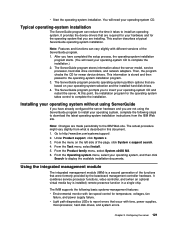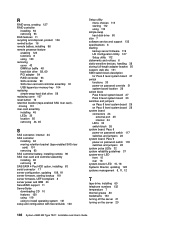IBM x3650 - System M2 - 7947 Support and Manuals
Get Help and Manuals for this IBM item

Most Recent IBM x3650 Questions
Bios Update On Server X3650 Mt7979.
I am trying to update the BIOS with version 1.19 of the equipment described above (previously it had...
I am trying to update the BIOS with version 1.19 of the equipment described above (previously it had...
(Posted by scomandocontrol 2 years ago)
How To Replace A Hard Drive X3650
(Posted by raidatome 9 years ago)
X3650 7979 Power Led Flashes When Turned On
(Posted by carowshawt 9 years ago)
What Firmware Level Do You Need To Support Dual Processors In X3650 7979ac1
(Posted by opg3kidro 9 years ago)
X3650 Why Is Log Led Lit
(Posted by F3RGBpnke 9 years ago)
IBM x3650 Videos
Popular IBM x3650 Manual Pages
IBM x3650 Reviews
 IBM has a rating of 4.00 based upon 1 review.
Get much more information including the actual reviews and ratings that combined to make up the overall score listed above. Our reviewers
have graded the IBM x3650 based upon the following criteria:
IBM has a rating of 4.00 based upon 1 review.
Get much more information including the actual reviews and ratings that combined to make up the overall score listed above. Our reviewers
have graded the IBM x3650 based upon the following criteria:
- Durability [1 rating]
- Cost Effective [1 rating]
- Quality [1 rating]
- Operate as Advertised [1 rating]
- Customer Service [1 rating]