IBM 8488 Support Question
Find answers below for this question about IBM 8488 - eServer xSeries 226.Need a IBM 8488 manual? We have 1 online manual for this item!
Question posted by tassinka on August 20th, 2012
How To Install Ibm Eserver Xseries 226 8488-e4y With Windows 2003
how to install IBM eServer xSeries 226 8488-E4Y with windows 2003
Current Answers
There are currently no answers that have been posted for this question.
Be the first to post an answer! Remember that you can earn up to 1,100 points for every answer you submit. The better the quality of your answer, the better chance it has to be accepted.
Be the first to post an answer! Remember that you can earn up to 1,100 points for every answer you submit. The better the quality of your answer, the better chance it has to be accepted.
Related IBM 8488 Manual Pages
Hardware Maintenance Manual - Page 7


... 1. Customer replacement units 25 Installation guidelines 25
System reliability guidelines 25 Handling static-sensitive devices 26 Major components of the xSeries 226 Type 8488 and 8648 server 27 Side ...cover 28 Removing the side cover 28 Replacing the side cover 29 Bezel 30 Removing the bezel 30 Replacing the bezel 31 Removing and installing...
Hardware Maintenance Manual - Page 11
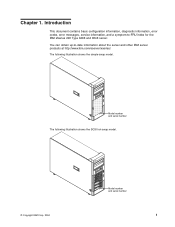
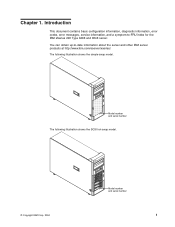
... information, error codes, error messages, service information, and a symptom-to -date information about the server and other IBM server products at http://www.ibm.com/eserver/xseries/. You can obtain up-to -FRU index for the IBM xSeries 226 Type 8488 and 8648 server. Chapter 1.
Model number and serial number
The following illustration shows the simple-swap model...
Hardware Maintenance Manual - Page 12
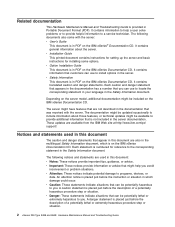
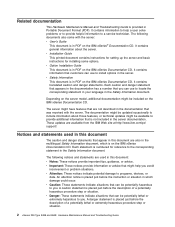
... language in the Safety Information document. v Option Installation Guide This document is on the IBM xSeries® Documentation CD. The following documents also come with the server. An attention notice is placed just before the description of a potentially lethal or extremely hazardous procedure step or situation.
2 xSeries 226 Type 8488 and 8648: Hardware Maintenance Manual and...
Hardware Maintenance Manual - Page 24
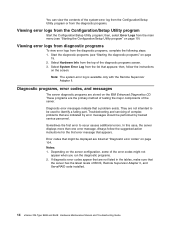
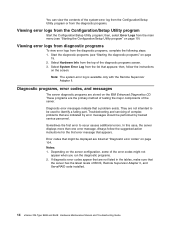
... complex problems that
the server has the latest levels of BIOS, Remote Supervisor Adapter II, and ServeRAID code installed.
14 xSeries 226 Type 8488 and 8648: Hardware Maintenance Manual and Troubleshooting Guide
Depending on the screen. Diagnostic programs, error codes, and messages... error logs from the main menu (see "Starting the diagnostic programs" on the IBM Enhanced Diagnostics CD.
Hardware Maintenance Manual - Page 26
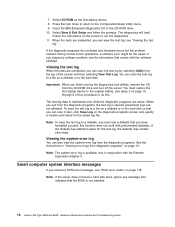
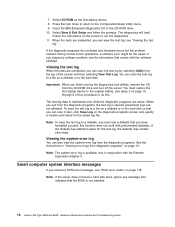
Insert the IBM Enhanced Diagnostics CD in conjunction with the Remote Supervisor Adapter II. The diagnostics will load...you finish running the diagnostics and utilities, remove the CD from the diagnostic programs, the test log is not installed.
16 xSeries 226 Type 8488 and 8648: Hardware Maintenance Manual and Troubleshooting Guide If the diagnostic programs do this function does not work with...
Hardware Maintenance Manual - Page 28


...installing...and 3)
18 xSeries 226 Type 8488 and 8648: ...Hardware Maintenance Manual and Troubleshooting Guide then, disconnect all attached devices. 3.
If this diskette, download the BIOS recovery disk image from a POST/BIOS update failure
If power to the server is interrupted while POST/BIOS code is lit continuously, it indicates a problem; Recovering from http://www.ibm...
Hardware Maintenance Manual - Page 44


.... then, select your country and navigate to http://www.ibm.com/pc/; v The DIMM-installation sequence is a double-rank 2 GB DIMM. however, you...installation sequence mixing single-rank and double-rank DIMMs
DIMM pair
DIMM connectors
DIMM size
Rank
First pair
1, 2
2 GB
Double-rank
Second pair
3, 4
1 GB
Single-rank
Third pair
5, 6
1 GB
Single-rank
34 xSeries 226 Type 8488...
Hardware Maintenance Manual - Page 48
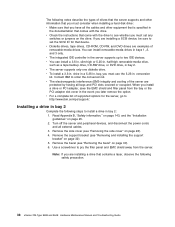
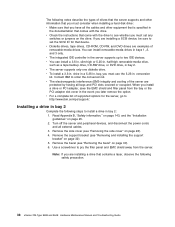
... contains a laser, observe the following safety precaution.
38 xSeries 226 Type 8488 and 8648: Hardware Maintenance Manual and Troubleshooting Guide Remove the bezel (see "Removing the side cover" on page 28). 4.
You can install a 3.5-in. v The integrated IDE controller in bay 2: 1. conversion kit. Contact IBM to http://www.ibm.com/pc/support/. v For a complete list of...
Hardware Maintenance Manual - Page 50
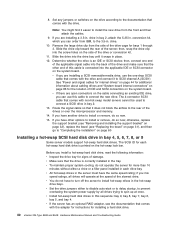
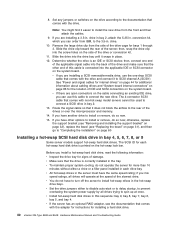
...bay until it easier to install the new drive from IBM, to connect the new drive. The SCSI ID for each drive bay. Before you are installing a SCSI removable-media drive... cabling drives and "System board internal connectors" on page 86 for installing a hard disk drive.
40 xSeries 226 Type 8488 and 8648: Hardware Maintenance Manual and Troubleshooting Guide
The 4-connector SCSI ...
Hardware Maintenance Manual - Page 52


...options to the closed (locked) position.
See the ServeRAID documentation on the IBM ServeRAID Support CD for additional information about RAID operation and complete instructions for RAID... Hot-swap backplane
SCSI ID 0 1 2 3 4 5 7 8
42 xSeries 226 Type 8488 and 8648: Hardware Maintenance Manual and Troubleshooting Guide
5. Install the hard disk drive in the bay.
d.
Hardware Maintenance Manual - Page 56
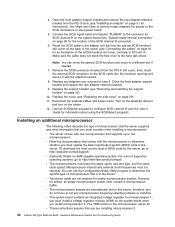
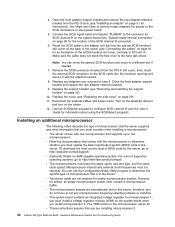
...microprocessor baffle. Route the SCSI cable to determine
whether you are installing microprocessor 2.
46 xSeries 226 Type 8488 and 8648: Hardware Maintenance Manual and Troubleshooting Guide Remove the ... to http://www.ibm.com/pc/support/. Replace the cover (see "Connecting the cables" on page 29). 11.
4. v Read the documentation that you must install a voltage regulator ...
Hardware Maintenance Manual - Page 62
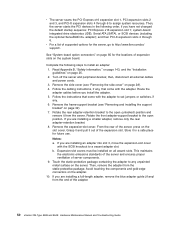
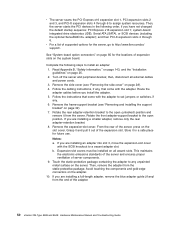
...xSeries 226 Type 8488 and 8648: Hardware Maintenance Manual and Troubleshooting Guide Rotate the front adapter-support bracket to http://www.ibm.com/pc/ support/. b. and then PCI-X expansion slots 4 through 6 to the open position. Touch the static-protective package containing the adapter to a vacant adapter slot. If you are installing...143, and the "Installation guidelines" on the ...
Hardware Maintenance Manual - Page 68
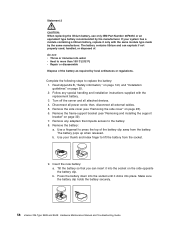
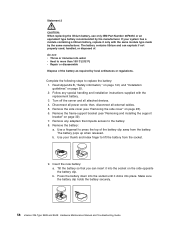
...holds the battery securely.
58 xSeries 226 Type 8488 and 8648: Hardware Maintenance Manual and Troubleshooting Guide Read Appendix B, "Safety information," on page 143, and "Installation guidelines" on page 32). ... battery. 3. Statement 2
CAUTION: When replacing the lithium battery, use only IBM Part Number 33F8354 or an equivalent type battery recommended by local ordinances or regulations...
Hardware Maintenance Manual - Page 72
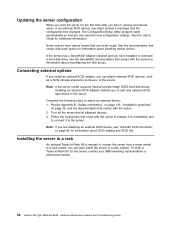
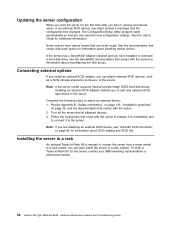
... the option to prepare it to the server.
See the User's Guide for installation and to a rack model. See the documentation that comes with the server for the server, contact your IBM marketing representative or authorized reseller.
62 xSeries 226 Type 8488 and 8648: Hardware Maintenance Manual and Troubleshooting Guide Note: If you are attaching...
Hardware Maintenance Manual - Page 122
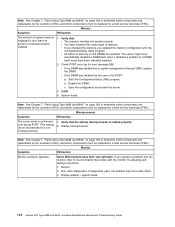
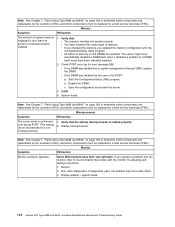
... Display adapter / system board.
112 xSeries 226 Type 8488 and 8648: Hardware Maintenance Manual and Troubleshooting... Startup microprocessor. Monitor.
2. v You have installed the correct type of physical memory installed.
1. The server might have automatically disabled ... system-management interrupt (SMI), replace the DIMM. Some IBM monitors have been manually disabled.
2. v If the DIMM...
Hardware Maintenance Manual - Page 124


... an option is wavy, unreadable, 1. Monitor
Symptom
FRU/action
The screen is changed, you just installed.
114 xSeries 226 Type 8488 and 8648: Hardware Maintenance Manual and Troubleshooting Guide transformers, appliances, fluorescent lights, and other installed options or cables. Non-IBM monitor cables might cause screen discoloration.) Then move the device and the monitor at
least...
Hardware Maintenance Manual - Page 141
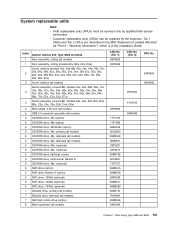
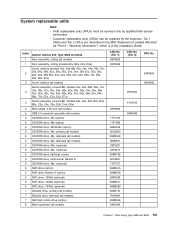
...be replaced by qualified field service technicians.
Parts listing Type 8488 and 8648 131 v Customer replaceable units (CRUs) can be serviced only by the customer. Index System xSeries 226, Type 8488 and 8648
1 Door assembly, sliding (all models)
...
Chapter 7. Warranty Information"), which is in the IBM "Statement of Limited Warranty" (at "Part 3 -
Tier 1 CRUs and Tier 2 CRUs are ...
Hardware Maintenance Manual - Page 152
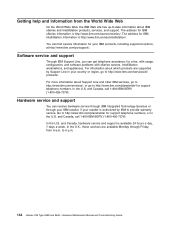
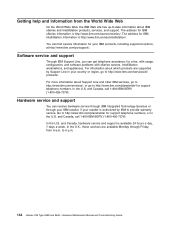
..., 7 days a week. The address for support telephone numbers. Go to http://www.ibm.com/planetwide/ for your country or region, go to 6 p.m.
142 xSeries 226 Type 8488 and 8648: Hardware Maintenance Manual and Troubleshooting Guide
In the U.S. Software service and support
Through IBM Support Line, you can find service information for support telephone numbers, or...
Hardware Maintenance Manual - Page 158
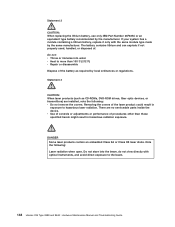
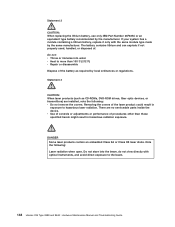
... water v Heat to more than those specified herein might result in
exposure to the beam.
148 xSeries 226 Type 8488 and 8648: Hardware Maintenance Manual and Troubleshooting Guide Statement 2
CAUTION: When replacing the lithium battery, use only IBM Part Number 33F8354 or an equivalent type battery recommended by local ordinances or regulations. Statement 3
CAUTION...
Hardware Maintenance Manual - Page 191


...Notices 181 This equipment generates, uses, and can be used in a residential installation.
IBM is not responsible for any interference received, including interference that may cause harmful interference... one or more of the FCC Rules. Electronic emission notices
IBM
xSeries 226 Type 8488 and 8648
Eserver
Federal Communications Commission (FCC) statement
Note: This equipment has been...
Similar Questions
Serverguide For Ibm X226 8488
I could not find ServerGuide software for IBM x226 8488 how can I find it?
I could not find ServerGuide software for IBM x226 8488 how can I find it?
(Posted by ruhsanonder 9 years ago)
How To Instal Windows Server 2003 In X3650 M4
(Posted by dejimm 9 years ago)
How To Reinstall Windows 2003 On The Ibm Server Guide X3650 M3 Pdf
(Posted by damrsixpa 9 years ago)
Can I Install Windows Server 2003 On An Ibm X3550 M4
(Posted by Trhcavey1 10 years ago)

