IBM 8488 - eServer xSeries 226 Support and Manuals
Most Recent IBM 8488 Questions
Serverguide For Ibm X226 8488
I could not find ServerGuide software for IBM x226 8488 how can I find it?
I could not find ServerGuide software for IBM x226 8488 how can I find it?
(Posted by ruhsanonder 9 years ago)
How To Install Ibm Eserver Xseries 226 8488-e4y With Windows 2003
how to install IBM eServer xSeries 226 8488-E4Y with windows 2003
how to install IBM eServer xSeries 226 8488-E4Y with windows 2003
(Posted by tassinka 11 years ago)
Popular IBM 8488 Manual Pages
Hardware Maintenance Manual - Page 7


... messages 16 Diagnostic error LEDs 17 System board error LEDs 17 Hard disk drive LEDs 18 Recovering from a POST/BIOS update failure 18 Erasing a lost or forgotten password (clearing CMOS 19 Updating Remote Supervisor Adapter II firmware 20 Power checkout 21 Troubleshooting the Ethernet controller 21 Network connection problems 21 Ethernet controller troubleshooting chart 22 Ethernet...
Hardware Maintenance Manual - Page 19


...v IBM ServerGuide Setup and Installation CD The ServerGuide program provides software-setup tools and installation tools that are attached to http://www.ibm.com/pc/support/. You do not need to configure serial port assignments, change interrupt request (IRQ) settings, change the startup-device sequence, set the date and time, and set in the server. v SCSISelect Utility program (some models...
Hardware Maintenance Manual - Page 29


... server to set the jumper in a safe place.
8. After the update session is completed, turn off the server and all external cables and power cords and turn on page 26.
2. Disconnect all external cables. 4. Remove the frame-support bracket. 20. Turn on the server and the monitor. 15. For general information about passwords, see "Removing and installing the support...
Hardware Maintenance Manual - Page 30


.../Setup Utility program. You can either delete the old password or set a new power-on password will be found in the Remote Supervisor Adapter II User's Guide.
20 xSeries 226 Type 8488 and 8648: Hardware Maintenance Manual and Troubleshooting Guide You can be reinstated.
12. Replace the side cover (see "Removing and installing the support bracket" on password, and start the server...
Hardware Maintenance Manual - Page 46


... you have other options to any existing DIMM.
Installing a drive
Depending on both ends of the following drives might be installed in the server: v Diskette drive v Hard disk drive v CD-ROM drive
36 xSeries 226 Type 8488 and 8648: Hardware Maintenance Manual and Troubleshooting Guide Turn the DIMM so that the DIMM keys align correctly with the...
Hardware Maintenance Manual - Page 60


...the heat sink so that it hooks on the server. Then, remove the new VRM from the ...install, do so now; c. d.
otherwise, close the microprocessor air baffle (see "Opening and closing the microprocessor air baffle" on page 33), replace the frame-support bracket (see the illustration on page 60.
50 xSeries 226 Type 8488 and 8648: Hardware Maintenance Manual and Troubleshooting Guide...
Hardware Maintenance Manual - Page 64


.... The expansion-slot screws are stored on page 86).
54 xSeries 226 Type 8488 and 8648: Hardware Maintenance Manual and Troubleshooting Guide With a SCSI adapter installed, you are large or have installed a full-length adapter, rotate the front adapter-support
bracket to "Completing the installation" on the rear of the adapters with RAID capabilities on page 51). 2. If...
Hardware Maintenance Manual - Page 69


... you suspect a problem with two hot-swap power supplies.
If you must replace only one of the bay and set configuration parameters
as needed (see "Removing and installing the support bracket" on page 29). 12. Start the Configuration/Setup Utility program and set it aside. You do not need to turn off the server to replace a hot-swap power...
Hardware Maintenance Manual - Page 110


.... 2. System board
100 xSeries 226 Type 8488 and 8648: Hardware Maintenance Manual and Troubleshooting Guide Battery 2. System board.
163 (Real-time clock error)
1. Run the Configuration/Setup Utility program. 2. Run the Configuration/Setup Utility program.
(An attempt made to load the default settings and any additional desired settings; Make sure that microprocessors are of same...
Hardware Maintenance Manual - Page 111
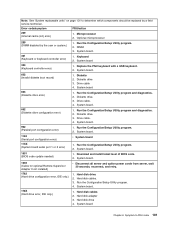
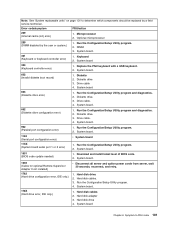
... Remote Supervisor Adapter II not installed)
v Disconnect all server and option power cords from server, wait 30 seconds, reconnect, and retry.
1762 (Hard drive configuration error, IDE only.)
1. Run the Configuration/Setup Utility program. 2. Error code/symptom
FRU/action
229 (Internal cache (L2) error)
1. System board
303 (Keyboard controller error)
1. Drive cable. 4. Run the...
Hardware Maintenance Manual - Page 126


... supported on the server.
the option is not
system is supported, either there is supported and has a startable (bootable) CD-ROM drive. Note: See Chapter 7, "Parts listing Type 8488 and 8648," on page 129 to determine which components are replaceable by the customer (CRU), and which components must be replaced by a field service technician (FRU). ServerGuide Setup and Installation...
Hardware Maintenance Manual - Page 134
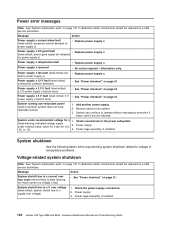
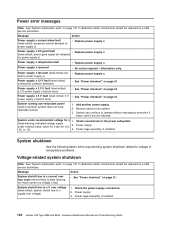
... "Power checkout" on power supply x)
v Replace power supply x. Power error messages
Note: See "System replaceable units" on page 131 to determine which components should be replaced by a field service technician. System under nominal value; Check connections to... Power cage assembly, if installed.
124 xSeries 226 Type 8488 and 8648: Hardware Maintenance Manual and Troubleshooting Guide
Hardware Maintenance Manual - Page 145


...Filler bezel, hard disk drive (all models)
Handle, cap (all models)
Handle, support (models 00x, 0Ax, 0Bx, 0Ex, ...support (all models
Hard disk drive tray (models 00x 10x 20x 30x 40x 50x 60x 70x)
Hard disk drive tray (models A2x, B2x, C2x, D2x)
CRU No. (Tier 1) 06P6245 39Y8446
73P8007 39Y9710
CRU No. (Tier 2)
49P1968 49P1969 41Y9007 26K7305
FRU No. 59P4822
Chapter 7. Parts listing Type 8488...
Hardware Maintenance Manual - Page 194


..., removing 78 rear, removing 80
features and specifications, server 3 filler panel 38, 41 firmware, updating 20 flash update 18 front connectors 4 FRUs, defined iii, 131
H
handle assembly, removing 95 handling static-sensitive devices 26 hard disk drive
See also drive, hard disk activity LED 4 error LEDs 18 installing 36 hardware problems, determining 11 hardware, major components 27, 130...
Hardware Maintenance Manual - Page 197


U
Ultra320 SCSI connector 65 undetermined problems 127 universal serial bus (USB)
cables 66 connectors 66 front connector assembly, removing 83 updating firmware 20 USB connector assembly, removing 83 using the Configuration/Setup Utility program 9
V
video 3 connector 66 controller 3
W
Web site, compatible options 25 weight 3
Index 187
IBM 8488 Reviews
Do you have an experience with the IBM 8488 that you would like to share?
Earn 750 points for your review!
We have not received any reviews for IBM yet.
Earn 750 points for your review!

