IBM 8486 - eServer xSeries 100 Support and Manuals
Most Recent IBM 8486 Questions
Popular IBM 8486 Manual Pages
User Guide - Page 11
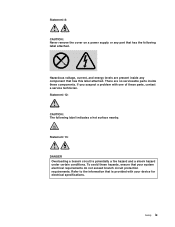
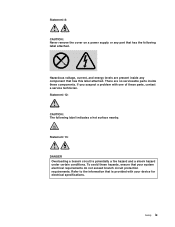
... problem with your system electrical requirements do not exceed branch circuit protection requirements. Safety ix
Statement 12:
CAUTION: The following label attached. Hazardous voltage, current, and energy levels are no serviceable parts inside any part that...Refer to the information that your device for electrical specifications. To avoid these parts, contact a service technician.
User Guide - Page 13


... a high-performance server
Eserver
based on page 6. These design features make it possible for networking
environments that require superior microprocessor performance, improved systems
management as well as flexible memory and data management.
For more information, see the Warranty and Support Information document.
Chapter 1. The xSeries 100 Type 8486 server
The IBM®
®...
User Guide - Page 14
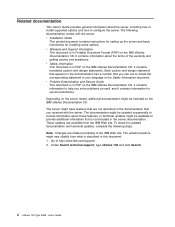
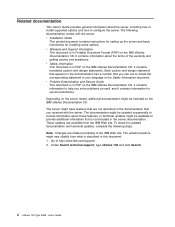
... instructions for setting up the server and basic instructions for installing some options. The actual procedure might be included on the IBM xSeries Documentation CD. v Problem Determination and Service Guide This document is in PDF on the server model, additional documentation might have features that are made periodically to http://www.ibm.com/support/. 2. To check for service...
User Guide - Page 16
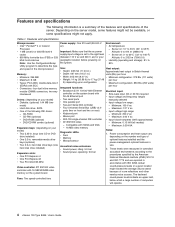
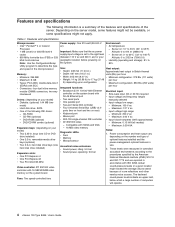
... v Four Universal Serial Bus (USB) v2.0 ports (two on front and two on the server model, some features might not be available, or some specifications might exceed the average values stated because of computers will operate.
4 xSeries 100 Type 8486: User's Guide Server off: 0° to 60°C (-32° to 140°F)
(between 110 V ac and...
User Guide - Page 17
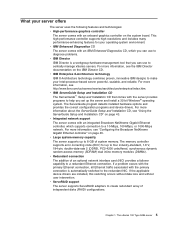
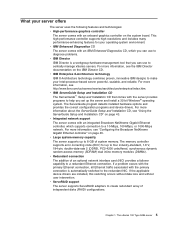
...see "Using the ServerGuide Setup and Installation CD" on the system board. v Redundant connection The addition of an optional network interface card (NIC) provides a failover capability to create redundant array of system memory. The memory controller supports error correcting code (ECC) for your Intel-processor-based server powerful, scalable, and reliable. v IBM Enhanced Diagnostics CD...
User Guide - Page 18


... repair problems.
The server has the following RAS features: v 1-year parts, 1-year labor limited warranty v Advanced Configuration and Power Interface (ACPI) v Advanced Desktop Management Interface (DMI) features v Automatic error retry or recovery v Automatic memory downsizing on error detection v Automatic restart on nonmaskable interrupt (NMI) v Automatic Server Restart (ASR) logic supporting...
User Guide - Page 19
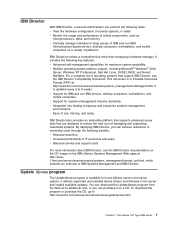
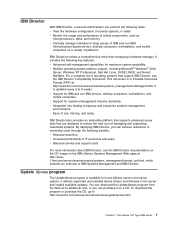
...www1.ibm.com/servers/eserver/xseries/systems_management/xseries_sm.html, which presents an overview of IBM Systems Management and IBM Director. It detects supported and installed device drivers and firmware in Portable Document Format (PDF) at http://www.ibm.com/ww/eserver/xseries/systems_management/nfdir/agent.html. It is updated every 6 to http://www.ibm.com/ww/eserver/xseries/serverguide...
User Guide - Page 32


...-4200, unbuffered synchronous dynamic random-access memory (SDRAM) with error correcting code (ECC) DIMMs. These DIMMs must be the same size, speed, type, and technology as the DIMMs in the DIMM 1 and DIMM 3 connectors. v The DIMM options that the memory configuration has changed.
20 xSeries 100 Type 8486: User's Guide The server supports a minimum of 256 MB and a maximum...
User Guide - Page 46
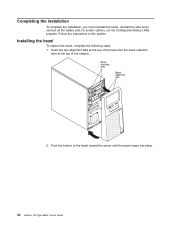
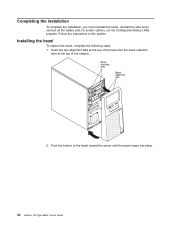
... of the bezel toward the server until the bezel snaps into place.
34 xSeries 100 Type 8486: User's Guide Completing the installation
To complete the installation, you must reinstall the bezel, reinstall the side cover, connect all the cables and, for certain options, run the Configuration/Setup Utility program. Installing the bezel
To replace the bezel, complete the following...
User Guide - Page 50
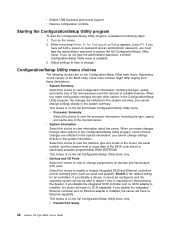
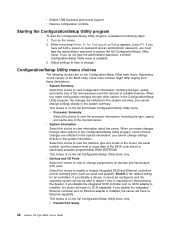
.... Parallel Port Setup
38 xSeries 100 Type 8486: User's Guide Turn on the server. 2. you cannot change settings directly in the system information. Select this choice to view configuration information, including the type, speed, and cache size of the microprocessor and the amount of the microprocessor. Depending on the version of the BIOS code, some of the BIOS code stored in the...
User Guide - Page 52
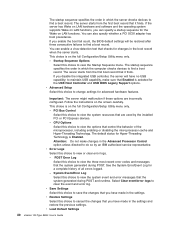
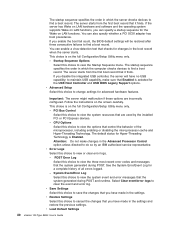
... so by the installed PCI or PCI Express devices. -
POST Error Log Select this choice to view the three most recent error codes and messages that control the behavior of all errors logged. - v Load Default Settings
40 xSeries 100 Type 8486: User's Guide You can specify a startup sequence for the USB Host Controller and USB BIOS Legacy Support options. CPU Options...
User Guide - Page 55
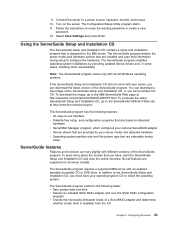
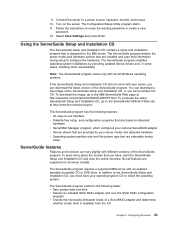
... and configuration programs that are based on detected
hardware v ServeRAID Manager program, which configures your optional ServeRAID adapter v Device drivers that are supported on the server.
Select Save Settings and press Enter. Not all features are provided for the IBM server. Connect the server to erase the existing password or create a new
password. 12. Turn on all server models.
User Guide - Page 56
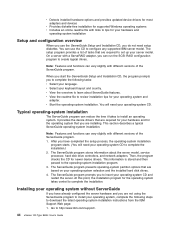
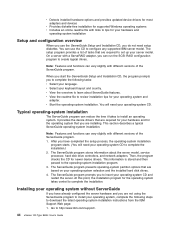
...http://www.ibm.com/support/.
44 xSeries 100 Type 8486: User's Guide At this point, the installation program for newer device drivers. It provides the device drivers that you have already configured the server hardware and you do not need setup diskettes. Then, the program checks the CD for the operating system takes control to learn about the server model, service processor, hard disk...
User Guide - Page 58


... are made periodically to http://www.ibm.com/eserver/xseries/systems_management/xseries_sm/dwnl.html. Download and install any applicable updates or interim fixes for any jumpers or configure the controller. b. You do not have to set any additional updates or interim fixes that you want to install.
46 xSeries 100 Type 8486: User's Guide The actual procedure might vary slightly from...
User Guide - Page 64
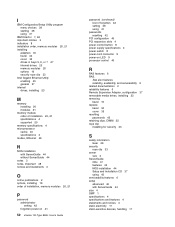
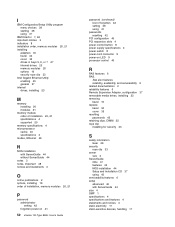
... 40 PCI expansion slots 4 power control-button 8 power supply specifications 4 power switch 8 power-cord connector 9 power-on 41
52 xSeries 100 Type 8486: User's Guide
password (continued) lost of forgotten 42 setting 39 using 37
IBM Director 7, 46 important notices 3 indicators 8 installation order, memory modules 20, 21 installing
adapters 30 bezel 34 cover 35 drives in bays 5, 6, or...
IBM 8486 Reviews
Do you have an experience with the IBM 8486 that you would like to share?
Earn 750 points for your review!
We have not received any reviews for IBM yet.
Earn 750 points for your review!

