IBM 8863 - eServer xSeries 366 Support and Manuals
IBM 8863 Videos
Popular IBM 8863 Manual Pages
User Manual - Page 2
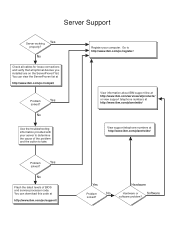
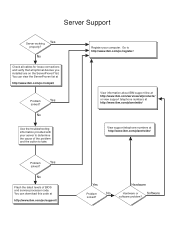
... installed are on the ServerProven list. Go to determine the cause of BIOS and service processor code. Register your server to http://www.ibm.com/pc/register/
View information about IBM support line at http://www.ibm.com/services/sl/products/ or view support telephone numbers at http://www.ibm.com/planetwide/
View support telephone numbers at
http://www.ibm.com/pc/compat/
Problem...
User Manual - Page 62
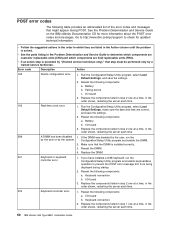
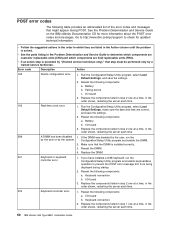
... and Service Guide on the IBM xSeries Documentation CD for updated technical information.
v See the parts listing in the order shown, restarting the server each time.
303
Keyboard controller error.
1.
Error code
Description
Action
162
Device configuration error. 1. Replace the components listed in step 2 one at a time, in the Problem Determination and Service Guide to...
User Manual - Page 67
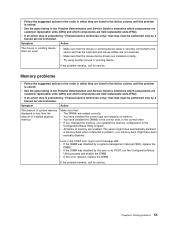
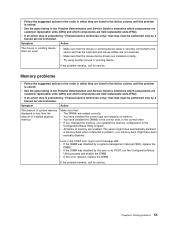
... the
Configuration/Setup Utility program.
v Follow the suggested actions in the order in which they are listed in the correct order.
Make sure that the mouse device drivers are installed correctly. v You have been manually disabled. v If this error remains, replace the DIMM.
v See the parts listing in the Problem Determination and Service Guide to the server and that step...
User Manual - Page 68
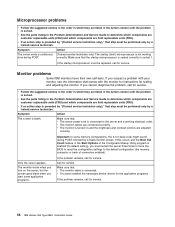
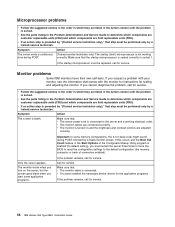
... sure that step must be performed only by a trained service technician.
Monitor problems
Some IBM monitors have installed the necessary device drivers for the application programs.
If the problem remains, call for service.
56 IBM xSeries 366 Type 8863: Installation Guide Important: In some memory configurations, the 3-3-3 beep code might sound during POST. If this occurs and the Boot...
User Manual - Page 69


...the correct
screen.
v See the parts listing in the Problem Determination and Service Guide to determine which components are customer replaceable units (CRU) and which components are field replaceable units (FRU). v You followed the installation instructions that step must update the configuration.
If the problem remains, call for the server. Wrong characters appear on might...
User Manual - Page 70


... in the Problem Determination and Service Guide to work now. If the server now
turns on, you might need to press
and hold the power-control button for all of the option hardware and cable connections are secure. The server does not turn on the IBM xSeries Documentation CD.
58 IBM xSeries 366 Type 8863: Installation Guide If the problem remains...
User Manual - Page 71


...works on the server. Solving problems 59 v See the parts listing in the Problem Determination and Service Guide to use the software.
v The serial port adapter, if you installed one, is compatible with the software for a description of installed serial ports. Make sure that : v Your server has the minimum memory needed to determine which components are customer replaceable units (CRU) and...
User Manual - Page 72
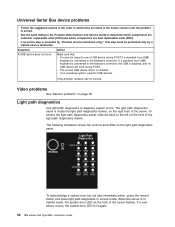
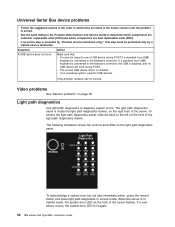
... the parts listing in the Problem Determination and Service Guide to the left on the right front of the server. Symptom
Action
A USB device does not work during POST if a standard (non-USB)
keyboard is in remind mode. v Your operating system supports USB devices. The light path diagnostics panel is installed.
v The correct USB device driver is inside...
Service Guide - Page 37


..., restarting the server each time.
161
Real-time clock battery error.
1. Replace the components listed in step 1 one at a time, in the Action column until the problem is preceded by "(Trained service technician only)", that the date and time are field replaceable units (FRU). I /O board
3. Failing device
c. Run the Configuration/Setup Utility program, select Load Default Settings, make...
Service Guide - Page 48


... microprocessor 4.
01298101
Bad update data for processor 4.
1. Update the BIOS code again (see "Updating the firmware" on page 133).
3. (Trained service technician only) Reseat microprocessor 3.
4. (Trained service technician only) Replace microprocessor 3.
32 IBM xSeries 366 Type 8863: Problem Determination and Service Guide
v See Chapter 3, "Parts listing, Type 8863," on page 93 to...
Service Guide - Page 49
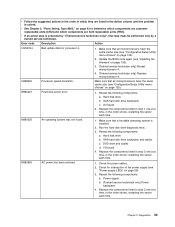
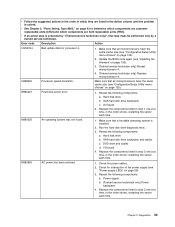
...disk drive backplane and cables c. Replace the components listed in step 3 one at a time, in the order shown, restarting the server each time. Reseat the following components: a. Power supply
b. (Trained service technician only) Power backplane
4.
Error code
Description
Action
01298104
Bad update data for interruption of the power supply (see "Updating the firmware" on page 135). SAS...
Service Guide - Page 60


... Chapter 3, "Parts listing, Type 8863," on the server.
5.
Make sure the memory is preceded by "(Trained service technician only)", that all external SCSI devices are connected correctly. Reseat the failing device.
6. Make sure that used to work does not work . v You followed the installation instructions that was 1. v If an action step is enabled in the Configuration/Setup Utility...
Service Guide - Page 80
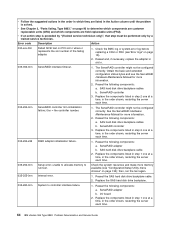
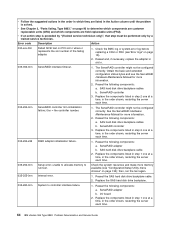
... action step is solved. Error code
Description
Action
030-xxx-00n
Failed SCSI test on page 135); Replace the components listed in step 2 one at a time, in the order shown, restarting the server each time.
64 IBM xSeries 366 Type 8863: Problem Determination and Service Guide See the ServeRAID Hardware Maintenance Manual for more memory available (see "Error logs" on page 93...
Service Guide - Page 93


... the service processor). In the following steps to continue. Move the J14 jumper to pins 2 and 3 to startup from the menu that the above sequence fails, the server might not restart correctly or might require action;
Attention: Do not restart or power-off the server until the update is installed. Replace the cover; then, restart the server. Error
Error...
Service Guide - Page 156
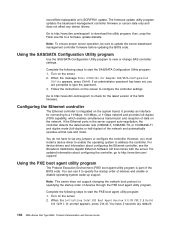
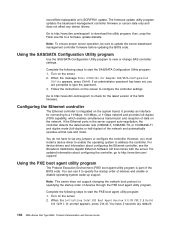
... 366 Type 8863: Problem Determination and Service Guide You can use it to set , you must install a device driver to enable the operating system to update the server baseboard management controller firmware before updating the BIOS code. Complete the following steps to check for the latest version of devices and enable or disable operating-system wake-up support. When the Initializing...
IBM 8863 Reviews
Do you have an experience with the IBM 8863 that you would like to share?
Earn 750 points for your review!
We have not received any reviews for IBM yet.
Earn 750 points for your review!


