IBM 8670 - Eserver xSeries 345 Support and Manuals
Popular IBM 8670 Manual Pages
User Guide - Page 5


... period 25
Problem determination 25 Running diagnostics 25 Checking software 26
Warranty service and support 26 International Warranty Service 27 Purchasing additional services 27 IBM Statement of Limited Warranty Z125-4753-06 8/2000 28 Part 1 - Introducing the IBM xSeries 345 Type 8670 1 Related publications 1 Notices and statements in this book 2 Features and specifications 3 What...
User Guide - Page 10
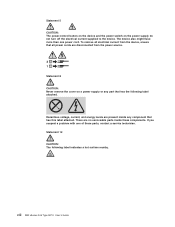
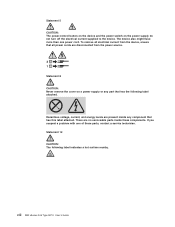
... more than one of these components. If you suspect a problem with one power cord. Statement 12 CAUTION: The following label attached. Hazardous voltage, current, and energy levels are no serviceable parts inside any part that has the following label indicates a hot surface nearby. viii IBM xSeries 345 Type 8670: User's Guide
Statement 5 CAUTION: The power-control button on the device...
User Guide - Page 13
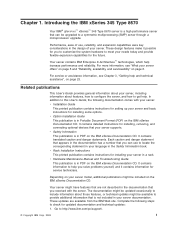
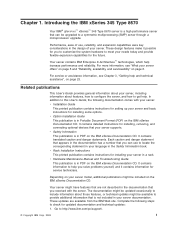
... (PDF) on the IBM xSeries Documentation CD. v Hardware Maintenance Manual and Troubleshooting Guide
This publication is in the design of your server model, additional publications might have features that you solve problems yourself, and it possible for you received with your server:
v Installation Guide
This printed publication contains instructions for installing your server offers...
User Guide - Page 20
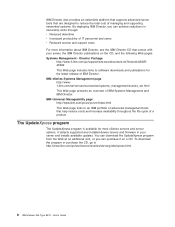
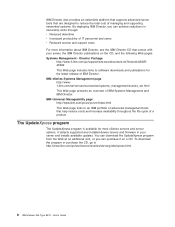
... http://www1.ibm.com/server/eserver/xseries/systems_management/xseries_sm.html This Web page presents an overview of IBM Systems Management and IBM Director. It detects supported and installed device drivers and firmware in ownership costs through: v Reduced downtime v Increased productivity of IT personnel and users v Reduced service and support costs For more information about IBM Director, see...
User Guide - Page 27
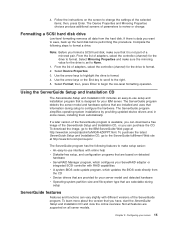
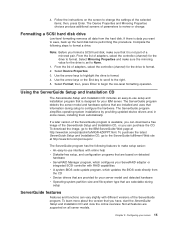
... and functions can vary slightly with RAID capabilities v A system BIOS code update program, which configures your server model and detected hardware v Operating-system partition size and file-system type that is available, you can purchase the CD. Using the ServerGuide Setup and Installation CD
The ServerGuide Setup and Installation CD includes an easy-to format. 4. If a later version...
User Guide - Page 29
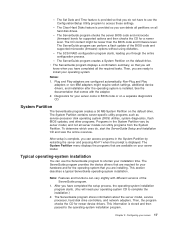
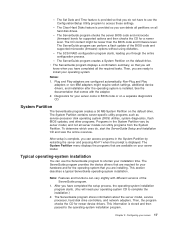
... The ServerGuide program checks the server BIOS code and microcode (firmware) levels for supported options and then checks the CD for newer device drivers.
After setup is provided so you can use the Configuration/Setup Utility program to the operating-system installation program. The ServerGuide program stores information about the server model, service processor, hard disk drive...
User Guide - Page 32
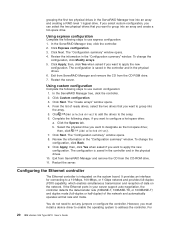
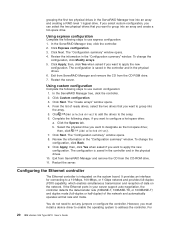
...:
1. For
20 IBM xSeries 345 Type 8670: User's Guide Restart the server. Click Custom configuration.
3. Exit from ServeRAID Manager and remove the CD from the CD-ROM drive.
11. b. then, click
(Add selected drives).
7. If the Ethernet ports in the "Configuration summary" window. Click Express configuration.
3.
Click (Add selected drives) to add the drives to set any jumpers...
User Guide - Page 57
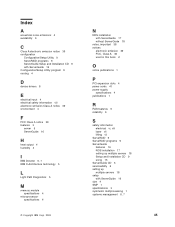
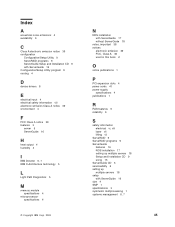
...1
P
PCI expansion slots 4 power cords 41 power supply
specifications 4 publications 1
R
RAS features 6 reliability 6
S
safety information electrical vi, viii laser vii lifting vii
ServeRAID 6 ServeRAID programs 9 ServerGuide
features 16 NOS installation 17 setting up multiple servers 18 Setup and Installation CD 9 using 15 ServerGuide CD 5 serviceability 6 setting up multiple servers 18 setup with...
Installation Guide - Page 2
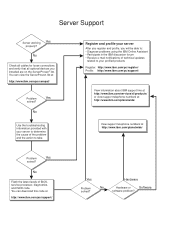
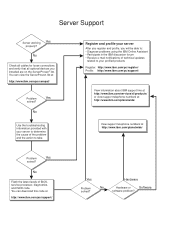
... the action to determine the cause of BIOS, service processor, diagnostics, and RAID code. Server Support
Server working Yes
properly? You can view the ServerProven list at
http://www.ibm.com/pc/support/
Yes
Hardware
Problem solved?
Register and profile your server
After you register and profile, you installed are on the ServerProven® list. No
Hardware or...
Installation Guide - Page 10
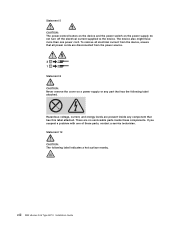
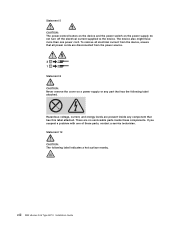
...indicates a hot surface nearby. Statement 12 CAUTION: The following label attached.
viii IBM xSeries 345 Type 8670: Installation Guide
There are no serviceable parts inside any part that has this label attached. Hazardous voltage, current, and energy levels are ... cords are present inside these parts, contact a service technician. If you suspect a problem with one power cord.
Installation Guide - Page 13
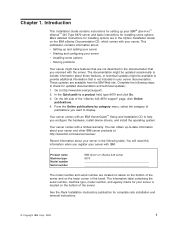
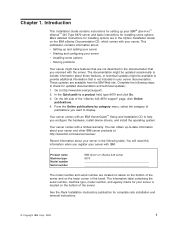
...
v Setting up your IBM®
™
Eserver
xSeries™ 345 Type 8670 server and basic instructions for your server documentation. Introduction
This Installation Guide contains instructions for complete rack installation and removal instructions.
© Copyright IBM Corp. 2003
1 From the Online publications by category menu, select the category of the "xSeries 345 8670 support...
Installation Guide - Page 17
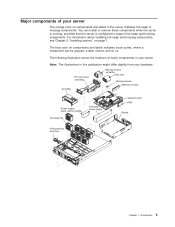
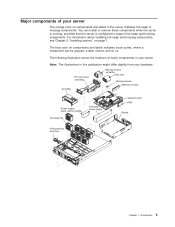
... touch points, where a component can install or remove these components while the server is running, provided that the server is configured to support hot-swap and hot-plug components.
PCI riser card assembly
Air baffle
Microprocessor air baffle
Heat sink
Microprocessor Memory module
Power supply blank (some models)
Hot-swap fan
Hot-swap power supply
System...
Installation Guide - Page 27
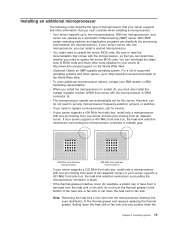
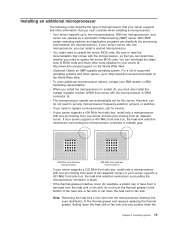
... fan sink from each of two adjacent corners. Installing an additional microprocessor
The following notes describe the type of microprocessor that your server supports and other information that you must also install the voltage regulator module (VRM) that you can determine whether you need to update the server BIOS code. With two microprocessors, your server at http://www.ibm...
Installation Guide - Page 42
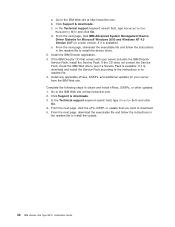
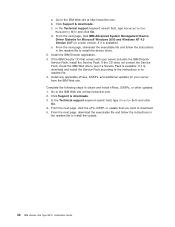
... install the Service Pack. Go to install the update.
30 IBM xSeries 345 Type 8670: Installation Guide Complete the following steps to see if a Service Pack is available). a. Click Support & downloads. In the Technical support keyword search field, type Advanced System
Management 8670 and click Go. e. From the next page, download the executable file and follow the instructions...
Installation Guide - Page 49
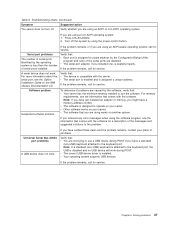
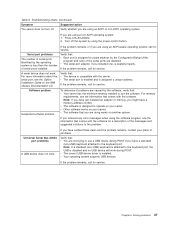
... on the IBM xSeries Documentation CD.
If the problem remains, call for service. v The serial port is enabled and is compatible with the server. To determine if problems are caused by using an ACPI-aware operating system, call for service. For memory
requirements, see the information that you have just installed an adapter or memory, you received any error messages...
IBM 8670 Reviews
Do you have an experience with the IBM 8670 that you would like to share?
Earn 750 points for your review!
We have not received any reviews for IBM yet.
Earn 750 points for your review!

