IBM 8837 - eServer xSeries 336 Support and Manuals
Most Recent IBM 8837 Questions
Server Ibm Xseries 336 Is Functoining, But I Get This Amber Light On The Front
(Posted by Anonymous-15253 14 years ago)
Popular IBM 8837 Manual Pages
User Manual - Page 2


... optional devices you installed are on the ServerProven® list. You can view the ServerProven list at
http://www.ibm.com/pc/compat/
Problem
Yes
solved? You can download this code at http://www.ibm.com/planetwide/
Problem
Yes
solved? Register your server to determine the cause of BIOS and service processor code.
Go to take. Server Support
Server working Yes
properly...
User Manual - Page 12


...chemical known to the State of these components. x IBM xSeries 336 Type 8837: Installation Guide There are present inside these parts, contact a service technician. WARNING: Handling the cord on a power..., current, and energy levels are no serviceable parts inside any part that has this product, will expose you suspect a problem with this label attached.
Statement 8:
CAUTION...
User Manual - Page 21


... with higher-capacity DIMMs or by replacing them with a minimum of DIMMs into the remaining available slots. v You can increase the amount of memory in pairs. Open the two fan doors. 4. v The server uses interleaved DIMMs;
Installing a memory module
The following notes describe the types of the server. 5. v The server supports 256 MB, 512 MB, 1 GB, and 2 GB...
User Manual - Page 48


...you must install a device driver to enable the operating system to address the controllers. Use the command-line interface to issue commands to manage servers from a remote location. Follow the instructions on the system board.
You can access the SOL connection.
36 IBM xSeries 336 Type 8837: Installation Guide v Resolve configuration conflicts v Set the date and time v Set passwords and...
User Manual - Page 49
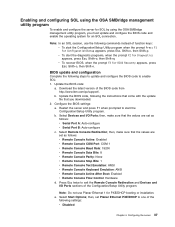
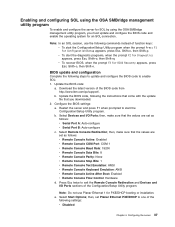
... use the following settings: v Disabled
Chapter 4. Select Devices and I /O Ports sections of the BIOS code from http://www.ibm.com/pc/support/. e. Configuring the server 37
v To recover BIOS, when the prompt F3 for Diagnostics appears, press Esc, Shift+o, then Shift+q. BIOS update and configuration
Complete the following the instructions that come with the update file that you...
User Manual - Page 61


..., all have the capacity of adapters; v To update the firmware and BIOS codes for example, 0).
RAID level 1 with the controller. If you create arrays. Using the LSI Logic setup utility program
Complete the following information when using an integrated SCSI controller with RAID capabilities in the server supports only
RAID level 1 and 1E; When the message...
User Manual - Page 73


... You have installed the necessary device drivers for the application programs.
If the problem remains, call for service. If you must restart the server three times to force the BIOS to reset the configuration settings to the server and a working correctly.
Suggested action
Make sure that comes with the monitor for instructions for service. If you updated the memory configuration in...
User Manual - Page 74


... before turning on . If the problem remains, call for service.
62 IBM xSeries 336 Type 8837: Installation Guide Any external SCSI devices are connected correctly.
- Wrong characters appear on might cause unpredictable problems. 3. v If the option comes with test instructions, use those instructions to work v Make sure that was just installed does not work now. Symptom
Suggested...
User Manual - Page 84


... problem can be required to present proof of purchase as evidence of your Machine is specified in good working order and at least functionally equivalent to your place of a Machine or part, the item IBM or your reseller to obtain warranty service. IBM does not warrant uninterrupted or error-free operation of the replaced item.
72 IBM xSeries 336 Type 8837: Installation Guide...
User Guide - Page 17


... management controller (BMC) installed. The Remote Supervisor Adapter II SlimLine, when installed, has a dedicated Ethernet connection at the rear of an optional network interface card (NIC) provides failover capability to create redundant array of the fans fails. Introducing the xSeries 336 Type 8837 server 5 v ServeRAID™ support
The server supports ServeRAID adapters to a redundant...
User Guide - Page 20


...can download the UpdateXpress program from the Web at
http://www-1.ibm.com/servers/eserver/xseries/systems_management/ xseries_sm.html, which presents an overview of an IBM xSeries 336 server with your server and installs available updates.
Front view
The following illustration shows the front view of IBM Systems Management and IBM Director.
You can purchase it on and off...
User Guide - Page 33


... attempted this device is installed, the system will be boot attempted this boot and the next boot - The next time the server starts, it - This is a secondary copy of the BIOS code until the primary copy is set in the Configuration/Setup utility program. BIOS boot backup (J21)
Password reset (J22)
Force update BMC (J48)
To force...
User Guide - Page 36


... and configure the server for Configuration/Setup appears, press Esc, Shift+o, then Shift+p.
For device drivers and information about configuring the controllers, go to manage servers from http://www.ibm.com/pc/support/. Enabling and configuring SOL using the OSA SMBridge management utility program, you downloaded.
24 IBM xSeries 336 Type 8837: User's Guide Download the latest version...
User Guide - Page 49
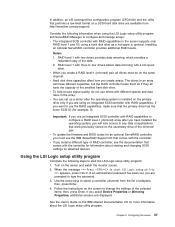
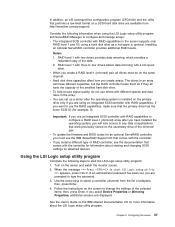
... the same
channel. The drives in the server supports only
RAID level 1 and 1E;
See the User's Guide on the server and watch the monitor screen. 2. Turn on the IBM xSeries Documentation CD for more information about viewing and changing SCSI settings for example, 0). Use the arrow keys to type the password. 3.
Important: If you use the RAID...
User Guide - Page 66


... 40 installing firmware 40 requirements 39 setting up 39 reset button 11
54 IBM xSeries 336 Type 8837: User's Guide
S
Safety Information v, 2 serial connector 12 serial over LAN
commands connect 36 identify 36 power 36 reboot 36 sel get 36 sol 36 sysinfo 36
server dimensions 3 size 3 weight 3
Server power features 13
ServeRAID 5 ServeRAID Manager 38 ServerGuide
features 22 Setup and...
IBM 8837 Reviews
Do you have an experience with the IBM 8837 that you would like to share?
Earn 750 points for your review!
We have not received any reviews for IBM yet.
Earn 750 points for your review!

