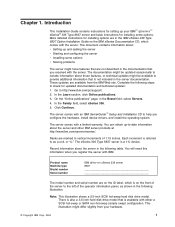IBM 8837 Support Question
Find answers below for this question about IBM 8837 - eServer xSeries 336.Need a IBM 8837 manual? We have 2 online manuals for this item!
Question posted by Anonymous-15253 on April 13th, 2010
Server Ibm Xseries 336 Is Functoining, But I Get This Amber Light On The Front
The person who posted this question about this IBM product did not include a detailed explanation. Please use the "Request More Information" button to the right if more details would help you to answer this question.
Current Answers
Related IBM 8837 Manual Pages
Similar Questions
Server Working Fine But Shows Amber Light
server working fine but shows amber light what will be the issue
server working fine but shows amber light what will be the issue
(Posted by amcblit 3 years ago)
How To Clear Amber Lights Ibm Xseries X3650 M3
(Posted by yanivlb 10 years ago)
X3650 How To Turn Off Flashing Amber Light
(Posted by limar 10 years ago)
Ibm Sytem X 3655 Amber Light On Disk Drive
I have an amber light on a disk drive that came after a random reboot of our IBM System X3655 that's...
I have an amber light on a disk drive that came after a random reboot of our IBM System X3655 that's...
(Posted by kbonner70 11 years ago)
Ibm E-server Xseries 230 (type 8658) Server Title : The Sever Not Run Displa
IT can boot when start but mo display. I ant to known Trouble but I have not the use manual plea...
IT can boot when start but mo display. I ant to known Trouble but I have not the use manual plea...
(Posted by sompongtip 12 years ago)